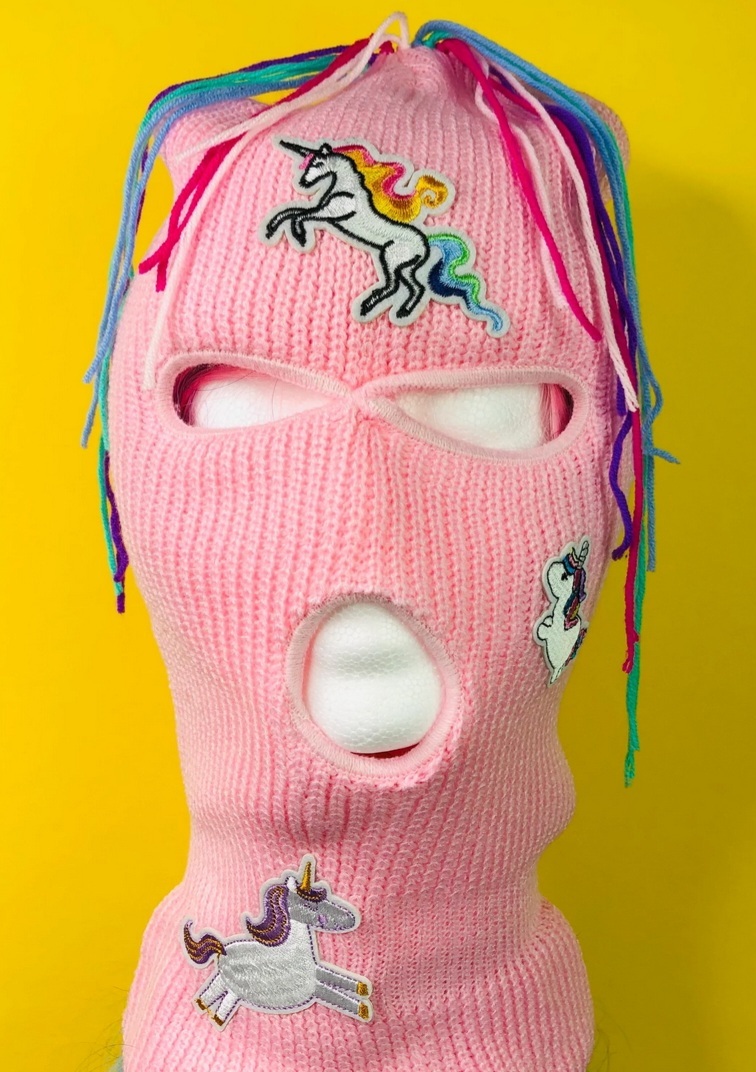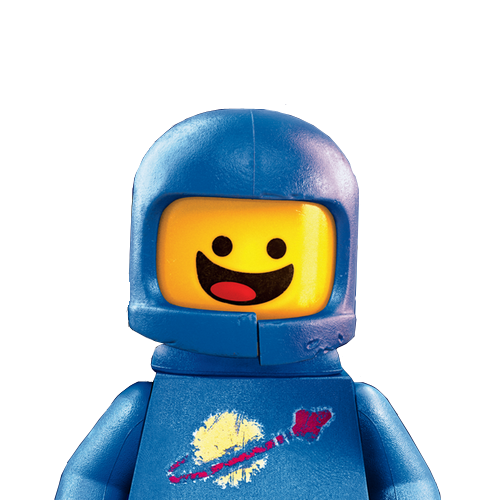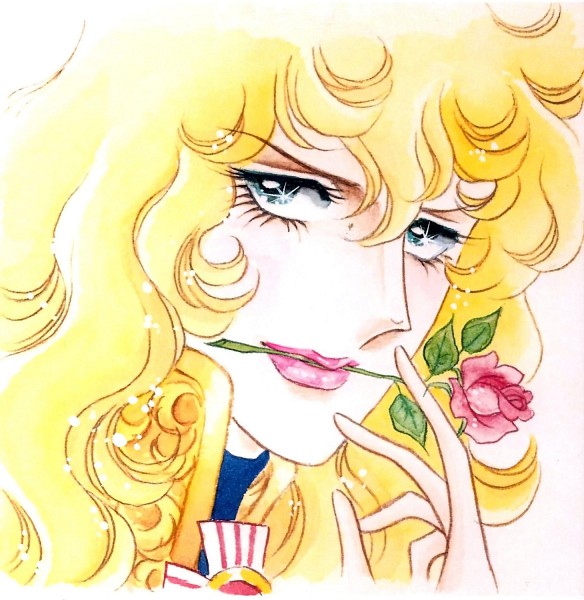Their latest round of stupidity pops up a new EULA and forces you to take it or, again, you can’t access your stuff. But that’s just more unenforceable garbage, so who cares, right? Well, it’s getting worse.
It seems they are planning on dropping an update which will force you to log in. Yep, no longer will your stuff Just Work across the local network. Now it will have yet another garbage “cloud” “integration” involved, and they certainly will find a way to make things suck even worse for you.
If you ever saw the South Park episode where they try to get the cable company to do something on their behalf and the cable company people just touch themselves inappropriately upon hearing the lamentations of their customers, well, I suspect that’s what’s going on here. The management of these places are fundamentally sadists, and they are going to auger all of these things into the ground to make their short-term money before flying the coop for the next big thing they can destroy.
So let me get this straight. You buy Phillips Hue devices because they work offline. Then they change how the devices you bought function making them only work online forcing you to create an account and allow them to collect data.
This should not be legal. This is a breach of contract, they modified the contract after you already signed it (by buying the device). If they want to do this, they should offer full refunds to anyone that wants to exit the contract, or only apply the changed to new devices.
Phillips: " I am altering the deal. Pray I don’t alter it any further."
They are though
I found the youngling, y’all!
No issue here. If you don’t like the new terms, just decline and toss all your smart home appliances that you spent your hard earned money on right into the trash.
See, no problem!
/s
I’m sure there’s a line somewhere in the ToS that you always read carefully from beginning to the end, saying that they merely rent you the devices infinitely, so they’re actually not your property and they can do whatever they want with them.
There is a bog standard line in nearly every ToS “We have the right to modify this terms of service without notification to the user” blah blah blah. It probably even holds up in court.
They do not.
The format where they do is when it is a service provider and they simply stop service of the contract. I.e. if you don’t accept the terms and services for say, using reddit, they can just choose to not continue providing you access to those servers.
But it didn’t hold up on contracts involving already rendered services or anything really other then the outcome of declining being ‘everyone exiting the contract’ or simply moving back to the previous contract.
Courts in the us have pretty much universally upheld that contracts cannot be changed without all parties agreeing.
Yeah but the whole tech industry operates as Whatever-as-a-Service now, which means those ToS changes are able to be applied whenever they like. You either continue using the service or you don’t. This apparently applies to lightbulbs now. Lightbulbs as a Service. Sigh.
Does it matter that these ToS aren’t available until after you buy the product? I mean, these agreements are rarely posted right next to the product in-store or online. Right?
You can own a doodad but it’s a static, useless doodad until you agree to the ToS which allows you to use it.
I swear, these bad EULA updates that basically force users to “accept the agreement, or we’ll brick your device” needs to fucking stop and be made illegal. The price that’s set for a product, especially a damn physical product, should include the acceptance of an existing EULA, and it should be honoured even when new ones come out and the user chooses to not accept the new agreement. You’ve basically never owned the product if companies can just pull the rug underneath you, and render your hardware useless. And you can’t foresee such changes too; a predatory company can acquire one that you’ve trusted and pull this shit. It’s borderline daylight larceny.
In some places you’re legally allowed to reject a product and get a refund if you don’t agree with the EULA. Wonder of there’ll be reforms allowing people to do that of they don’t accept a revised EULA.
Still very annoying if it’s something you installed or got installed, even if fully refunded.
“You’ve basically never owned the product if companies can just pull the rug underneath you, and render your hardware useless”
See, that’s the thing, as far as the companies are concerned this is their product not yours. You’ll own nothing and you will like it
The biggest gripe I have with this is that they are not cheep. Hue is one of the more expensive products smart lamp products.
Why are they chasing pennies? I could buy 3 ikea lamps for price of 1 hue.
Shame I really liked their color accuracy but guess I have to find new fancy lights.
Luckily I use home assistant so my lamps are not ewaste.
Since they are ZigBee, replace the Hue Hub with an agnostic ZigBee one.
Since you already use home assistant I would recommend this one - https://www.home-assistant.io/skyconnect/
https://zigbee.blakadder.com/zha.html - this is lis of supported devices, if you go for the default ZHA setup.
Thanks for the tips but I meant more that I won’t buy any more hue things because their scummy behavior.
I think what they’re saying is that you can buy that hub and continue to use your existing Hue products. Or are you saying that you can currently use them through Home Assistant without that hub? I’m curious because I’ve got a bunch of Hue bulbs and I’m looking into swapping over to Home Assistant because of this license change, and it’s not clear to me what I need in order to do that.
You’d need a way to run HomeAssistant and some interface to talk Zigbee, like the Conbee 2 or the SkyConnect mentioned here. I was looking into purchasing the SkyConnect last week after hearing about this Philips Hue crap but am not convinced it’s the way to go, I found several reports of reduced range with SkyConnect compared to the Conbee. See for example https://community.home-assistant.io/t/conbee-ii-vs-skyconnect-performance/545759/2 or https://github.com/home-assistant/core/issues/86231. Personally waiting a bit before I purchase either option as I have a hub that works now, but leaning towards the Conbee2 at the moment.
The conbee 3 was just approved by some licensing agency.
But I would recommend the Sonoff Zigbee Gateway ZBDongle E. Upgraded to this with ZHA from Conbee 2 and deconz and it works much more reliable and faster.
But most important: Don’t forget that 2 m USB2 cable to prevent the USB3 interference bug.
Please tell me more about this interference bug.
Also wanted to add that I use the Nortek Zigbee / Z-wave combo stick and it’s worked great https://www.amazon.com/QuickStick-Combo-HUSBZB-1-Nortek-Cert/dp/B0157GOEA8
USB3 has a bug in its specification which causes some interferences on the 2.4GHz band. This yields to a massiv signal strength drop to a zigbee usb stick if you have something plugged in next to it in a USB3 slot. https://youtu.be/tHqZhNcFEvA?si=l7do_2YtG8DH4hJW This video from HomeAssistant demonstrates the effect very nicely.
Thanks! I’ve got a server at home for media stuff at the moment; I was going to throw the Home Assistant software on there too. I’ll look into hubs, and hope that Phillips doesn’t lock me out of my lightbulbs before that shows up.
Why are they chasing pennies? Because they can. It’s really simple as that nowadays.
I know you the author doesn’t seem to want to hear about Home Assistant, but it does have the HomeKit integration they want and you have the fine tuned control the want too!
I know this post didn’t coin the term 'enshitification", but it really is a great way to describe the monetization of everything that was once good on the internet
If they remove the ability to Zigbee to other hubs I swear to god I will be the first one on the class action lawsuit train.
Javascript plus a “curl | sudo sh” attitude to life equals “yeah no, I am never touching this thing”.
Assclown take. Buy a HomeAssistant Yellow and boom done.
Would a Home Assistant Green be just as good?
I heard Home Assistant Green is made of people.
IT’S PEOPLE!
Don’t know about green but I got a Home Assistant Blue and it’s good enough. Tho You can just use a raspberry pi.
Side note I think you were being sarcastic when you said Home Assistant Green, so I wanted to make reply that sounded sarcastic but Home Assistant Blue and Home Assistant Yellow are real things, tho rereading my comment if one isn’t familiar with technology or home assistant talking about Home Assistant, colors, and raspberry pi for controlling light bulbs just sounds like trolling.
Edit: Sorry, Home Assistant Green is also real. It’s every level hardware that is more than enough for running home assistant and Home Assistant Yellow is the next step up in hardware. Home Assistant Blue was a limited edition run of the hardware prior to Home Assistant Yellow being created. To be clear, I am not trying to troll but to one that isn’t familiar with this technology these names might sound like trolling.
https://www.home-assistant.io/green/ No idea who’s serious anymore but just adding that the green is also a thing
Oh…well, I didn’t know green was a thing. Thanks for the info, I guess the serious description of each is Home Assistant blue was a limited edition with entry level hardware, essentially the same thing as home assistant green. Home assistant yellow is more of an enthusiast hardware that had zigbee built in and a raspberry pi is just a raspberry pi and runs home assistant just fine.
I personally run my instance on home assistant blue but have helped a few friends setup home assistant on a raspberry pi. So any of the options will work just fine.
No, Green is their latest launch, supposed to be cheaper and easier for newcomers to start.
If that is the attitude that vets take when newcomers ask questions, good luck getting widspread adoption.
My apologies, before now I haven’t heard of green. I legitimately run my instance on the limited edition blue that kinda lead to yellow being created and before that I used a raspberry pi. My original comment was a little bit of me finding the naming for this stuff funny, not trying to discourage anyone that is new to the platform.
I don’t know why you’re being hassled. I legit had never heard of Home Assistant and made a dumb throwaway joke because the colors mentioned were Yellow and Green, which were also flavors of Soylent in the film Soylent Green. (There was also a Soylent Red, but thats immaterial to this)
I honestly thought the person mentioning Home Assistant Green was making a similar joke… So, your misunderstanding is valid, imho.
This is why I downvoted you: I was asking a legit question but was treated as a joke. I was hoping the Fediverse would have less of Reddit’s nonsense replies but I guess not.
Thanks, Green is quite new, I first heard of it like a week ago. Since I’m not familiar with the platform, thought I’d ask. Am anticipating moving to a new home in a few years time so am aiming to get it set up with some useful automation.
Not sure if you have an extra raspberry pi 4, but if you already have any smart home stuff there is no need to wait a few years, get it going now! (It can also be setup and run on a normal computer with windows/mac/Linux.
I keep mentioning the raspberry pi because they have so many uses that aren’t just limited to home assistant vs dedicated hardware for home assistant. Looking at costs tho it wouldn’t save you any money to get the Pi, a micro SD card, charger and a case vs the home assistant green coming with all that. But keep in mind you will need an adapter if you want to integrate devices that use Zwave or zigbee. They aren’t that expensive and the one I have is the Nortek HUSBZB-1, i think I paid about $30 for it and does both Zwave and zigbee, but the home assistant yellow has zigbee built in, if you choose to go that route.
But remember Home Assistant does need a little bit of knowledge with technology or some patience when you start. It’s selling point is that it can integrate almost anything, not that it is easy to integrate everything. I started years ago and had no knowledge so it was a huge learning curve, but they’ve made incredible progress with streamlining integrations and they have fantastic documentation so the learning curve isn’t nearly what it used to be. For reference, when I started automations had to be written in YAML, now it’s done through a UI. And contrary to how these comments may have seemed, the community is great, very friendly and very helpful.
Don’t own my current home, so am only looking to do so when I move. Though I’ll take your advice on experimenting and learning, so I’ll have a better of idea what to expect/to do when that day comes. Think Pi4s aren’t too expensive to get and muck around with.
I had never heard of any of these things, and am amused by them being real. They sound like parodies of parodies.
Thanks for the affirmation that it wasn’t just me thinking the names sounded like a joke to those that aren’t familiar.
But the software I’m referring to this is free and open source, if you have any smart devices, it is worth looking into for convenience and the amount of customization and integrations available, in addition to running locally and respecting user privacy.
Especially since HomeAssistant is written in Python and is generally installed in VM or container (no "curl | sudo sh"ing)
Tangentially related, but I recently bought a Philips shaver and the thing wanted me to install an app on my phone and connect it to the shaver via bluetooth to send shaving data.
I mean, I guess there’s theoretically value there for some people? I can’t imagine what, but that app’s staying well off my phone.
Just what you need. A popup on your phone reminding you you’re a scruffy git and not shaved in 7 days.
Warning razor blades at 30%, below satisfactory shaving standards, we will auto ship you replacement blades using your phone!
Nobody wants to sell products anymore, they want to sell subscriptions
I bought a Raspberry Pi a few months ago and I feel strangely prepared. I wanted to use Home Assistant to have greater control over my devices since Philips Hue’s app seemed limited.
I feel like a sucker for falling for Philip’s marketing but at least I can use zigbee. I have now decoupled myself from their Hue Hub and app. Unfortunately I now have a wasteful hub sitting around. I have it posted for free on the classifieds in hopes it will disappear.
I have it posted for free on the classifieds in hopes it will disappear.
I bet it will. I managed to sell a few for $40 a piece a couple years back.
I had extras because the kits that included a hub were cheaper than the bare bulbs.
Couple of weeks ago I wanted to change the intensity of the light bulb. I open the hue app and it tells me to download the new app, not allowing me to do anything else. I install the new app and it asks me to register… I still have my bulb at full light :D I’ll either find a compatible open source app or a light bulb that respect my privacy, I got a couple of tplink ones which were cheap and seems to work ok
This reads like a joke. How many apps does it take to change the brightness of a bulb?
Absolutely clown shit from Philips.
I’m using TP Link Kasa bulbs at home and they work fine for what I need. They integrate well into Home Assistant.
I bought a kasa power strip for individual switching thinking TPlink kept around the no account local API.
They fuckin trashed it and I need an account to use a goddamn power strip. I’m going to have to rip this apart and see if I can reprogram it or something.
Home assistant works great with it!
Hue Essentials does the trick on Android
deleted by creator
I’m still not sure if this just will ever impact me since I don’t use the Hue app at all. Everything I HomeKit or home assistant.
Ive heard ikea bulbs were pretty good.
Something else to think about - after moving to a new apartment I switched from smart bulbs (hue) to smart switches (Lutron casetta). It seems pricy but since one switch controls multiple bulbs here (4 in one instance) the price difference was negligible.
I’ve lost the ability to set colors but that was always a gimmick for me and Casetta has been even more rock solid than hue.
me over here switching it on and off like a neanderthal from the 1910s
I don’t use them for on/off but to set the intensity, I guess I could get one of those manual sliders…
deleted by creator
If you’re using home assistant just go directly to controlling the bulbs over Zigbee/ZHA and drop the hue hub entirely!
Works great for me, mind you my bulbs are 5+years old.
Any guides you can point m to for how to replicate this? I’m handy but I meet some technical limits fairly quickly without instruction. Kinda like cooking, I’m great at it a long as I have a recipe to work with.
I want a lamp that fades on as an alarm in the morning, and doesn’t require an internet connection. What options do I have?
Before you dive into a complicated diy smart home solution, I recommend looking at an off-the-shelf sunrise alarm clock.
If you’re not going to spend 20 hrs on a diy solution that costs 3x what an off-the-shelf solution costs then why even bother .
Well that personal attack was uncalled for.
I somehow didn’t even consider that as an option. I’ll look into that. Thank you.
I have used this one every day for 4 years, it is really nice and simple (no internet/bluetooth etc just an old school clock with a light). Great min brightness, great max brightness, and has a good 40+min gradual fade from min to max. I’ve tried other ones as well but they didn’t work quite as well as this one.
https://www.amazon.com/Philips-Wake-Up-Simulation-HF3500-60/dp/B00F0W1RIW
The only downside is the beeping, which can be fixed in 5 min by drilling a tiny bit right in the center of the speaker hole on the back. So many people do this, there’s a youtube tutorial for it somewhere.
If you’re willing to go the DIY route, ESPHome might be what you’re looking for.
A Sonoff controller on the lamp, linked to a small Home Assistant server (a cheap Raspberry Pi could do) wouldn’t be too expensive and would run locally.
Do people really just have bare PCBs all over their house?
There’s plenty of small cases or even 3D printable stuff available to put them in a nice enclosure. You could also buy something with an enclosure included, like the atom lite which I got some time ago as a cheap bluetooth proxy; https://shop.m5stack.com/products/atom-lite-esp32-development-kit
I have a lot of ESPs around the house but they are all in enclosures.
Easiest > hardest
Hubitat > homeassistant > esphome
Use a Zigbee controller or Zigbee USB stick on a controller, and Zigbee lights. I’m planning to switch to that myself
Use a smart bulb that increases in brightness or color at an specific hour until it is bright enough for you to wake up.
This is annoying, I just had to buy a new hue hub because they stopped supporting my old one, now this shit. Guess I have to migrate out of hue hub and set everything up again.
Go with Home Assistant and never use some proprietary hub again.
Is there a list of stuff it’s compatible with? I have a pi I’m running some shit on now, automation may be fun if I can avoid proprietary garbo.
It’s compatible with everything. https://www.home-assistant.io/integrations/
Oh damn it can be a voice assistant or whatever they’re called too?
Yeah alright I’ll be looking into that tomorrow lol
Yes for sure with Google or Alexa and I think HA is working on their own voice stuff, but haven’t looked into it too deeply as I haven’t really ever utilized voice commands apart from tinkering with them briefly. A spare Pi works great but you can also use other stuff like a cheap Dell Optiplex micro or and old laptop. If you use the Pi, I’d recommend installing a small SSD with it and running it off that versus an SD card. The card won’t last long with all the read/writes.
They already have a sort of functional “Assistant”. You can type to it, or you can use OpenAI’s Whisper speech-to-text language model loaded up on your Home Assistant machine through an add-on in order to talk to it, it works pretty much as well as any other proprietary speech to text model, except it’s self hosted. The assistant can talk back with another add-on, though the voices are still too robotic IMO.
Key part in all of this is the “sort of functional” bit. Commands seem to have to be very literal to be understood, otherwise it just tells you it doesn’t understand.
I’d still rather host my own assistant than rely on Google or Alexa, though, so I’m just gonna put my faith on the HASS team.
Oh yeah I already have an external drive on it, I run a handful of services on it now, but I need to start fresh again anyway because that’s easier than troubleshooting why it’s going derpy.
In true IT fashion, instead of troubleshooting I just scheduled a nightly reboot 😂
It works incredibly well with HomeKit too. I use Siri to control my HA managed devices all the time.
Not quite everything.
I can’t get my Meross garage door module into HA so I’m stuck using HomeKit exclusively. But I control most things through my phone so it hasn’t been a problem, just limits some automations I can do with it.
Yall tellin me u need a username and password to change the lighting wtf
What if you are using Hue bulbs with Home Assistant. Works totally local and not connected to the internet. How are they going to enforce those to go online?
It’s probably enforced through an unnoticed firmware update. However if you have never connected them to the internet, they might have not received the broken update.