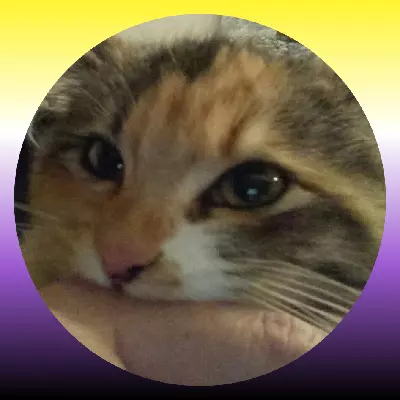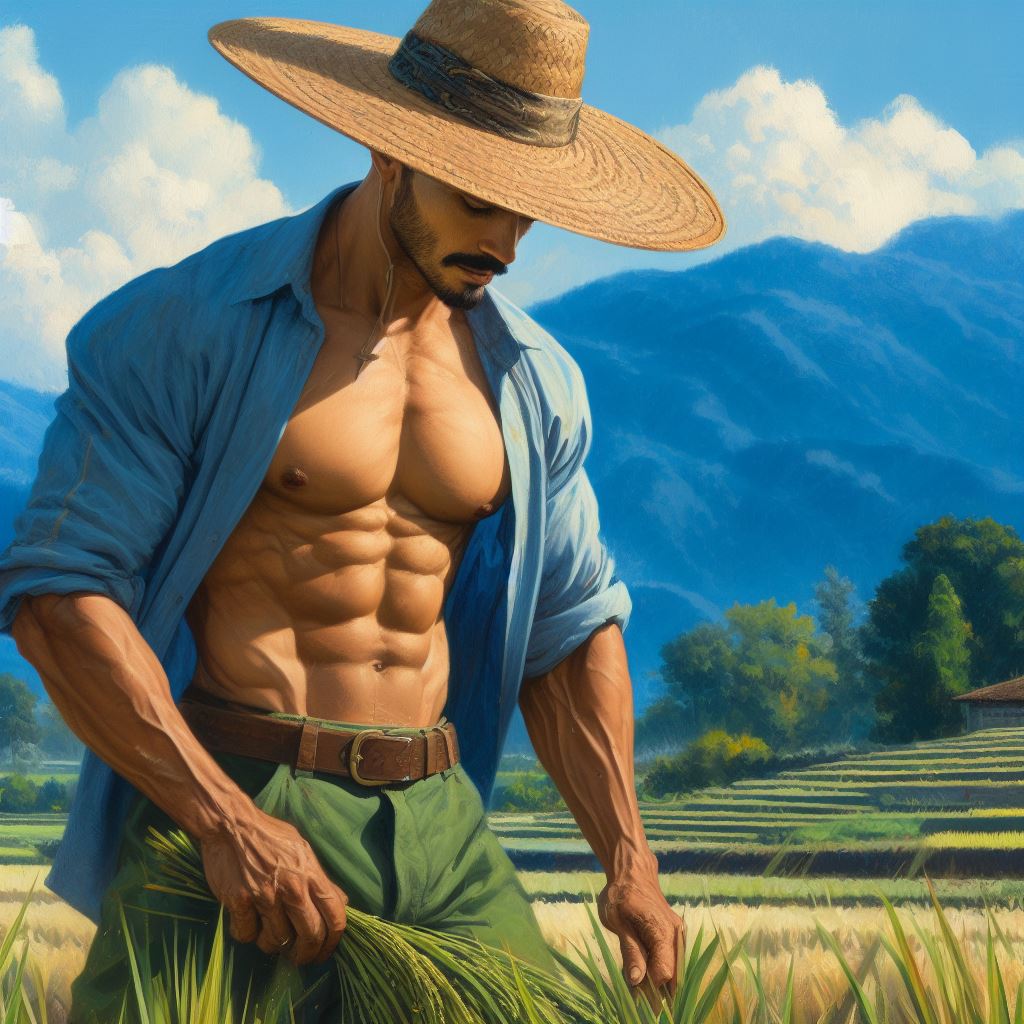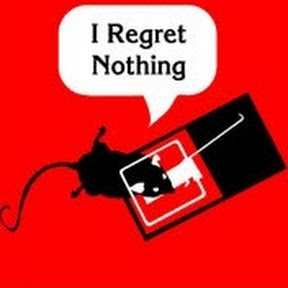Hopefully both of the people using snaps can recover from this.
Canonical make it hard not to use snaps so only those who took extra steps are not using them.
For a while now the best way to experience Ubuntu is by using something based on it.
Linux Mint is amazing if you want Ubuntu with less bad choices.
Pop!_OS is another great alternative!
Reminds me to donate, been a while since I last did that. Thanks.
Why downstream when you can go upstream?
deleted by creator
Sadly that is not true, see snap vs flatpak usage in debian.
Keep criticizing snap (But do it in a way that is trustworthy and valuable), if somebody wants to use snap due to some advantage that is fine but he should make an informed decision
I’d wager a guess and say Debian is probably used on servers more than desktops. I’d wager another guess and say that for server applications many are actually fine with snap
as such, I bring forth the theory that snapd is a popular package on Debian due to it’s widespread use on servers, not because tons of people are running bare Debian on their desktops and preferring snaps.
We need more data to say anything about the desktop.
Good thing I can just install applications from
aptinstead…user@pc:~$: sudo apt install app The following additional packages will be installed: snapd…oh.
This. This is what really pissed me off about Ubuntu. I even uninstalled (or thought I did) the entire snapd system. But then I went to install something and…it reinstalled snapd. 🤦
So I moved to Linux Mint which was an excellent experience. And just the other day I replaced that with LMDE 6 (Linux Mint Debian Edition) and I couldn’t be happier.
It’s the ideal distro for anyone who wants apt but not Ubuntu and doesn’t want the pain of manually installing Debian.
I did a debian install this weekend, and it seemed pretty mild. It asked if I wanted separate partitions for /tmp and /home and if I wanted to encrypt my lvm. Then I chose my desktop environment from a list and that was it. It even installed grub for me.
Yes Debian 12 is easier than Debian has ever been. But your may still need to install the CUPS printing system manually, your machine may not recognise that you’ve attached a printer whereas on Mint it will, and it will install the driver.
On Debian you’ll probably have to manually install any proprietary drivers (eg WiFi) whereas LMDE did this for me automatically.
Plus the desktop will be very bland on Debian and you’ll need to take the time to obtain themes, icons etc and make it look nice. Whereas with LMDE they’ve already customised Cinnamon for you, saving lots of time.
Either way is fine but Debian will need more time to set up and LMDE is ready out of the box
Just use Fedora
No way. That’s another Corporation backed distro. Most of the Devs are also Red Hat employees
That might not be true any more. Red Hat has made some interesting decisions lately.
DNF is pretty good, snap i wouldn’t touch with a 100 meter pole
The reason why I’ll switch to Debian soon.
IMO Linux Mint is a great replacement, too, although it does not come with the default-Gnome desktop layout
I always find myself going back to Mint.
Same, I feel at home in the Cinnamon DE and no matter how tech savvy I am, the GUI software installer is so much more convenient than using the terminal
Yea, not with
firefox, at least not without switching to some third party repo.I use the ppa because the snap version does not let me use the keypass XC Plug-In or my VPN plug in.
I have the issue that the snap version can’t browse files whose path includes a hidden dot file/directory in my home directory. It doesn’t seem there’s any clean way for me say “no, I give you explicit permission to read these files.” My workaround was to
sudo mount --bind ~/.foo ~/barand then browse from~/barinstead. I’m not sure what they think they were preventing me from doing but they failed.KeePass 2 and KeePassXC are two different programs. KeePassXC is not affected by that issue.
obtain a plaintext master password from a user workspace, even if the workspace is locked.
You had one job keepass.
Canonical’s changes to apt could be considered malicious in and of themselves because it installs from a source you didn’t request for, sure seems malicious to me.
Agreed. Switching out .deb packages in the package manager for snap stubs was a bridge too far, and I went back to Debian.
This is the major reason why maintainers matter. Any method of software distribution that removes the maintainer is absolutely guaranteed to have malware. (Or if you don’t consider 99% software on Google Play Store the App Store to be “malware”, it’s at the very least hostile to and exploitative of users). We need package maintainers.
The root of the problem i think is that the store is closed source, i don’t think you will find a lot of people willing to work for a closed source store for some for profit company.
As much as I despise snap, this instance bring some questions into how other popular cross-linux platform app stores like flathub and nix-channels/packages provide guardrails against malwares.
I’m aware flathub has a “verified” checks for packages from the same maintainers/developers, but I’m unsure about nix-channels. Even then, flathub packages are not reviewed by anyone, are they?
Nixpkgs submissions work through GitHub PRs which have to be reviewed, and packages usually build from source (or download binaries from the official site if no source is available, and verifying it against a checksum). It’s a much safer model since every user has a reproducible script to build the binary, especially if Flathub doesn’t have any reviews as you say.
Same as flatpak, it’s quite strict…
Wouldn’t it go noticed quickly if a super popular flatpak distribution app is compromised? I love flatpacks for my 5 desktop apps that I actually use everyday, but it is definitely not suitable for general apps I install on a whim.
If you want your Flatpak on Flathub.org, you’ll need to open a pull request and go through review.
As a snap package maintainer i find it weird that there weren’t any guardrails in place to avoid situations like this, considering that the main snap consumer are Ubuntu users and Ubuntu is from canonical.
I guess I should’ve set my expectations a bit lower
I’ve been… baffled… that all of Canonical’s different products don’t work better together.
It’s not that they don’t work better in conjunction, it’s canonical’s lack of moderation in the snapcraft store.
This could’ve avoided day one by adding a manual review process (like what they are temporarily doing right now)
I don’t know how flathub handles new package submissions, but I think that they definitely need to have a process similar to what other distros have in place for native packages (heck, even Ubuntu’s own repos have a review process)
you confuse canonical with fedora or rhel standard… which… is sad… but at least flatpak is the savior in the end. haha…
Red Had has 20x the employees as Canonical, I hope their product is better
Yeah, my bad 😅
I’ve forgotten that Canonical is not like Fedora or Red Hat
…but at least flatpak is the savior in the end.
Flatpak definitely has a potential, I use them daily. Haven’t had any issues so far
Wooow Ubuntu didnt expect that huh…
Having a proprietary store ran by a single Company has nothing to do with Linuxes security model
What do we learned today, kids?
No user control = more malicious possibilities of infecting/screwing up your PC.
If you’re thinking prompts and permissions, that exists. PolKit handles all of that both on and outside the desktop. Many on servers may use
sudoinstead.You don’t have admin/root priveleges by default unless you’re dumb enough to do
sudo -ior login to therootuser
This is the best summary I could come up with:
Stemming from reports of several fake crypto apps appearing in Canonical’s Snap Store that aimed to steal user funds, temporary restrictions have been put in place while Canonical investigates the security matter.
A temporary manual review requirement has also been put in place on new Snap registrations.
This manual review is intended to thwart bad actors from registering names of legitimate applications (or at least legitimate sounding names) and using that as an avenue for pushing malicious Snaps to users.
"If you try to register a new snap while the requirement is active, you will be prompted to “request reserved name”.
Upon a successful manual review from the Snap Store staff, the name will be registered.
We want to thoroughly investigate this incident without introducing any noise into the system, and more importantly, we want to make sure our users have a safe and trusted experience with the Snap Store.
The original article contains 240 words, the summary contains 150 words. Saved 38%. I’m a bot and I’m open source!
good bot
That’s a cute comment, but FYI it doesn’t actually vote for the bot on Lemmy instances (yet?)
Bad bot
I wonder if there is a way to spot this, even when vetting an app? Do the Maintainers of most distros manually read the code to discover whether an app is malware? Or do they have automated tools like opensuse’s testing tools which can detect malware. (Not sure if opensuse’s tool can test for malware or only app functionality).
Either way we need to have an automated programme that can checks all apps. It’s simply too much for humans given the massive number of apps, libraries etc.
No one is really doing anything. Repos have been poisoned multiple times over the decades, even original source code repos of big projects have been poisoned. If you don’t check the end binary on your system yourself, you’re at risk.
deleted by creator
Ok makes sense. Thank you for explaining that 👍
It’s pretty easy, you make sure the manifest is referencing the upstream project
When will we learn? (Drew DeVault, May 2022)
This isn’t even the first such incident with snap. https://github.com/canonical/snapcraft.io/issues/651
Fedora > Ubuntu
And from “Ubuntu Software” I don’t see a way to report a suspected app.
Ah hahaha! Take that Canonical and your stupid snap store!