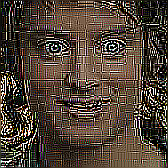Can someone explain or point me towards a good tutorial that explains how to match complex curves, like the PS5 side panels?
I want to make a controller stand that sits on top of my PS5 in it’s horizontal position.
I’m most familiar (but still very beginner) with Fusion 360, but I’m open to trying other software if there’s some killer feature that makes this easier.
Any tips appreciated, thanks.
So, there’s a few general ways I might tackle this.
The first is with a radius gauge. something like this set can be printed out. you can then just define the radius appropriately in F360, or whatever software you’re using.
Then, in most CAD software- including in F360, you can insert pictures; and scale points on them so you can then build around it. because of optical issues with the camera this is perhaps not as precise as you might expect. However, it will get you close, and then you can print small cross sections of test pieces to verify and adjust.
Finally; the method I usually fall to: Just not caring to be perfect. You don’t have to match the cradle perfectly to the contours. you just have to match critical points. take a ruler, find two points that can act as the ‘base’, and use that as the ‘flat’ surface, then find a another couple of points that keep it sliding off.
This is basiclly the answer. I like the third but especially. Personally, I would start with a profile gauge, since I don’t think my PS5 has a very simple curve to it, scan it next to a metric ruler on a flatbed scanner, scale the ruler to be dimensionally accurate in fusion 360, iterate a few times and call it good enough.
I do kind of wonder about the design intent though. I don’t know if newer PS5s are flat, butine isn’t. I imagine the stand won’t want to stay in one place very well. There are ways of solving this, but it will add extra complexity. Why not make a stand somewhere else?
I don’t know if newer PS5s are flat, butine isn’t. I imagine the stand won’t want to stay in one place very well. There are ways of solving this, but it will add extra complexity.
that’s why furniture usually has feet. :) some feet, some rubber dot thingies from amazon… problems solved. Profile guages are also helpful, yes. though one wonder’s why it needs to be perfect? In some ways, that might actually make the stand harder to use. more finicky
If you’re using feet you might as well just make a platform with posts, or lean into some kind of “C” like shape. The PS5, especially horizontally has a bunch of curves that are going to be very hard to match.
My idea is essentially to match the official stand that ships with it, but flip it and put a stand on the “bottom.” I think it’ll be really nice aesthetically but unfortunately it seems like it’s not as simple as just mirroring it. To tell the truth, I’m probably going to end up going this route anyway, but I feel like I have to at least try the hard way first
3D-scanning and work with the digital twin.
OpenScan is a opensource project for smaller objects. With the PS5 maybe a Creality CR-Scan but it’s quality will be borderline unusable for a shape like a PS5 panel. So after all the entry scanner for a job like this could be a Shining Einstar.
Good news: If you own an iPhone try it’s lidar first. Creality CR-Scan is only slightly better than iPhones. With Android phone, you could try photogrammetry but to scan the PS5 part you would need matting spray and even more tracker (small dots glued to the surface).
Btw. Somebody somewhere at some point in time already scanned or modeled the PS5 side panel. As starting point check GrabCAD and thingiverse for a 3D-model.
I would get a CAD model of the PS5, import it into fusion and design the part around it either by extruding to it or using it as a cut tool.
The PS5 side panels would be modeled using boundary surfaces (or whatever the heck Fusion360 calls them, every CAD software calls it something slightly different). Essentially you need to model the edge shape and then various guide curves across the surface that the CAD software then will fill in with a continuous surface. That said, surface modeling is very much an advanced technique within CAD softwares, don’t be surprised if you find it incredibly frustrating to learn.
To do this you are going to need to measure points that will allow you to create the guide curves. The least work would be 3D scanning of some sort that would create a point cloud that you can use to construct the surface, there are some phone based solutions available these days, especially if you have an Apple device. Alternately you can measure it manually, profile/contour gauges are pretty cheap (heck you could probably print one good enough), there are many ways to do it depending on the equipment and expertise you have.
That said, for something like this, I’m doing it the lazy way. A tripod doesn’t wobble, design it with some adjustability in the legs to get it fairly level, pop on some rubber feet or double sided tape to keep it in place and move on.
(or whatever the heck Fusion360 calls them, every CAD software calls it something slightly different)
isn’t this really just Super-NURBS all the way down? I haven’t returned to the market in a few years but from a surface vector perspective it seems like everything is parametric curve systems…
Thanks, that gives me something to go on! I realise I’m probably taking the hard road but, eh. Worst case scenario is a little wasted time and filament. No one ever learnt doing it the easy way anyway. If I get anywhere I’ll report back
If you have a flatbed scanner, use that to scan the curve (or take a picture if you don’t). Import it to fusion, set the dimensions you measured, trace with splines.
You’ll have to print some tests I guess, so only print some layers and check the fit before you invest several hours into the final print.