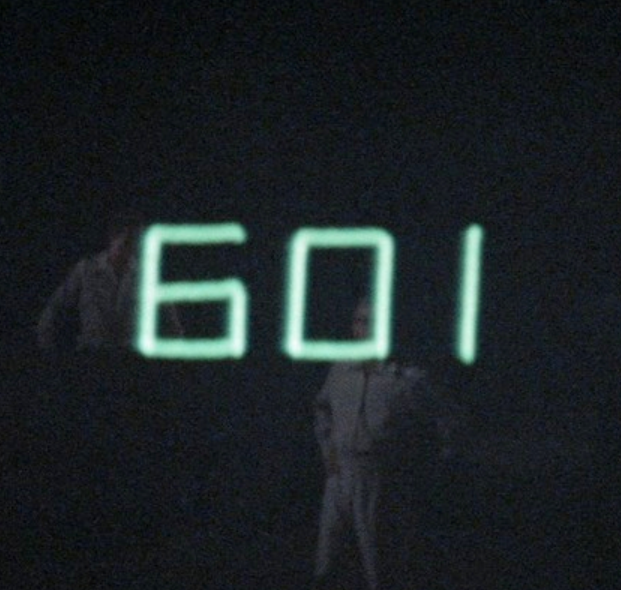Notice how none of these replies are “AI assistant”?
“AI assistant” just seems like a euphemism for “increased tracking”.
Open source locally run LLM that runs on GPU or dedicated PCIe open hardware that doesn’t touch the cloud…
deleted by creator
Yeah. I’m really annoyed by this trend of having programs that could function offline require connecting to a server.
deleted by creator
Imagine a standardized API where you provide either your own LLM running locally, your own LLM running in your server (for enthusiasts or companies), or a 3rd party LLM service over the Internet, for your optional AI assistant that you can easily disable.
Regardless of your DE, you could choose if you want an AI assistant and where you want the model to run.
deleted by creator
What if it’s a friendly purple gorilla
To be fair - people don’t know what they want until they get it. In 2005 people would’ve asked for faster flip phones, not smartphones.
I don’t have much faith in current gen AI assistants actually being useful though, but the fact that no one has asked for it doesn’t necessarily mean much.
I just hope GNOME’s developers would stop being so insufferable. Lots of Wayland extensions and FreeDesktop portals unimplemented on GNOME because of the developers’ stubbornness. These also adversely affect to other DEs and WMs and Wayland’s evolution itself because other DEs would have less reasons to support a standard if one of the largest DEs themselves don’t support it.
I really love GNOME because it’s polished, but if KDE would be just as polished I will immediately switch. I know KDE works really hard to make the DE and the apps in general as polished and modern as possible, but I can’t still help but feel better at GNOME.
One example is the color scheming protocol by FreeDesktop. You can now make your apps look greenish or purplish or whatever color you want regardless of the toolkit they’re made with. Right? Well no, because the insufferable GNOME developers keep blocking the proposal because they want the colors to be hardcoded by the DE. They were offered a compromise where a DE can just offer a limited, curated color picker to the user when they go to the theming settings and allow any arbitrary color hidden behind commands, but the insufferable GNOME developers said no. And the proposal, last time I heard, is still stalled because of GNOME.
The one that got me with them was when they banned third party screenshot tools from using the default screenshotting hooks. They cited security concerns, which is valid as it stops malware from hijacking this, however rather than adding the ability to add to a user controlled allow list (or any other potential workaround) they just rejected working with anybody on fixing this issue. Instead it came off as a transparent attempt to push their own screenshotting tool.
Isn’t that hook used by Zoom for screen sharing? IIRC Zoom on Linux only worked on GNOME because Zoom’s screen sharing implementation was to call GNOME’s screenshotting hooks 30 times per second
I did not know that about Zoom, but would make sense given how stubborn the Gnome lot are that such a terrible bodge is required rather than them working with others.
I think the reason Gnome is good is the same thing that makes them insufferable. They believe there is a right way to do things, sometimes those are things you like, sometimes they aren’t.
Yup hard agree on this. Switched to gnome a little more than a year ago and not planning to switch back because the polish and stability is too good - but this is a major issue.
A bunch of ai garbage and also some ads please! Maybe collect info about me and sell it to marketing corporations while you’re there.
this the only thing keeping me from moving from windows
Please inbuilt on screen keyboard. For the love of god windows on screen keyboard is miles ahead of any Linux alternative and on Wayland the scene is even worse.
One thing I hate about the Linux desktop is the sheer lack of interest for supporting new hardware until it’s too late.
Before you jump at me: I know it’s not really anybody’s fault. The contributors didn’t switch to new hardware yet, and someone has to do the work.
But that does not excuse the passive aggressiveness. GNOME’s stance on fractional scaling was, for years, “never happening - fractional pixels don’t exist, so we do integer scaling only”. A few years later, hidpi displays are becoming the standard and all premium laptops ship with them. Very few of them work fine at 200% scaling. One thing the Framework Laptop 13 reviews mention when testing it on Linux is that there is no optimal screen scaling available, just too small or too big - and that you can enable experimental support for fractional scaling, but it’s a buggy mess and it’s an option not exposed to the user for very good reason. Only now that it’s too late and Linux is already buggy and annoying to use on modern laptops because of this we are beginning to see some interest in actually resolving the problem, including GNOME rushing to work on implementing support for it in GTK and Mutter, after years of bikeshedding. Somehow, things that are impossible and never happening suddenly become possible and happening when the writing that had been on the wall became true, and the hardware that a minority of users had been calling attention to for years is now common place and oups! That gives the Linux desktop some very bad exposure and first impressions.
Touch screens were another problem area. Initially the common stance was that nobody really uses these, convertible laptops suck anyway, etc. fast forward to now, more and more premium laptops offer touch screens, and stuff like 360 degrees hinges and convertibles that are actually decent are starting to surface. And, of course, everyone on Linux desktop wakes up and starts admitting that touch screen support is actually in a problematic state when it’s already too late, and (prospective) owners of these devices have to pick between a very buggy experience that feels like Alpha state on Linux, and just using Windows.
It goes on. HDR support? Color correction support? FreeSync support being spotty and completely missing in GNOME Wayland?
I’m a heavy Linux user. I will nuke my dual boot when my next laptop ships so I’m going all-in after all these years. But I also own a 4k FreeSync monitor, a MX Master 3 mouse ane my next laptop (Framework Laptop 16") will require fractional scaling and VRR support to use comfortably. Having tried all these things side by side on my dual boot, I am somewhat jealous of how well Windows seems to handle these things compared to Linux. All this “nice stuff” has either taken a lot of time since my purchase to work nicely, or still doesn’t work nicely at all. Ignoring contribution / manpower issues, this constant critical attitude towards new hardware and the unwillingness to try and properly support it is actively keeping us in the “Eternal 90% there” stage. We will not get out of it, because customer tech will keep evolving, and we will keep accepting new trends only when it’s too late, and we’re 7 years behind Microsoft in implementing support. It’s not a secret that where Windows still obliterates Linux is niche use cases like HDR and colour accurate work, and support for new customer hardware, that usually lags 5-7 years behind on Linux.
A more polished wayland with plasma 6 :)
Theming, controlled one central place.
This goes for both Gnome (GTK, Qt, Gnome Shell) and Sway (GTK, Qt, Sway, Rofi, Waybar…)
The tiling concept that was shown off some time ago for GNOME looks amazing
Yeah really looking forward to some innovation!
Gnome right now feels like they are polishing a door knob forever, getting all the icons and the views exactly right and clean. But not much innovation.
Tiling…GNOME…? 👀
I think he means this article, which imho looks awesome!
https://blogs.gnome.org/tbernard/2023/07/26/rethinking-window-management/
Yep
Homie, they’re working on that… but, there are extensions :>
Better trackpad support on KDE on Wayland. I use multi-finger gestures all the time on my MacBook, and my System76 laptop supports them on Windows, but the only gesture that works on Linux is two-finger scrolling.
Really? I’ve been using three and four finger gestures on Plasma for a while now. Three fingers to change desktop and so on. Are you on an old version of Plasma?
Using the latest Plasma Wayland on Arch, btw. They don’t work on any other distro I’ve tried either. My System76 supports gestures on Windows 10.
Have you tried GNOME Wayland? Your System76 laptop should support Fedora Workstation. As long as the hardware in your System76 laptop is capable, it can so pinch to zoom and 2-3 fingers scrolling for workspace switching, revealing the overview, etc. 1:1 gestures like a MacBook, too.
I know the switch from KDE is daunting. I’ve done it too. But GNOME Wayland is simply above everything else right now
I’m not willing to switch to GNOME. Having to install a bunch of extensions to get a halfway usable experience that the GNOME devs can and will break on a whim isn’t my cup of tea.
KDE has multifinger gestures on wayland but present windows is 4 fingers down and present workspaces 4 fingers up. 3 finger gestures are to slide around workspaces. For whatever reason there is no way to customize this.
I’m on the latest KDE Wayland on Arch and don’t have any of these.
Weird I wonder if its a hardware thing caue I’ve had gestures on kde with wayland for years now and on x I could use touchegg to set them up
All the Wayland stuff related to gaming in GNOME.
I’m just mostly waiting for Plasma 6 so I can use all the Wayland goodies it comes with.
Another thing I’m looking forward to is Wine-Wayland to be ready.
Ability to run Android apps.
Accent. Colours. Now. (I’m looking at you, gnome)
As a Gnome user I approve of this comment, some more colors would be awesome, especially if they are standartized through xdg!
Ability to pin applications to the taskbar depending on which virtual desktop/workspace you are in. For example, I’d like a coding desktop that just has an ide, browser, and terminal.
Kde has Activities where you can group apps in a similar way.
That sounds amazing. Checking it out now!
It’s not perfect though, but I kind of like it myself. It feels like it could be even better, and it’s a start of a great idea, and just needs some more love. :)
Isnt that possible under Linux Mint, or am I wrong?
Not that I’m aware of. Cinnamon is based off of gnome which I believe lacks this functionality as well. happy to be corrected though
If you use gnome with dash to bar or something like that you can desite in the extetion. And if I remember correctly muffin support it as well
Sweet! I’m going to put in my list to check out.
Sway allows you to assign apps to workspaces.
yeah any wm or de has or should have that capability. Windows and mac allow that as well. I’m talking about specifically which apps are pinned to your taskbar. which sway and most wms that I’m aware of don’t have
Ah, sorry, now I get it! I didn’t read properly. And using KDE Activities would be a bit to overkill perhaps.
Why’s there an AI image attached to this question?
I’m chatgpt
Basically competent support for hardware for laptops newer than 2014. Proper thunderbolt, displaylink, trackpad, fingerprint reader, facial rec support.
tbf more often than not displaylink just sucks, no matter the OS.
My company insists on buying these shitty Dell DisplayLink docking stations. They suck so hard they are just a stupid expensive 90W charger. Even OS X users hate them. The frustrating thing is, these things were supposed to allow us to plug our laptop in anywhere and get two working screens, keyboard and charging. The only bit that works reliably is the keyboard and mouse.
There is a driver for it, but it bricks my OpenSuSE and stresses the CPU so much on OS X that it’s literally unusable.
trackpads work fine on Wayland or wirh xinput2
I wish Wayland had support for multi-finger gestures. I know my System76 laptop’s trackpad supports them on Windows, but Windows is trash. I use them all the time on my Mac, but I just use a mouse on Linux.
wdym, gnome and kde have 1:1 3/4 finger gestures and smooth scrolling OOTB.
And it works GREAT!! much better then on win10!
ONLY under Wayland though…
if you’re using x11, you won’t get the gestures.I’m using the latest Plasma on Wayland on Arch and NONE of those gestures work!!
I am NOT using x11!!
something must be broken then.
thy work perfectly on both my 8 year old asus laptop and a new dell model from 2021I have a System76 Kudu from 2018. I won’t buy anything from them again, honestly. It was overpriced for what it was, and the screen is awful. And it still has features that only work on Windows 10. Not at all what I expected from a company that claims to be Linux-first.
afaik tuxedo laptops are great… but I don’t own any (and don’t need a new laptop rn) so idk
also maybe you need a legacy driver for your touchpad like xf86 synaptics
You want open firmware, so this is not a DE problem.