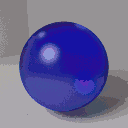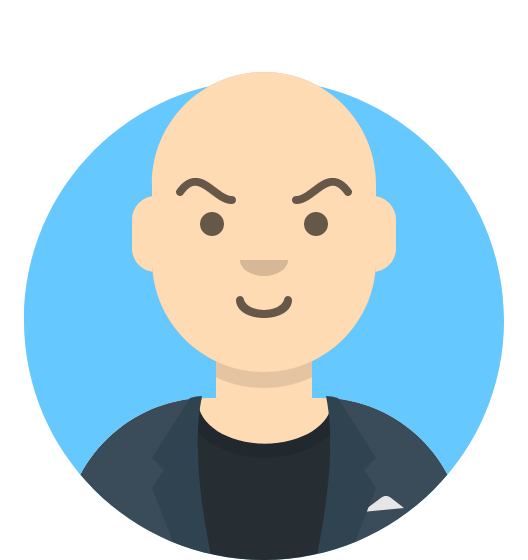Recently, I’ve been using linux(tried multiple distros). I’m curious about how linux works, it’s architecture! Is there a book, guide, video, etc to learn about linux? By using linux, I get to know something. It would be better If I know how linux works!
If you really want the deep dive, look into LFS (Linux from scratch), besides that I’ve always been the learning by doing kind of guy. Got a problem? Search a solution and read up on the intricacies of the problem
I can also suggest installing gentoo if LFS is a bit much, which is understandable. It won’t have as much direct information as LFS but if you look up everything you don’t understand and follow all the links you’ll get a fairly good concept of the thing
I think they should try learning the basics with an easy to use and install distro (learning cmd like cd, lsblk, ls, ln…) then if they want more try to install arch Linux using the arch-install, then installing arch linux manually, and the diving into gentoo and then into LFS if they really want the time! (Also, for gentoo and lfs i’d recommend having a really good computer to make compilation time slower!)
Hey, I’ve tried some distros(fedora, ubuntu, vanilla…), I think it would be better If I learn. What I mean by learn is about understanding the concepts and, as I’ve been using fedora. I didnt really learn how cd, ls(although I use it a lot) works. So, I think learning through LFS is good and interesting. Do you think that it would be good if I learn from installing gentoo and arch, then go onto LFS
If you’re interested, you will learn a lot of things by installing lfs, arch or gentoo, you’ll just learn differents things with each distro and will learn in a different manner, all are interesting imo, but I think it’s better to learn gradually than to learn from the hardest thing (lfs is the hardest in my opinion)
May be, I wasn’t all interesting how the things work when you download it! Yeah, learning gradually will not only save time but also make the learning process enjoyable.
Hey, I will try to ubderstand LFS and build it myself. If it’s much harder than I expected it to be, i will install gentoo. What about arch? Why install gentoo instead of arch? The installation process of gentoo will teach me about linux, the same could be said about arch?
Absolutely, arch will teach you quite a bit. Not nearly as much as Gentoo though. If you’re going for learning how things work at a core level Gentoo is a fantastic place, though of course LFS will be better though more involved. I’m glad you’re willing to take the harder path though!
As for arch, it’ll teach you about mounting, user management, partitioning and partition management, an overview of how to set up a system and a few of the options available, and make you more comfortable with the command-line. With a few exceptions, that’s about it. you can understand what makes arch arch in less than a day.
As for Gentoo, it’s a guided experience that will teach you all of that but much, much more than arch will. With arch you could look more into it, and arch will be very well documented on what to do, but Gentoo will lay out the choices clearer with an explanation as to why. What is SystemD and why would you use something else (or, why you need so much to replace one thing?) How is networking built up? how do package managers work? What different kernels are available and why would you use them? What file system should you use? How does networking work on Linux? How do you install a tarball? What are firmware and microcode?
Just look at the index (legend?) on this page Gentoo Wiki and then this page Arch Wiki (on the left.) You’ll see how much more Gentoo goes over
To be clear, I use arch on my main system, it’s a fantastic OS and I’ll likely use it until the heat death of the universe, but installing Gentoo, following the links, and searching up what I don’t understand has taught me much more. LFS will, of course, teach you essentially everything though. It’s a great option, and you’re in for a fantastic journey. Once you’re done you’ll be the most impressive person in the room, if that room is full of us linux nerds
Once you’re done you’ll be the most impressive person in the room, if that room is full of us linux nerds
New life goal unlocked.
To make the learning process much more enjoyable, I’am going to try one of the OS’es either arch or gentoo. Which one will best for as a beginner? As gentoo has much more wiki than arch, which one will best suit for beginners(like me) to trying to understand things? Are there some resources, where I can learn some very basic stuff like about package manager, linux kernel, etc(if there, please share it here) and then it would be good if I go onto the installation and then onto the LFS thing. Learning linux would be a fantastic journey!
As a beginner I installed Arch manually to learn things and was kind of disappointed. The only hard thing was to understand the partition system, so it’s more or less the only thing I learnt. Sure there were pieces of other things learnable, but it was small things.
Now I want to try to install Gentoo.
I’d argue gentoo isn’t the worst thing to do even as a beginner, but installing arch would likely be the best first step as it’s shorter and you’re more likely to get it running first try. You also don’t have to compile.
As for other resources, though I prefer reading and doing, youtube might help. Specifically, chris tituss tech’s linux basics playlist or learn linux TV playlist on the subject. Another great resource is to just read the
manpage for and specific commandOther than that, install in a virtual machine and start breaking things. Finding the solution will likely teach you quite a bit
When I was in your position one of the first things I did was to install arch. It is very similar to gentoo but you don’t have to compile everything yourself which is just more practical in the beginning. You still have to learn all the basics and the arch wiki is one of the best of it’s kind. I am myself to install gentoo as a next step but the procedures are very similar to arch. Also with arch you can reinstall the system in minutes (with enough proficiency) but on gentoo or LFS this depends on how beefy your computer is. With a regular desktop you will sit there staring at 5the compilation for quite some time which was the biggest drawback for me. It will cost you more time to repeat a process and for me the best thing on arch was to srcap everything and restart to try something new.
One last thing: You will always learn as much as you are willing to understand. You can install gentoo and arch withoit any problems by just following the great wiki pages but you won’t learn much besides typing some commands. But doing some research wbile installing will help you far more. Also learning linux is a process. It’s not only about the system itself but rather about the community it’s culture as well as the philosophy behind it.
I’ve used both, and really, from an understanding standpoint, there’s really not much difference between Arch and Gentoo.
Gentoo’s main advantage are its USE flags, which the packages use to determine which “configure” options to select at compile time. However, installing and updating the system can take hours or days while you wait for everything to compile.
Arch, on the other hand, uses binary packages, which is faster, but lacks the flexibility of USE flags.
Exactly, thats what I said. OP should better focus on learning the basics which is by far faster on arch.
I should also probably mention that messing with the USE flags can make things a little brittle, since it’s possible to flag out options that might not be important now, but could become important later. Most binary distributions make things as flexible as possible to accommodate future changes.
Yeah most of the times I just included them all unless I really didn’t need them (some architecture specific stuff or a specific protocol)
Understanding is more important than installation! So, arch is a starting point and then gentoo for a little advanced user? Yes, the community and the philosophy behind the GNU/Linux made it a great thing to explore! As it have made me switch from windows to GNU/Linux!
I’d advise you to go with arch to familiarize yourself with the basics of a linux system. Everything is already precompiled for you so all the packages and the kernel shouldn’t take long to download. If you then need a new challange you can also go with gentoo. It has some specific knowlegde around it’s super powerful package manager and about configuring the kernel but besides that everthing should be very much the same. Of course this comes at the cost of compiling all the stuff you need by yourself so…
I plan to try arch and then gentoo, are there any resources which teach the very fundamentals of linux?
RTFM, no seriusly just try to follow the arch install wiki and try to get acquainted with the terminal and the tools used.
Hey, thanks for the great suggestion. Looked onto it and it’s great to build your own linux. I think that’s really the essence of linux, the freedom to build it on your own.
no joke it’s how I learned linux, bootstrapping a gentoo install from the toolchain on up, with a printed manual. it’s surprisingly effective, if time-consuming (took me about 2 weeks to get to a booted system, though most of that was compilation time - took ages back then).
One more tip, if you already have a Windows environment, spin up VMs with Hyper-V and start from there. Anytime you mess up, just nuke the VM and spin up another one. I must have burnt through hundreds of VMs (hyperbole) while testing out distros that I like.
Another vote for LFS. I like that it is really at the right level of depth (assuming that you already have a basic grasp of computing in general). Even if you end up going with a distro, reading through LFS gave me insights as to why certain things were done in certain ways. Alot of “quick-start” style guides tell you what command to type in, but for brevity reasons, they don’t explain what the command does. For example, you may come across many guides tell you to type
sudoorsedorechoor|or>. It may seem daunting at first, but gradually as you become more at ease with the CLI, all these will start to make sense.
I’ve been dabbling with Linux for 30 years and it’s only in the last few that it really clicked. I needed a project.
Go start a home server and give yourself projects to work on. Makes Linux very fast to pick up.
A simple distro, like one for a raspberry pi, is also helpful.
I actually would recommend learning a hypervisor.
Not first. For sure. But before you want to do anything serious.
Proxmox made learning home service hosting so much easier and faster to unfuck.
IMO running through a Gentoo installation is a great way to learn.
The handbook is well documented and walks you through all of the steps that an installer would traditionally do.
You can do it in a VM or bare metal if you’re feeling adventurous!
Yeah, Gentoo is a good way to get your hands dirty. Reading the guide and trying to dig in deeper as to what you’re doing will give you a decent understanding of Linux.
And for more in depth explanation of compilation, patches etc. consider LFS, or at least reading the ‘book’ on https://linuxfromscratch.org/
Even manually installing Arch is a good way to understand the parts of a Linux system, stuff like users, package management, etc. Without heating your house all summer compiling the kernel.
I found that, at the cost of a few months of absolute suffering, using Gentoo as my first distro fasttracked my Linux learning.
Gentoo install keeps coming up - what does it do ? What does it offer ?
Gentoo itself is “just” a very solid distro with lots of flexibility due to being source-based (most distros just deliver the resulting binaries), so if you’re the kind of person that would customize the things Gentoo exposes, Gentoo makes it easier than it would be on Debian or Arch. If not, it’s an added complexity for not much benefit.
The Gentoo installation guide famously doesn’t shy away from explaining what needs to be done, it isn’t just a series of step-by-step instructions. For this reason it’s a great way to start learning this stuff. Even if it won’t explain everything completely, it will surely point at the right direction.
The standout feature of Gentoo is its configurability; you can configure portage, the package manager, to enable and disable features of a package at build time.
Say you don’t have Bluetooth. You can just exclude Bluetooth from every package by setting the use flag globally:
*/* -bluetoothit can even manage dependencies, a good example is picking pipewire over pulse.
It’s also easy to package software that isn’t in the official repos - here’s a post where I did just that.
The community is fantastic and supportive, and you can often get a near immediate response in IRC.
Finally the documentation is excellent, especually the handbook.
Thanks !
me, a Linux Mint user, reading that comment
What I did back in the day when I started Unix was mostly explore.
I looked at what was in /bin and read their manpages, or just browsed manpages to see what did what (your desktop manager will probably have a help browser nowadays that makes this much easier, in KDE it’s the Help Center), and generally experimented with stuff.
Poking at things to see what they do is probably the best way, especially on a system that’s not production. Also there will be a lot of reading involved, although it will mostly be to get a feel of things, as in the end, you’ll essentially have to be proficient in finding information rather than memorising it for the most part.
And don’t get too hung up on the whole distribution thing, in the end they all install the same stuff anyway.
Wow, I’ve planned to learn linux by exploring and doing. Any suggestions on exploration?
Create a VM on your current machine, install it, install software on it, try use it as your daily driver. Don’t forget to take snapshots of your vm incase you break something.
But… Then again, if it does break, nothing like reinstalling again to make sure you know what you’re doing ;)
I was going to do this, but ended up happening across the Orange Pi 5 upon release and managed to get an order in.
I had it running Ubuntu 22.04LTS, but there were some OPi specific issues I just wasn’t capable of troubleshooting myself at that stage, I’ve since switched it to 23.01 non LTS and is much better suited to me.
That said, even after discovering gnome extensions I still dont like gnome that much. I’m trying to get a better handle on CLI so I can abandon the desktop all together later.
But yeah, having a whole device just for experimenting with has been huge, very much helps keep me from distractions, I usually will just swing my monitor towards my bed and play twitch while I mess around.
Edit: it’s also saved me the issue of adding to my already chaotic daily filesystem, all my projects are on GitHub, I’ve gotten more proficient at getting a distro going, the urge to hop around a few more is really growing now.
You’re going to suffer if you run a machine without a desktop.
Gnome is a bondage and discipline desktop, so you may not enjoy their way of doing things (if so too bad, because their way is the right way). Just try something else, like KDE or XFCE, or whatever. Or just run a window manager. Even tvwm is more comfortable than a plain terminal.
Cheers for the info, I’ll have a deeper look into it.
A good way is to build Linux from scratch. It gives you a totally new perspective of not just Linux but any operating system and is a lot of fun! https://www.linuxfromscratch.org/
Fun weekend project for the whole family !
Just type a bunch of stuff, then play with your kids as it compiles!
Let your kids compile the kernel! It’s super easy and fun, rated for ages 2-99.
Heres a tl;dr of some “must learn” things in order to use GNU/Linux in an acceptable fashion;
-
Package manager (how to install, remove, clean old packages)
-
The “know-hows” (Which package goes for audio, video card, webcam, etc)
-
How to make a minimal/baremetal installation (Which is a very simple process nowadays – it takes only one package to do this)
Thats it.
Yep, having stumbled around and learned many of this the hard way (guided by a knowledgeable friend) it was a big headache, however it’s stuff I’m not going to forget anytime soon.
-
How linux works is a nice read, tells a bit about what’s going on under the hood.
Hey, learning through book is great, but how is it better than installing gentoo, arch or through LFS. What would be the best way to actually understand how linux works
Well, the way I like to learn is: First read a book. And then get the actual thing and play around with it.
This way around you’re doing it a bit more methodical. And more effective than just fooling around. But the experience and exercise with the thing itself is also super important. You’ll get practical experience and this is often the time you understand why things are a certain way and really start to understand details.
In case of linux: Read the mentioned book. Install a distro without an automatic installer (arch, gentoo, …). You’ll need to read the documentation while doing this. Use Linux daily for a year. Install a webserver, fileserver, … And if you want to dig down all the way, get through the Linux From Scratch process (but don’t start with that, and I don’t recommend it either. It’s mostly hard work and boring details nobody needs to know.).
‘read and then do’? How is it better than ‘learn while you do’? It may save you some time when you read and then do, but I think you can learn more when you do and also learn in the process? Correct me, If I’m wrong. Are there any books or resources which are available for free of cost?
Regarding my earlier replies: I think I was a bit harsh. ‘Learn while you do’ is perfectly alright. What I wanted to say is, read a book or a course or something that guides you during the most difficult steps. I don’t care in which order you do it. I’m currently learning programming Rust. And I picked a book combined with assignments. And I like it. It is one short chapter with information and then you get to apply it right away. I think this is the most effective way to learn and remember things, for me. I’m trying to be a bit patient with the project I want to start. Because I could probably jump straight into the project and see how far my background knowledge from other programming languages will get me. But I’m sure this will lead to an amateurish result and bad design choices I’d need to face later. And it would take me longer all in all than being strict and learning 2 weeks and then doing the work after that, but much quicker.
That was more or less what I was trying to say.
Libgen.rs (books for free) By doing without reading you are at risk of not understanding the meaning of what you are doing.
Well, generally speaking, if you start with some subject, you have no idea what’s important and in which order to learn things. You can often do it yourself and just start somewhere. But it’ll be more effective and quicker if you start with the basics first and then the details. And let someone who knows this stuff simply tell you.
Also sometimes you need to know some concepts to be able to understand something. For examples the maths, trigonometry before trying to program a robot arm that needs to move somewhere. If someone figured this out for you, you’ll be faced with the assignments in the correct order and you’ll have the background to start learning this topic. If they’re a good teacher, this will be most effective and also make sure to keep you motivated. In this example you could figure it out yourself and see what background knowledge you now need to learn. But once it gets more complex, it won’t be that easy. For example with programming, knowing about heap, stack, harvard architecture and memory protection will make it obvious for you why you can’t change a C string, why you can’t grow and shrink some objects but you can do it with others. Why some of your code just runs slow. And you probably won’t know to look up ‘heap’ while looking at your code to deal with json-objects. You’re more likely to memorize when to write ‘new’ something and learn lots of exceptions individually and not understand some things at all. While someone with a ‘traditional’ education will know the concept behind that.
And sometimes you’ll get lost in details if you do it on your own and waste quite some time. Or you’ll miss out on some important fact, because this case didn’t occur in your practical experience.
But that’s only part of the truth. People with a ‘traditional’ educations also sometimes don’t know stuff, miss out on concepts and struggle with the same things. And self-taught people often have other beneficial character traits. And you should never underestimate their level of motivation and dedication to a subject. And you can learn how to learn. I - personally - think it’s more important to do something with love and dedication, than to do it 100% the right way. And to have fun. But since you asked why it’s better to read the book first, these are some reasons to do it that way round. And as I said, don’t skip out on the actual experience. There are people who only have theoretical knowledge. And it’s a difference to hypothetically know how something is done, and actually knowing about all the consequences and caveats in practice, because you’ve already done it 3 times.
I don’t have any book recommendations. I also taught myself lots of stuff. Read computer magazines, distro-hopped for quite some time. Read most of the documentation while dealing with some problems during the years. Deleted all the files for shits and giggles and learned about the filesystem hierarchy on Linux. Ran a webserver with lots of services. Studied computer science… Read a few books from the library… I’m sure other people here have good recommendations on what to read as of today. If not, go to the library or bookstore and have a look at the books, see if you like the style of some book. Maybe a university or a free software organization has some course available or some bibliography.
Sure, you dont know what’s important, how things work when you start out! But when you randomly explore, you’re hit with blocks and in order to pass it you have to analyze, examine it. In the process, you better develop your intuition as you yourself explore it and understand it to the core.
Suppose, your end destination is some place, there is a forest before the place you need to reach. If you know the path(when someone teaches you), you can reach the destination effectively and quickly. But if you explore it yourself, it may take some time but you get to know the forest when you analyze and careful enough that you are not be lost.
I think, the goal that is learning linux has to do with everything that makes the linux, but it is a long and boring process, when one learns without knowing the basics or the philosophy behind it. I think that, I better get to know about forest(basics of linux) and then explore randomly when you know what you’re doing.
I find a website, linuxjourney.com. Let me try and understand the basics of linux.
I’m just saying… The forest also contains difficult to overcome obstacles. And even traps. And now it’s your job to stay motivated while breaking free or taking the detour around… You could have been guided and told how the trap works.
And without knowing what to look for, you won’t see the traps coming. Some are really difficult to overcome if you didn’t see something alike before. And you’re relying on chance with that.
I’m not saying you shouldn’t do it. Nobody does it to that extreme. I think most people pick up a book at some time. Or watch an online course that has information processed for you.
And everybody learns differently. There just isn’t one simple truth that applies to everyone.
The MANnly way is to use the man pages for things your curious on. The arch wiki is another fantastic tool
Nothing will teach you the basics of Linux better than a good ol’ Arch installation.
- Arch user sneering at Ubuntu user
- Gentoo user sneering at Arch user
- Linux from Scratch user sneering at Gentoo user
AmogOS user sneering at Linux from Scratch user
Debian user sneering at all the other users
Grass touchers sneering at internet users
As a NixOS user, I love Debian, but it misses many of the packages I need.
Try setup arch or even gentoo with the help of the arch wiki or gentoo wiki
Delete a bunch of files from /bin then try to get back to a working system (hard mode)
And then fix it from CDROM sources without internet. That’s 90s hardmode.
If you want to learn the terminal there’s a game called Hack Net that teaches you command line. IMO if you pick a distro like Ubuntu, Pop, Zorin or Vanilla you don’t need the terminal tho
Are you talking about the complete OS or the kernel?
the whole OS, everything from kernel to installation to philosophy
I printed out a Gentoo manual in 2004 and compiled from scratch to a working os with x. I ruined it a week later and went back to Windows and learned nothing that stuck with me. Ive been messing around with free slackware cd’s since the late 90’s, whole smart home is running debian and ive been gaming on linux close to 10 years now, the synenergy with the deck is fantastic.
I’m gonna try and start the course in the top comment :)
I would start with YT channels like Learn Linux TV, Distro Tube, and Lawrence Systems, they have a bunch of great Linux content especially for beginners and intermediate learners.
Freecodecamp.org YT channel has a free 6 hour intro to Linux course that is very good. you might want to check that out as well.
For using a distro hands on while learning, any basic distro will do. You might want to check out Arco Linux first though. It’s an Arch based distro that is specifically meant for Beginner and Intermediate Linux users to dig in and learn the nuts and bolts of the Linux Operating System. They have their own resources and the majority of things you learn for one distro will carry over to any other.
If you’re looking for a formal certification, Comp TIA has a Linux+ certification and there is also a Linux cert called the LPIC-1, both of these are beginner level certs. If you study on your own the earlier resources I listed, you could probably pass those certs pretty easily, but they are only useful if you are trying to get a formal job as a Linux Sys admin, and even then, most jobs want higher level certs than those.
Still, if getting a formal piece of paper is motivating for you, they might be worth looking into.
The most important thing though is to just pick a distro, open up the terminal, open up a YT vid and start pecking away. If you have a spare old computer you don’t need, wipe the drive and install a distro on it. That compy becomes your dedicated learning machine for the next year. Make sure it’s one you can destroy because…trust me…you will destroy your installation at least a few times if you’re really trying to learn.
If you have no spare computer, fire up a distro as a VM in something like Virtual Box. This can be useful because you can save old VM states to recover if you blow something up, although learning to recover from disaster without having to literally start from scratch is a valuable skill in and of itself.
Good luck and have fun! I got started with Linux about 4 years ago and it’s been an amazing ride so far!
if you really want to get into the details, there’s the Linux Upskill Challenge ( !linuxupskillchallenge@programming.dev and https://linuxupskillchallenge.org/ ) – runs through the nitty-gritty of running a Linux server – aimed at remoting in to a command line but it looks like the majority of the lessons would work just fine from a terminal or console on your own computer
Think of a project you want to do, seek how to do it and do it, then break it and fix it.