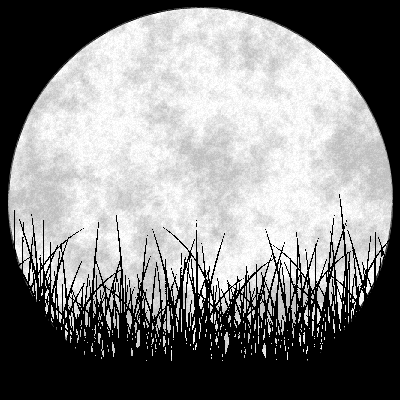Edit 2: I purchased the Bambu A1 mini. If I regret it, there will be more chances in later years. Haha. Maybe by then I can work with resin and make the really fun minis. Thank everyone who responded for your advice and help.
Edit: I am leaning against resin printing due to the lack of sufficient ventilation in my current work space and the potential for injuring my cats. I also do not plan to do exclusively miniatures; they were just the thing I was most excited for when making this post.
I looked around for a pinned thread or purchase wiki type thing, but didn’t see one. I apologize if this is the wrong place.
After visiting a family member, I have decided that 3D printing has finally gotten affordable enough for me to maybe add to my list of hobbies. My primary use cases would be making miniatures (no particular scale necessary, as I just like to paint them at the moment), making parts for other hobbies (including cross stitch), and just generally making gifts and fun knick nacks. My budget is no more than $250 for the machine itself. I have not-insignificant computer experience, and some training in CAD programs.
Several seem to be on sale in the US for Father’s Day (today), and I was wondering if anybody had some advice or suggestions on some specific ones.
- Creality Ender-3 V2 is what my family member has had for a while now and enjoyed, and less than $200 is very nice. It does seem to be dated at this point, and Creality support seems to be lacking.
- There’s also the Neo of the above for the same price, but I am honestly having a hard time pinpointing the difference.
- Sovol SV06 seems to be a common recommendation for the price range, but I’ve heard similarly negative things about their support, especially on Amazon (although I no longer trust Amazon reviews very much).
- Flashforge Adventurer 5M appears to be on a significant sale on their official eBay (240 USD), but I have only really seen it recommended in almost spammy manners, which seems like either excitement for the sale or an ad campaign.
Any help you can give is greatly appreciated, even if it’s just not getting into the hobby at this price point.
If you want to print miniatures that are actually miniature in scale, a resin printer is probably the way to go. That said, you need to wash prints, cure prints, properly dispose of waste materials, etc. This article talks about their differences and shows somr a/b comparisons halfway through it. You can get pretty good detail with a small nozzle on a FDM printer, but resin will still blow it away.
As for a budget printer, most are generally pretty reliable but if you want good results you’re probably going to need to fiddle with them. You’ll also probably need to fiddle with them to keep them running and/or optimized (for example, better fan shrounds for your hot end, etc). I didn’t mind somewhat ugly prints from my i3 Plus, so I didn’t need to do very much fiddling beyond some basic mods over the 5 or so years I was fairly actively using it - especially after I replaced the bed springs with silicone and printed snug fitting thumb wheels.
There’s nothing wrong with an “old” printer. I bought a Monoprice branded Wanhao Duplicator i3 Plus a little over 7 years ato and from a pure feature perspective it’s not that different than the base Ender v3. The biggest advances are in quality of life things, like z-offset calibration and “auto leveling”, but it’s worth saying that most budget printers can’t adjust their extruder mechanically to be in plane with the build plate like say a Voron, so they compensate by tweaking z-height as the extruder moves between high and low spots. Geared reduced extruders on direct drive setups are also preferable over driving the extruder directly from a stepper motor like my old i3 Plus or early Ender v3 models.
Printers are generally very modifiable, so if some new whiz-bang feature comes out in a few years you’ll likely be e able to adopt it to your printer.
The results from resin printers look fantastic. My only work area is inside with cats, so I’m concerned about ventilation and contamination (especially since shutting them out of the room will reduce ventilation further). Also, miniatures are just one of the things I wanted to make. Planters, cross stitch hoops and tools, and those neat sectional fidget toys are all things I plan to make, and it seems resin isn’t ideal for those. I don’t mind sanding the result to make it smoother, and I understand the results won’t be as high detail as a purchased miniature when I do make them.
I have not yet learned much about stepper motors vs other options, but otherwise it sounds like the main thing that has changed in this price range is an increased number of valid options in it.
I have done this with both, and honestly, the resin miniatures, while impressive, are a fuckload of work to remove the supports from, clean, cure, and dispose of the uncured resin and prep for the next plate. The hazard they present isn’t terribly noticeable until it is. Ventilation is probably necessary for all 3D printers, but unless you have outdoor or purpose built external venting, resin will bother you eventually.
As for FDM, you can do it, but it will never reach resin detail. On a 0.2mm nozzle, for instance it would clog too much, or print too slow and something would end up interfering with the print. A 0.4mm does alright, but you’ll want to do some abrasive finishing and some thicker layers of primer.
It also depends on your plastic, how much you are willing to tweak your printer, etc. unfortunately, unlike resin, once you dial in the settings you will have to monitor it as the plastic absorbs moisture, the extruder and other gears wear down ever so slightly. Ambient temperature will affect how well layers stick, and slight breezes will be noticable.
I’ve got a 3v2, and I would not use it for d&d sized minis.
It’s a decent machine, but it’s definitely a hobby on its own keeping it happy.
Yeah, it didn’t seem like it could handle detail at a very small scale. However, making something in the 5-6 cm range would still be wonderful for painting. How do you have to keep it happy?
Just takes dialing. I printed minis on my E3Pro without much issue(after dialing in of course) with pretty good detail (even the handles for the warhammers and swords came through acceptably)
Definitely wouldnt get FDM if all you are printing is minis though.
Ender 3 IMO is mostly obsolete now, nowadays you can easily get something for a similar price with better features across the board. Yes, an ender 3 will work, but why get one if you can get something better for the same price? (video on the topic)
Here is an alternative Piped link(s):
Piped is a privacy-respecting open-source alternative frontend to YouTube.
I’m open-source; check me out at GitHub.
Creality has never had anything decent for support for their Printers.
The support comes from the community., and third party retailers
Ender 3 is a very competent platform, and capable of printing a lot of stuff from large functional prints down to wargaming miniatures (I have a Ender 3 Pro thats fairly modded, and I’ve printed stuff from both extremes of the scale), If you are going to be printing a variety of things then I think its a solid buy for you, but you will have to deal with figuring out the right nozzle size, slicer settings, model position and supports for it, to get smaller prints to come out well (Remember, FDMs best detail resolution is on the left/right/front/back, it doesnt have as much detail in the up and down, so you have to position detailed models accordingly). And even at the finest details you might have layer lines that show up once you throw paint on, but they typically only really stand out if you hold it up right to your face… On a wargaming table, for example, no one would most likely ever notice.
If your prints are mostly going to be small, and detail oriented, then I would suggest a Resin printer if you can swing it. It will give you significantly higher detail, and if you print multiple at once, save a lot of time as well. Cause with resin, it doesnt matter if you are printing one or a dozen at once, it still the same speed as one. Unlike FDM.
as a last piece of advice… A good 3d printer is expensive. Whether you pay that price up front in cash, Or you pay it in time tinkering and experimenting, Is up to you. Ender 3 is cheap cash wise, but You’ll spend some time tinkering, and dialing, to get the best out of it.
I’m not sure I agree here - I think the resin printer might not be a good entry point, but I’m curious to hear what others think. I’ve heard resin printers require special ventilation and the photo-resin is carcinogenic. Once dialed in, an FDM can do pretty great for detailed parts. Especially with a smaller nozzle. So I’m not convinced jumping straight into a resin printer is wise.
I used my Ender 3 for a few years making miniatures, and they came out pretty great. Of course, then I tried switching to a larger nozzle and I still haven’t managed to get it running… but that’s my fault.
You do need some special precautions with resin, namely a well ventilated area (or exhaust it out a window or something), gloves, goggles and maybe a respirator depending on resin type. But basic safey practices mitigate any of the health concerns or dangers.
Resin is a fine entry point if what they are printing is not only very detailed, but something they want to print multiples of. FDM can do amazing detail, but Resin can do it far better, and with less time investment. But as I said in my original post, FDM can do good enough detail with time and dialing if they are gonna be printing things besides detail oriented miniatures as well.
I looked into resin briefly, but I don’t think my work area would be able to be ventilated enough for it to be safe from what I have seen.
I don’t mind tinkering, as long as I can find the info to help do so somewhere.
Fair, you do need some basic safety gear in addition to being able to exhaust it out a window, namely gloves, goggles and maybe a respirator, which might blow your budget if you dont already have any of that (and anything gloves/goggles used for resin should stay with the resin printer to avoid cross contamination).
But I did want to mention it since your main example is Minis, which is very detail oriented.
I can’t speak about the printer choices (I have a prusa mini), but I can talk a little about miniature printing.
At the level of detail you probably want, filament dryness is vital. Damp filament strings loads and generally doesn’t print cleanly, losing you all the detail.
When you start off, you should be fine as long as you put your spools back in their bag with the dessicant pouches (could be worth buying more). But once you can, either making/getting a dry box or buying a filament dryer is probably worth it.
Do you think a cigar shop would be a good local way to find at least the desiccant? Thank you for the advice.
You can find it on ebay, probably much cheaper.
Buying online is probably easiest.
You can get resin printers under $250. The elegoo mars 4 is $223 on Amazon, if you go second hand you can probably get a 3 for a bit cheaper. If you’re going to do miniatures, the difference is still very significant.
Bambu A1 Mini is on sale. Add a 0.2mm Nozzle and you have a perfect machine for miniatures
That’s exactly what I decided to go with. Looking forward to learning
That does appear to exceed my budget by $100 even on sale, though. Unless I’m missing something.
I am seeing that suggestion a lot elsewhere, too.
You have to choose the one without AMS color changer: https://us.store.bambulab.com/products/a1-mini?variant=41513493627016 It should be 199$
Yep, right there. Missed it entirely. Haha.
That model appears to be the most frequently recommended one for beginners, from my couple hours of research. Is it just the ease of use, or is the quality there, too?
Both quality and ease of use. It’s main downside is closed platform. No switching to klipper or prusa slicer, stuck with bambu studio. It’s more of a deal if you ever wanted to tinker. For a beginner or someone who just wants to print it’s good.
Bambu Studio does appear to be open source and available on Linux, though, which were my first concerns. I’m not sure I would need to switch to Klipper or something similar in that case even if I could.
Yeah Bambu Studio is available and works fine on Manjaro (I’m too lazy to build arch from scratch nowadays), obviously ymmv on another distro.
TIL cool! More to mess around with when I get back to my p1s.
You can use OrcaSlicer, another Prusaslicer fork
Oh cool I’ll have to look into that!
I agree with the suggestion, Bambu A1mini is the only printer in that price range I would be willing to purchase and expect for it to work properly. While there are plenty of people happy with their Creality and Sovol printers, they often end up being project printers that require a lot of tinkering to keep them running well and those that aren’t prepared for that shouldn’t buy them.
I like to say there is two different hobbies here, if you want 3D Printing to be you hobby, then spend the money on a known reliable printer, if you want 3D Printers to be your hobby, then buy a cheap printer and get ready to tinker.
A couple other people have recommended resin printers, which are probably better for that you want to do. But be aware that resin is pretty nasty stuff and you need to have the printer in a very well ventilated area and should wear all the recommended safety equipment. You shouldn’t get into resin printing unless you are aware of safety requirements which are often downplayed by people who own them.
My space to work is not extremely well ventilated, and my cats could get in if a door is properly closed, so I’m leaning heavily against resin. I understand 3D printing is not without its risks no matter what material or type you use, but resin seems to be more than I can handle in my current setup. In several years, potentially in a new house with a garage, I may reconsider.
Its good to hear another recommendation for this one. It sounds like a good one.
Yes, it can be pretty impressively good. It ‘just works’ and can print at amazing speeds. Note the small bed size and lack of ability to tinker though.
Here is an alternative Piped link(s):
Piped is a privacy-respecting open-source alternative frontend to YouTube.
I’m open-source; check me out at GitHub.
I don’t know about this particular model, but the brand is well liked for their higher end printers. At budget price points there’s only so far you can stretch the BOM cost so I don’t know how much more I would expect of this printer vs other budget entries.
Do not get a base ender 3. Get something direct drive with input shaping and auto bed leveling if you can. If you want a printer that “just works” where (after some setup) you can just press a button and get a print, auto bed leveling is a must-have IMO. I don’t have one myself, but I think the neptune 4 for ~$220 is a good option, anything else with similar specs would also work. Look at some reviews on youtube.
I have a Sovol SV07 Plus, that is the newer version of the SV06 Plus… or in other words, the mechanically identical, but larger, SV06. It’s easy to assemble, it’s bigger than the A1 Mini. Now, you don’t know how big your printer needs to be, until you find out that it’s too small! I found that the 22cm square offered by my old Ender 3 was enough for most things, but it wasn’t enough for everything. I also had a 12cm square with a Monoprice Select Mini Plus V2(the name was the biggest thing lol) and that was quick to become restrictive. Would I suggest the A1 Mini, that has halfway between the two? I don’t know. But at the same time it comes pre assembled (it might not be a concern for you) and easy to use. In short I would recommend the SV07 as that’s the small and less expensive version of what I have, but the SV06 should be mechanically identical so that gives me hope it’ll perform equally well. The downsides are a less than stellar control unit (the hardware inside the touchscreen), a weird as fuck cooling fan that is super loud, and instructions that trick you into believing that the packets of screws are numbered in a meaningful way. Don’t. That said it prints everything with ease, it’s really fast and that fan might be loud, but at the same time works wonders. I love it. Oh! Also. Once I ever so slightly fucked up the Z offset, making it scrape quite thoroughly the build surface: nothing got damaged, build surface included!
The A1 mini is $200 right now (you have to manually choose NOT to do the AMS bundle on the site though that’s also worth considering at $350 for a multi-color/material printer). It’s an extremely good printer for the size, and the 0.2mm nozzle and the correct settings will do minis very well.
Check out this video on doing minis with it: https://youtu.be/gw2BuLw9hNE?si=c8HQmq0URGU6-qZc
That’s exactly what I got, and it has worked really well so far. I haven’t tried printing any minis yet (although I was thinking of trying one of FatDragon’s next weekend), so thank you for the link.
My 0.2mm head is in the mail.
Most of what I have printed with
itthe 0.2 mm nozzle is filament swatches with detailed info “engraved” into them. I tried to do a larger detailed piece with it, but the model wasn’t print-ready and I made thin spaghetti instead.