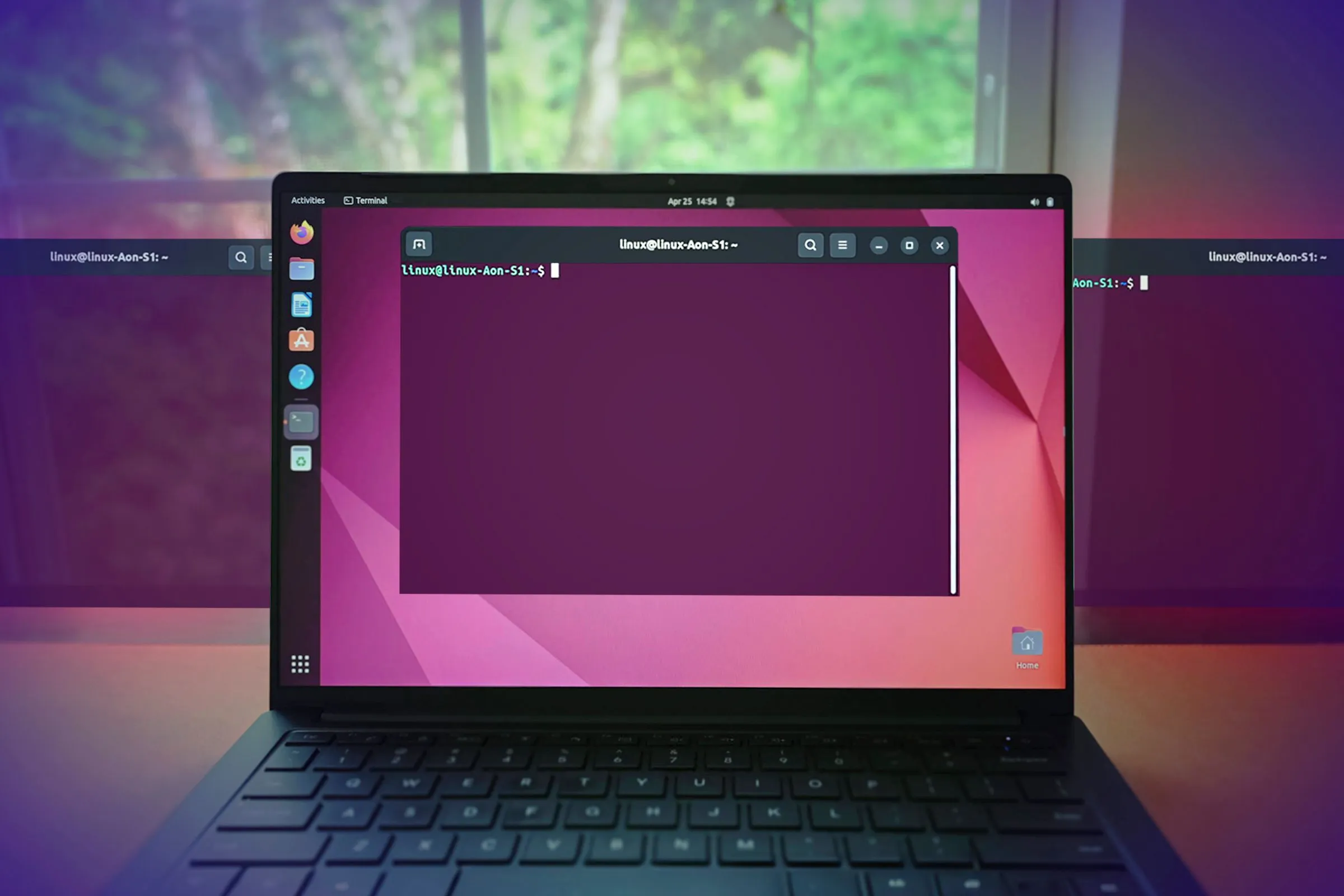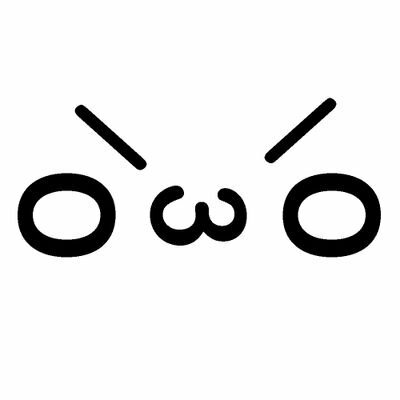Yes. I’ve been using Ubuntu and now Kubuntu for about 12 years and I don’t use the CLI. I don’t play computer maintenance guy, so don’t need any weird hacks. I just use my applications, which all have GUIs. I don’t need the CLI despite people telling me I need to use it. They have never tried GUI only. So they don’t know what they are talking about. The next lot, who typically have no idea about usability, tell me I’m missing out on something. But it’s always something I’ve never needed. If I were to use the CLI, I would need to spend ages researching not just some command, but a whole lot of other concepts that I have no clue about, only to forget it all if I ever need that again. So not as fast as people claim. Luckily, Desktop Environment developers know this and put a lot of effort into making them user friendly. They understand usability. And that different users have different needs.
So I never planned on using the cli, but the thing is, when you’re following a tutorial — say you’re installing/configuring something new — it is so much easier to copy/paste commands than it is to read instructions and then translate them to your own particular GUI environment. Once you’ve done that a few times, you’re already one of us
It’s better to learn how to do it in your own environment, than having to learn a whole new strange environment. Especially one that is not user friendly, with poor visual feedback, intolerant of any mistype, and requiring memorising.
But the GUI also requires memorizing — often steps that are not consistent across desktop environments, or even versions of the same one! Terminal commands otoh can be noted down for later use — and the terminal remembers them. I use the GUI for some things too tbc — it depends on your use case obvs — but you don’t need to pretend the terminal is this genius-hacker level of inaccessible, because it’s really not
Memorising does not need to be precise with a GUI, as you are given visual cues and can see the next step to click. You don’t need to remember precisely every letter or it fails. You don’t even need to remember the name of an application. The desktop app launcher shows you which apps you have installed. I often pin apps to favourites as a reminder. Some Appimage apps don’t appear in the launcher. I forget I have them installed and they don’t get used.
Differences between Desktop Environments are easily found when you change. As GUIs are in many users comfort zone. We use them all the time. People know their home environment, and differences need only just that discovering. Not a whole new environment.
This whole threat is a HUGE circle jerk and a collection of all the “I USE ARCH BTW” variations imaginable.
“WHY WOULDN’T ALL PEOPLE WANT THE KNOWLEDGE TO CRAFT COMMANDS TO MANIPULATE, FILTER AND SEARCH TEXT IN A WHOLE FILE SYSTEM WITH JUST ONE COMMAND? UNCULTURED PESANTS”
Come, not everyone is a computer nerd, nor everyone ones to optimize 30s in the workflow if it means memorizing a bunch of commands, their syntax and options.
If you want to use Linux without the terminal nowadays it’s pretty easy. But also I think the fear of the terminal is part of the culture that consumer electronics have cultivated where people don’t know (or want to know) how their systems work.
If you take the time to use it, not only can you save yourself time, but also learn a lot more about how you can fix things when they go wrong! That kind of knowledge gives you so much more ownership of your system, because you don’t have to rely on your manufacturer to solve problems for you.
Same for Mac and Windows too, the terminal is something that shouldn’t be necessary, but when it is it helps to know what you’re doing. :)
I think not everyone needs to know how their device works. Specialization is what advances us as humans after all. If they wanted to know, good for them, and if they don’t also good for them. If I were using a car, I don’t need to know how the engine convert a chemical energy, transfer power, and generate thrust
Edit just to give an example, an office worker may only need to use a word processor and their OS be up to date. If the user can just click the GUI to update the OS rather than typing the command for whatever package manager the OS uses, it is good enough for him. Sysadmin can give them the instruction once and done.
If the user forgot the instruction, they can explore it on their own with GUI without internet since no matter how deep a GUI config is, then there must be a way to get there (assuming the UI designer isn’t shit). Contrast that with CLI where if you forgot or don’t know any command there is little help or indicator of what’s available and what can be done without external help.
I could not agree more. The number of people in here who are demanding that everyone who uses an OS understand it completely is absolutely ridiculous. I’d love to sit down and watch these people rebuild a lawnmower engine or service the compressor on their refrigerator. Hell, a shocking number of people I meet don’t know how to cook for themselves and they’re going to demand that end users be able to chroot and save a nonbootable system? Get out of here.
Ikr? “Since it interest me, it you interest you too”
The real question is: “would you want to?”
Heck yeah I would love to never use the terminal. The terminal is the biggest roadblock for me adopting Linux. I never, ever want to open it. If I have to open it, Linux has failed for me as a windows replacement.
I want to try Linux again, and I have dipped my toes many times, but the terminal is the major block for me, a slightly above average pc user.
You forgot the
/s
The real question is “Why are people so scared of the terminal, when they’re perfectly aware of and comfortable with cmd on windows?”
👏👏👏👏👏👏👏
The author argues that you don’t need to use the terminal but constantly argues that you should. The average computer user doesn’t even know which version of Windows they’re using. Many don’t even know if they’re using Windows or Mac. Until Linux gets over the obsession with the terminal we’re never going to have the year of Linux.
What’s wrong with using the cli? People act like it’s some arcane dark magic…
You’re typing things in a small box here rather than clicking on icons to reply. Sometimes text is just better.
I’ve tried to run Ubuntu, mint, Debian, and couple other distros without the terminal to see if I can actually recommend it to non-geeks. And every time, I conclude I can’t because the fucking “software center” (or whatever it’s called) is always garbage, and it’s easier to just use apt.
The only time I’ll recommend Linux to a non-tech person is when the hardware is so old that it would just be junked without Linux.
Using screenshots, demonstrate to me how the current edition of Linux Mint’s Software Manager application is “garbage” and show me how the Apple App Store, Google Play Store or the Windows Store is better.
I can agree that there are not great software managers out there, Pop!_Shop always felt like it was malfunctioning to me, and Synaptic Package Manager works but has some significant klunk, but…what’s wrong with Mint Software Manager that anyone else gets right.
no.
And there it is.
I’m sure you could but why? Terminal is so useful. Am I out of touch?
You may be out of touch with people that are used to GUI. For example, during the first installation of linux distro after the user is landed on their DE, as far as I know, no distro ever curates the terminal to them. Like “this is the menu”, “this is the terminal emulator”, and even after the user managed to open the terminal, it is not obvious what to do next as there is only text prompt. Remember, users using GUI usually encounter text prompts with some hint (username, comment, email). Meanwhile the terminal has nothing. Suddenly you see the user you are logged in as and a blinking cursor. After that, how do you know what apps are installed? What commands can you call? Typing help doesn’t always help on every distro. Again, remember, users using GUI will see what apps are installed usually using a menu of some sort. There is a lot of friction coming from GUI if you have never encountered CLI before. Heck, I bet some people have never installed an application outside from an app store or their commissioned device. Even a file explorer concept is foreign to some.
In your opinion what makes a terminal program “more useful” than a GUI program with the exact same functionality? Genuinely curious because it’s a perspective I cannot wrap my brain around lol
Of course.
But why would you want to!?
You can use Linux without a terminal, but life is so much easier to just remember few letters (command) and pressing enter instead remembering 200 places where a setting is. You can also always just do
sudo pacman --help.To be fair you can’t use windows without using the terminal. And you have to open regedit to turn off a lot of annoying crap
So many comments here saying you don’t need the terminal for full functionality… What Distro are you people using??? How do you install programs not in the “software center” and how do you edit config files? How do you configure a network share? I don’t really think you guys are thinking this through.
For any use-cases beyond a very limited chromebook-like functionality, Linux is absolutely not fully usable without access to the terminal.
The article uses Linux Mint
Right, and they only demonstrated limited functionality.
Well if i double-click a file I’ve made executable, it will ask if I’d like to run it, and most software will have a github or downloads page that will give you direct downloads to the software.
In other words, I can successfully install things like a windows user, I just have to go the extra step to open the file’s properties and make it executable with the GUI first.
Apt is faster, and it’s also faster to do a direct download, make it executable, then execute it in the terminal, too. But I CAN do it.
Config files can be edited in the GUI text editor, it’s just slower.
To test my claim and prove your third point, this link is the repository for a samba GUI, found at https://www.samba.org/samba/GUI/. Specifically, it’s SMB4K, the first one.
Convenient? No. Would it update automatically? No. Do I want to do it this way, or recommend it? Still no. But it does function.
In other words, I can successfully install things like a windows user, I just have to go the extra step to open the file’s properties and make it executable with the GUI first.
Some programs can be installed this way, but it’s extremely far from universal.
Config files can be edited in the GUI text editor
Not without opening them as root, which in every distro I know of, requires the terminal.
To test my claim and prove your third point, this link is the repository for a samba GUI
The install directions for that program involve the terminal.
Any modern distro.
There are GUI methods for adding repositories to every major software center to my knowledge, and it isn’t very hard.
Kate, and other modern file editors are more than equipped to handle some config files, that’s probably the simplest thing ever.
There are multiple GUI front ends for samba.
Don’t comment on the usability of Linux GUI if you haven’t even tried in the last 20 years like seriously
Any modern distro.
I don’t suppose you could give the name of a distro that achieves full functionality purely in the GUI?
Yes you can but why would you not use the terminal. It’s bloody handy.
Eh, you really can’t. Linux without the terminal only enables about 5% of the functionality available the user.
Linux geeks like to imagine a hypothetical “average user” who never needs to adjust settings or install anything beyond a web browser. But a person looking for that limited of functionality while also knowing how to install an operating system is not an average user.