I installed NetGuard about a month ago and blocked all internet to apps, unless they’re on a whitelist. No notifications from this particular system app (that can’t be disabled) until recently when it started making internet connection requests to google servers. Does anyone know when this became a thing?
Edit 2: I bought my Pixel 6 phone outright, directly from Google’s Australian store. I have no creditors.
Were the courts not enough control for creditors? Since when are they allowed to lock you out of your purchased property without a court order?
I don’t even live in the US, so what the actual fuck?
Edit 1: You can check it’s installed (stock Pixel 6 android 14) Settings > Apps > All Apps > three dot menu, Show system > search “DeviceLockController”.
I highly recommend getting NetGuard, you can enable pro features via their website if you have the APK for as low as 0.10€, but donate more, because it’s amazing. You can also purchase via Google Play store.


Requests the app made today.
This is my phone I own outright, by the way. I don’t have any creditors.
Update for those curious:
adb shell pm uninstall --user 0 com.google.android.devicelockcontrollerIf you’re using Shelter, then in addition to that command, replace
--user 0with--user 10You don’t need root to do this. You can also uninstall other bloatware using this same method.
Hero, I just have to get around to doing it 😅 (I will, but grumble, grumble this is why most people don’t bother battling for privacy)
I tried this on a Pixel 7 and am getting:
panther:/ $ pm uninstall --user 0 com.google.android.devicelockcontrollerFailure [DELETE_FAILED_INTERNAL_ERROR]I also tried disable and got:
Cannot disable a protected package: com.google.android.devicelockcontrollerAh. I guess you have to have root, then.
New to this depth of phone administration, where are you entering this command? Is there a developer CLI I should be looking for or is this done with a third party app or something?
Look up “adb” or “Android platform tools” on your favorite search engine. It’s something you do on your PC with your phone plugged in.
Right on, thank you!
You could also give Shizuku a try! Connects to android’s adb bridge over WiFi, right from your phone! From there you can use something like termux to shell straight into your phone!
I find it interesting that yours is
com.google.android.devicelockcontroller.I checked mine on GrapheneOS and it looks like it’s the AOSP version of the package:
com.android.devicelockcontrollerWhat app are you using to see this traffic?
https://github.com/M66B/NetGuard
https://netguard.me
Thank you!
Mvp comment there. I checked mine and I am in the US, on a phone I originally bought on credit. I do not have that app installed. Go figure. 🤷♂️
Definitely worth checking out your app list to make sure. I wonder if it accidentally came downstream from AOSP into the alt ROMs, and that’s why it’s not in my stock, proprietary, US market, flagship Google pixel device.
I am at such a loss, because I can see it in NetGuard, and open it’s app details from there, but it doesn’t work even appear in system apps in Shelter.
Just following up that it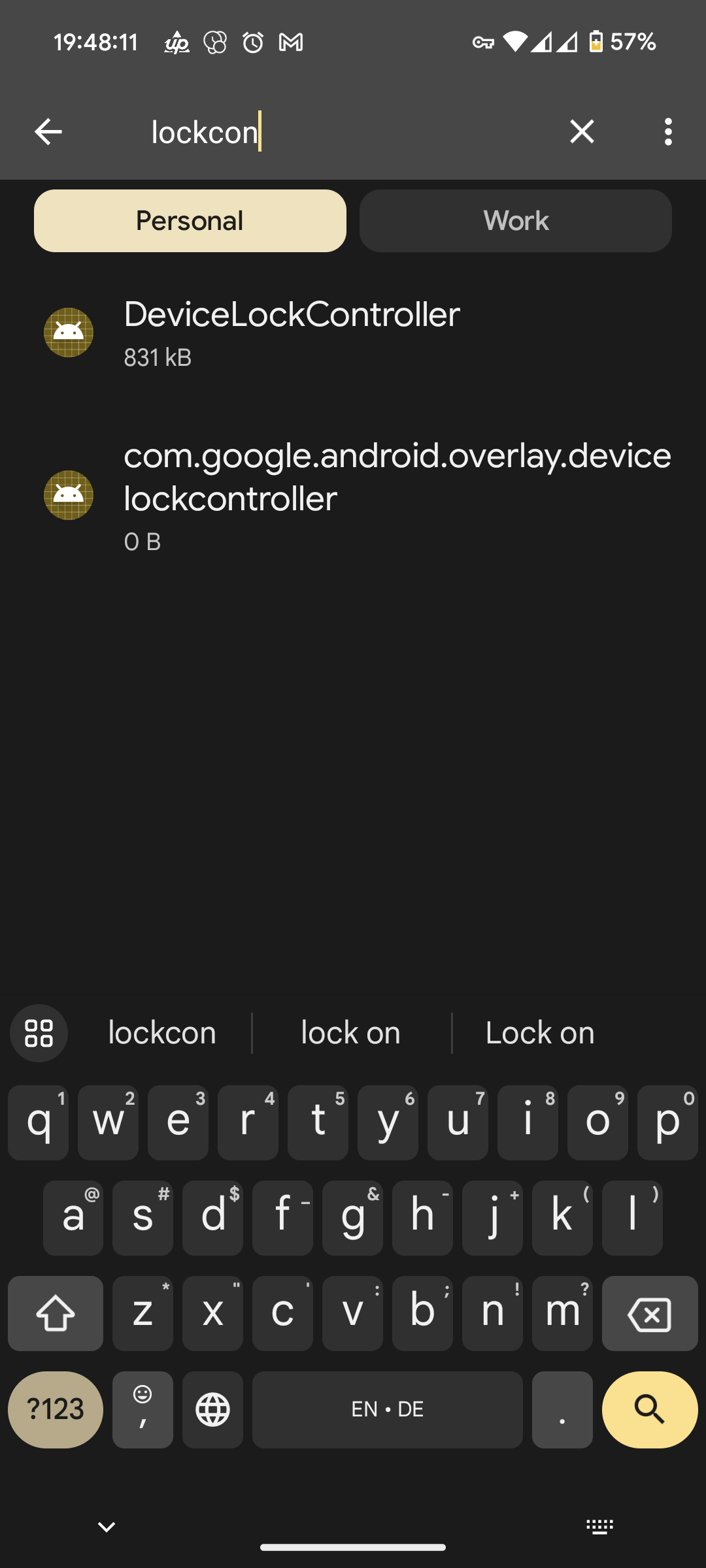 is indeed in my apps list
is indeed in my apps list
deleted by creator
deleted by creator
Can you tell me what is this app? Edit, I found it, it’s NetGuard