- 50 Posts
- 172 Comments

 3·18 days ago
3·18 days agoAgreed. Leave immediately to other services, and tell them why you’re leaving. It might not make a dent, but you’ll be doing the right thing at least.

 10·18 days ago
10·18 days agoJust a reminder that the comparison is against stock Wine and not with FSYNC (the Proton default). There’s still some impressive gains to be made over FSYNC too, just not as much as that benchmark. And possibly some stability improvements, too.

 5·1 month ago
5·1 month agoI’ve got two steam controllers on their last legs. I can’t go back to shitty traditional controllers.

 6·1 month ago
6·1 month agoMorrowind. Although it’s more like play a few hundred hours every five years for me.
It works, but it only works on Linux so they don’t advertise it. You may need to update the firmware to get the best experience too.

 6·1 month ago
6·1 month agoI use both 1 and 3, personally (although docker rather than podman). I normally prefer the nix way but it doesn’t support every service. I like that nix config is all in one place. In theory, so is docker-compose to am extent but there are usually exceptions and things can get complex. I also hate having to directly manage containers with minimal commandline tools.
But yeah the whole translate config routine in nix is kind of annoying, and I often need to experiment to get the options right if they aren’t documented.
DP to HDMI adapter that supports VRR or FreeSync.
Here you go: https://www.amazon.com/Cable-Matters-102101-BLK-Computer-Adapter/dp/B08XFSLWQF
It’s slightly quirky, but it does work. Although I don’t use HDMI audio so maybe you’re already using the same adapter.

 2·2 months ago
2·2 months ago(What about options in flakes.nix? Should I search those on the flakes/options tab?)
Not quite sure what you mean here. I normally only configure out-of-tree packages as flake modules (or whatever the term is), and I don’t think there is an official collection/search page for these. It’s mainly that certain packages require it like
lanzaboote, andhome-managerfor that matter.Once I enabled home-manager, I saw that in ~/.config/nixos a flakes.nix and a home.nix files appeared. I already have a flake.nix and a home.nix files in my etc/nixos directory. What’s going on?
It sounds like you configured
home-managersystem wide, probably through /etc/nixos/flake.nix, but then called thehome-managerexecutable. If you did configure it like this then you do not need to callhome-managerever sincenixos-rebuildetc commands will handle this for you.Does putting packages in configuration.nix use the version control flakes provide?
Typically, it will be configured to follow
inputs.nixpkgsso packages will use versions of whatever revision is currently pulled. In my system that is:inputs.nixpkgs.url = "github:NixOS/nixpkgs/nixos-unstable";and then you essentially pass that to
configuration.nix, andhome.nix.And although you seem to already be using flakes, when you call:
nix flake updatea new revision of input.nixpkgs will be pulled, and so packages configured in configuration.nix will be updated when you next call
nixos-rebuild switchor whatever you used to update your system.
Refer to: https://nixos-and-flakes.thiscute.world/
if you haven’t already as there is where I got started from for the most part. There’s a lot more detail I missed since nix and flakes are pretty complex (and I don’t fully understand much of it either).

 8·2 months ago
8·2 months agoSystem packages in configuration.nix, user packages in home.nix. I’d say anything that is non-interactive and/or requires root access is a good rule of thumb for system packages. Beyond that I try to use modules for configuring packges and there is usually only one of nixos and home manager options (sometimes there are duplicates).
As for flakes I mostly use it to handle a bunch of different systems from one config and any flake specific configs. I also use standalone flakes for dev environments but that’s not related to the system config.

 35·2 months ago
35·2 months agoThe irony being that healthy teeth don’t look anywhere near that white.

 1·2 months ago
1·2 months agoI don’t know about the 2 VMs part (although that should work) but they have a Youtube channel with a couple of videos, including Resident Evil Village.

 8·2 months ago
8·2 months agoPossibly you are CPU bottlenecked in those particular games, in which case FSR would do nothing.

 16·2 months ago
16·2 months agoI’d like to see it show if there is any third party DRM as well, like the Augmented Steam extension does.

 5·2 months ago
5·2 months agoThere’s also amdgpu native context support which allows native AMD GPU drivers in the guest (Linux only guests for now).
Haven’t tested it myself yet though as I’m using a GPU passthrough setup. Although I believe both of these solutions will support multiple VMs using it at the same time, which is an improvement over regular passthrough.

 2·2 months ago
2·2 months agoLinux currently doesn’t have a concept of “exclusive fullscreen” in the way that Windows does. A new wayland protocol can probably resolve this, although I’m not sure if any work has been done for that yet.
You could do it manually though most likely by having a script check if the current window is fullscreen (which you can do with sway/wlroots easily at least) and then apply the change. But there would be some false positives where you might not want the behaviour (like a video player), although if you’re watching high resolution/high framerate content it would be useful.

 2·2 months ago
2·2 months agoIt depends on the GPU I suspect. The 6XXX series doesn’t appear to have that issue, at least not in a significant way. But yeah, the 7XXX series having power consumption issues isn’t too surprising.
As for the quote, the “more aggressive ramping” is about its behaviour under load, which you probably do want if you’re playing games.
You can revert the change in the same way as you can make the change now, with a udev rule. And you can change it on the fly with a script if needed.
Udev rule:
KERNEL=="card0", SUBSYSTEM=="drm", DRIVERS=="amdgpu", ATTR{device/power_dpm_force_performance_level}="manual", ATTR{device/pp_power_profile_mode}="0"(you might be able to leave the
power_dpm_force_performance_levelpart unset)You can also try the compute (5) or VR (4) modes which have slightly different behaviour (I use the compute mode on my systems even though they are mostly for gaming).
I believe some of the third party GPU control utilities can also do this, but I don’t personally use them.

 4·2 months ago
4·2 months agoI think they probably do care, but they just haven’t got around to strong-arming them yet. There’s still more emulator devs to harass after all.

 4·3 months ago
4·3 months agoI got lucky and only paid a bit more than RRP, but you pretty much had to sit around and wait for a deal.

 292·3 months ago
292·3 months agoIt’s like a page of high-school level ranting gibberish. I suppose that is technically a “platform” but not what people are typically thinking of.
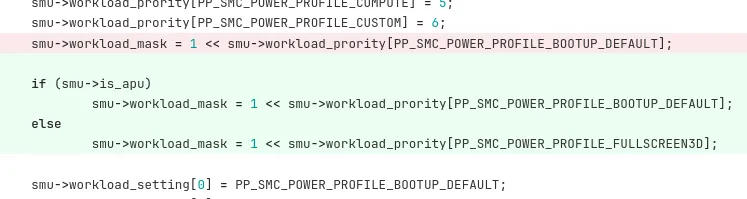



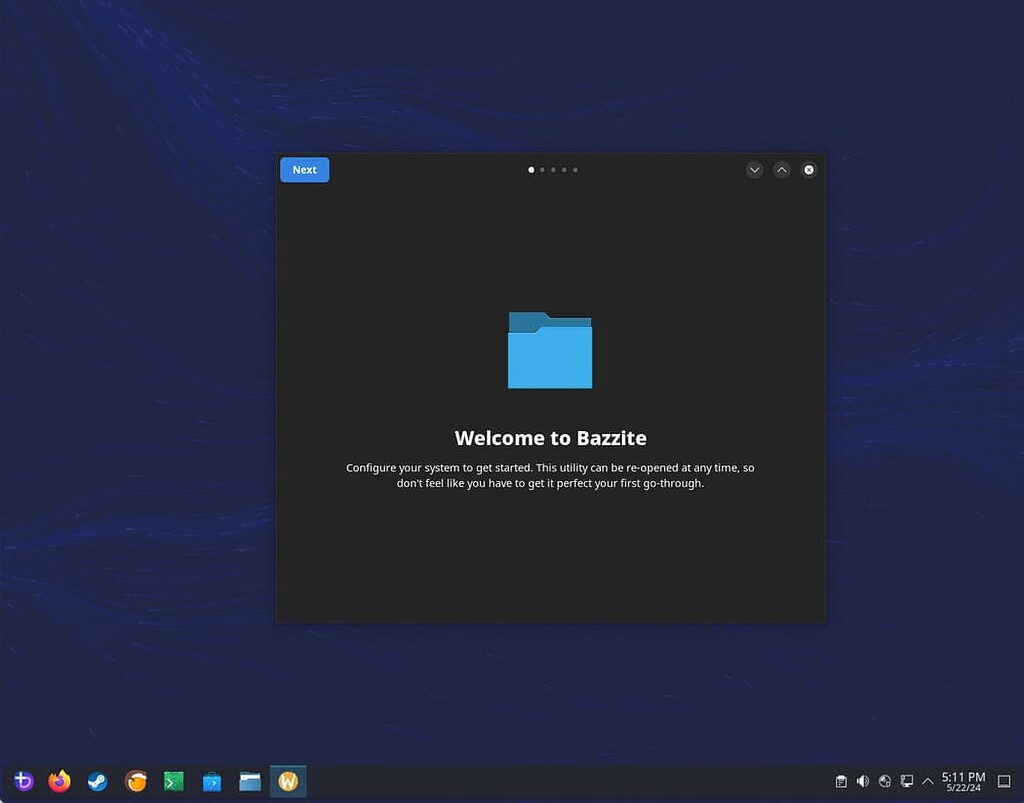

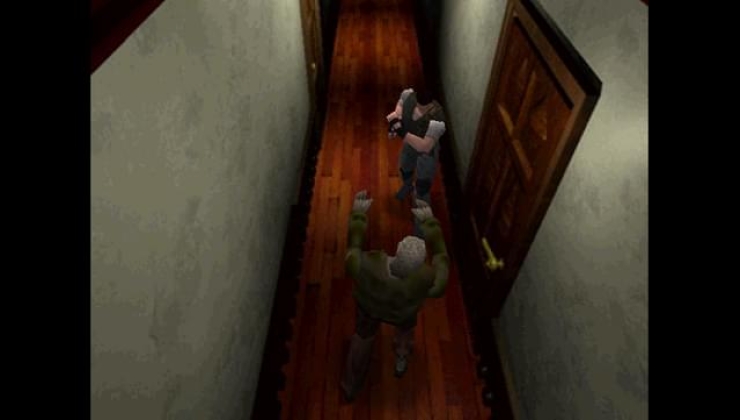








FTL.