

Steam lets you play your games on the big screen in various ways. But you will need the following.
- A device with steam or steam link app installed. Samsung TV use to have Steam Link available but from a quick search might not be available anymore.
So you will need a device like an Apple TV or Google TV to plug into your TV if you want to wirelessly display your Steam Deck.
Though in my personal view you may want to just connect the steamdeck itself into the TV with a USBC to HDMI adapter. Plus you can charge your deck while connected to a TV.
- a controller if you are plugging in your steam deck
Steam Deck has high compatibility with wireless controller from official controller from Sony, Xbox, and Nintendo. Plus the 3rd party ones like from 8bitdo are good and work well too.
My recommendation is Dongle/wireless controller for best experience. But if you must do everything wireless you don’t need a controller but it’ll still work.


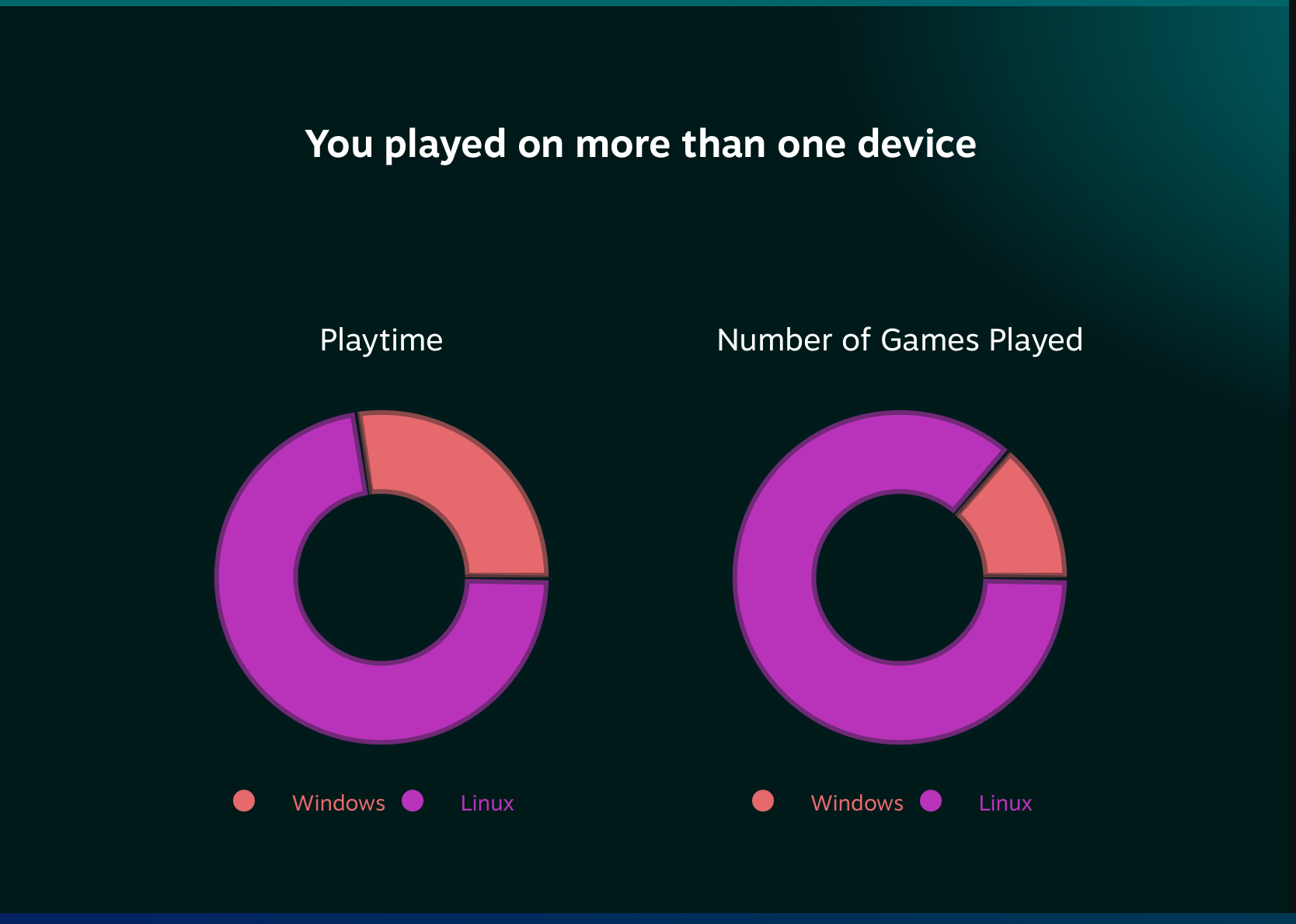




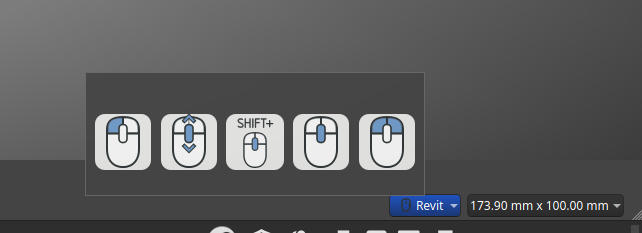

Works in Safari