

Is it though? I’ve found it rock solid for years on end - been using it for 14 years, and Debian before that.


Is it though? I’ve found it rock solid for years on end - been using it for 14 years, and Debian before that.


I don’t recognize this myself. I’ve never had trouble with incompatibilities or degradation etc.,
Especially these days my OS can remain very vanilla, as many complex things can be containerized. E.g. I run syncthing and an nfs server and sometimes torrenting over vpn, through docker-compose; I’d never install all that on the host with all the extensive dependencies. Same with some heavyweight apps like darktable - spin them up from Flatpak.
Ubuntu does it very well with minimal fuss. I see little to dislike.


It’s hilarious how uncool it is to suggest Ubuntu but it often just works, including very recent hardware if it’s from Canonical partners like Lenovo or Dell. And the kerfuffle about things like snaps are way overblown.
Different usage model isn’t it? Sway’s mostly manual while hyprland is more dynamic with a focus on eye candy.


Well aerosols are tiny particles, but often created and propelled using pressurized glasses.


Funniest is when a vim user says that, since emacs includes a vim.


All that is not in a text editor. A text editor is in all that. A few text editors actually.

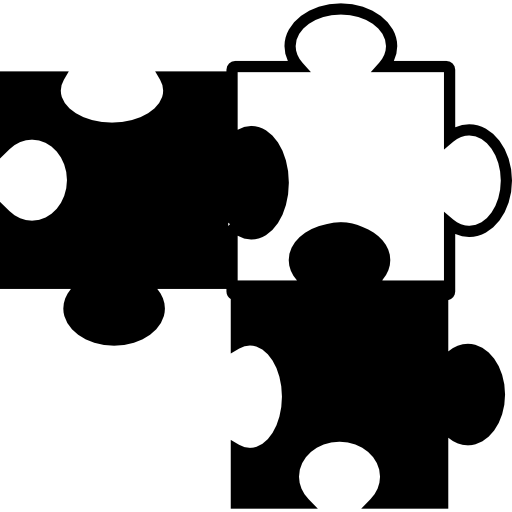
Justice not vengeance.


Our just run sync, which isn’t as completely foolproof, but is easy.
Yes of course that’s exactly what it is. A DE is just a collection of daemons and tools. None of it’s rocket science but a lot of it is unclear unless you dig in deeper. And it’s work that someone has already done.
(BTW… Intents and purposes)
Gnome-flashback by default is an old-school Gnome DE (Desktop Environment) that comes with a simple, conventional WM but allows you to swap in any WM you like while it operates in the background. Mainstream Gnome Shell DE is inextricably tied to its WM so you can’t swap into that. So with Gnome-flashback you can swap in i3 and get a curated Gnome DE with your own (i3) WM.
It means you don’t have to reinvent everything that makes a DE just to use i3 WM. You get things like the Gnome settings GUI including monitor configuration and restoration on hotplug; clipboard manager; theming; audio/brightness hotkeys just work; USB drives automount, and more. Lots of convenience and utility you want and need but otherwise have to identify, install, configure and set up manually. Without using an already curated DE you have to reinvent one, or at least reinvent the parts of one you can’t live without.
Gnome-flashback is not the only DE that allows swapping in a different WM. My own experience has found it a bit of a PITA every time I try to use it on an OS with an updated Gnome version, requiring poking around, searching and debugging. Sadly, there seem to be limited options for low effort, well polished, curated i3/sway DE.
I like to use i3 in a desktop environment so I don’t have to reinvent the wheel of sundry support details like hotkeys and monitor behavior, automounting USB drives.
I’ve used gnome flashback with i3, just like regolith, and decided to try using regolith to get the full curated environment but I found their obfuscation of what’s going on impossible to deal with. Just working out how to change configuration was a huge pain in the ass and had to be done the regolith way.
But every new OS release with a new version of flashback etc. doesn’t seem to work right, so I am contemplating giving up and just going direct window manager and accumulating all those sundry details of a DE manually.


But most of the world did not have the US education system. I’d say only some Americans have heard of Oregon City, and very few non Americans.
And there is ever decreasing need for cutting edge with containers and sandboxing. And hardware improvement is no longer so rapid so buying the hotness of 2+ years ago is cheap and effective and well supported.
Hilarious to have to look this low for it, but who want to stand up and declare themselves mainstream.
Polished, reliable, and solid, and snaps are not a big deal or an insidious evil, and neither is Canonical. They make missteps for sure. But with containers etc stability is more important than immediate updates and it’s excellent about kernel updates for new hardware. It’s slick Debian, and if the fuckery ever gets real switching to Debian is easy.


I’m still on i3 as it’s been convenient, but this:
this has all become very specialized over the past decade
resonates. I keep incrementally adding personal tweaks and hotkeys to my setup, and I have all my dotfiles in a repo so it’s persistent across installations.
One example was I made my headphone button pause/play videos with i3’s config:
bindsym XF86AudioPlay exec playerctl play-pause
But then I adopted a script to toggle mic mute on work Zoom meetings, so I combined it with the above - if I’m in a meeting it toggles mute, otherwise it play-pauses any current video. The script, for now:
#!/bin/bash
#
# Handler script for hitting mute on the headphone.
#
CURRENT_WINDOW=$(xdotool getwindowfocus)
# convoluted command to find the intersection of two searches
ZOOM_WINDOW=$(comm -12 \
<(xdotool search --name 'Meeting' | sort) \
<(xdotool search --class 'zoom' | sort))
if [[ -n "$ZOOM_WINDOW" ]]; then
# if zoom is active, toggle mic mute
xdotool windowactivate --sync ${ZOOM_WINDOW}
xdotool key --clearmodifiers "alt+a"
xdotool windowactivate --sync ${CURRENT_WINDOW}
else
# otherwise do play/pause
playerctl play-pause # will fail if no player found
fi
and of course I altered the i3 config to launch that script rather than playerctl directly.
[EDIT: Updated script as Zoom updated its window identities]
Yeah. Heaviest awk I’ve ever done is extracting a value to a variable from a line with one pattern and using it to populate output from later lines matching another pattern.


Great, cause we haven’t been burning enough energy jetting around the globe up to now. Glad they found a way to burn a whole lot more.


Must have been the 323, before they rebranded to 3 in the early 2000s. Shame for you it was broken, they were good drivers’ cars in a modest way
Not at all. It allows you to install and use whole suites of tools and libraries without any pollution of or dependencies on your host system. It also allows you to define the whole setup in a file so it’s trivial to recreate on another machine