

If you have access to some sort of basic Linux system (cloud server, local server whatever works for you) you can run a program on a timer such as https://isync.sourceforge.io/ (Debian package: isync) which reads email from one source and clones it to another. Be careful and run it in a security context that meets your needs (I use a local laptop w/encryption at home that runs headless 24/7, think raspberry Pi mode).
This includes IMAP (1) -> IMAP (2) as well as IMAP -> Local and so on; as with any app you’ll need to spend a bit learning how to build the optimum config file for your needs, but once you get it going it’s truly a “set and forget” little widget. Use an on-fail service like https://healthchecks.io in your wrapper script to get notified on error, then go about your life.
Edit: @mike_wooskey@lemmy.thewooskeys.com glanced at your comments and see you have a lot of self-hosting chops, here’s a markdown doc of mine to use isync to clone one IMAP provider (domain1.com) to another IMAP provider (domain2.com) subfolder for archiving. (using a subfolder allows you to go both ways and use both domains normally)
----
Sync email via IMAP from host1/domain1 to a subfolder on host2/domain2 via a cron/timer. Can be reversed as well, just update Patterns to exclude the subfolders from being cross-replicated (looped).
- Install the
isyncpackage:apt-get update && apt-get install isync
Passwords for IMAP must be left on disk in plain text
- Generate “app passwords” at the email providers, host1 can be READ only
- Keep
${HOME}/.securecontents on encrypted volume unlocked manually
The mbsync program keeps it’s transient index files in ${HOME}/.mbsync/ with one per IMAP folder; these are used to keep track of what it’s already synced. Should something break it may be necessary to delete one of these files to force a resync.
By design, mbsync will not delete a destination folder if it’s not empty first; this means if you delete a folder and all emails on the source in one step, a sync will break with an error/warning. Instead, delete all emails in the folder first, sync those deletions, then delete the empty folder on the source and sync again. See: https://sourceforge.net/p/isync/mailman/isync-devel/thread/f278216b-f1db-32be-fef2-ccaeea912524%40ojkastl.de/#msg37237271
Simple crontab to run the script:
0 */6 * * * /home/USER/bin/hasync.sh
Main config for the mbsync program:
${HOME}/.mbsyncrc
# Source
IMAPAccount imap-src-account
Host imap.host1.com
Port 993
User user1
PassCmd "cat /home/USER/.secure/psrc"
SSLType IMAPS
SystemCertificates yes
PipeLineDepth 1
#CertificateFile /etc/ssl/certs/ca-certificates.crt
# Dest
IMAPAccount imap-dest-account
Host imap.host2.com
Port 993
User user2
PassCmd "cat /home/USER/.secure/pdst"
SSLType IMAPS
SystemCertificates yes
PipeLineDepth 1
#CertificateFile /etc/ssl/certs/ca-certificates.crt
# Source map
IMAPStore imap-src
Account imap-src-account
# Dest map
IMAPStore imap-dest
Account imap-dest-account
# Transfer options
Channel hasync
Far :imap-src:
Near :imap-dest:HASync/
Sync Pull
Create Near
Remove Near
Expunge Near
Patterns *
CopyArrivalDate yes
This script leverages healthchecks.io to alert on failure; replace XXXXX with the UUID of your monitor URL.
${HOME}/bin/hasync.sh
#!/bin/bash
# vars
LOGDIR="${HOME}/log"
TIMESTAMP=$(date +%Y-%m-%d_%H%M)
LOGFILE="${LOGDIR}/mbsync_${TIMESTAMP}.log"
HCPING="https://hc-ping.com/XXXXXXXXXXXXXXXXXXXXXXXXX"
# preflight
if [[ ! -d "${LOGDIR}" ]]; then
mkdir -p "${LOGDIR}"
fi
# sync
echo -e "\nBEGIN $(date +%Y-%m-%d_%H%M)\n" >> "${LOGFILE}"
/usr/bin/mbsync -c ${HOME}/.mbsyncrc -V hasync 1>>"${LOGFILE}" 2>&1
EC=$?
echo -e "\nEC: ${EC}" >> "${LOGFILE}"
echo -e "\nEND $(date +%Y-%m-%d_%H%M)\n" >> "${LOGFILE}"
# report
if [[ $EC -eq 0 ]]; then
curl -fsS -m 10 --retry 5 -o /dev/null "${HCPING}"
find "${LOGDIR}" -type f -mtime +30 -delete
fi
exit $EC

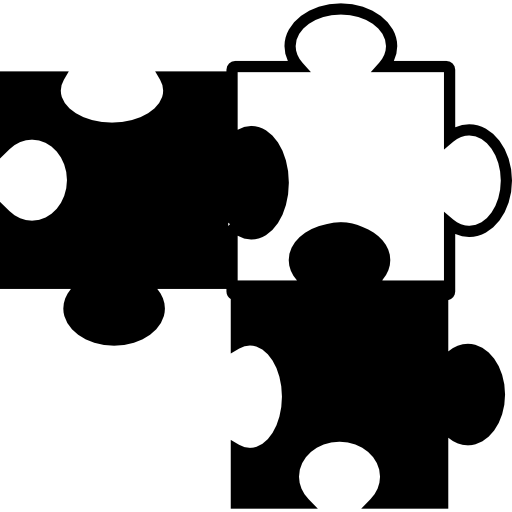
A bit of a weird but I think true add-on to this in 2024: look for the one dude (or lady) with arms full of ink (tattoos). A person who spends countless hours in a chair and thousands of dollars on their work is highly recognizable and identifiable, things a would-be creeper does not want. Even if maybe their work looks a little gang or biker, people know who they are and are not the scary ones in this park at this moment. $0.02