Zed has a lot more features and is GUI-based. Helix is more focused and is CLI-based. I think a more direct comparison would be with VSCode(ium).
- 3 Posts
- 48 Comments
It appears to be a couple of versions behind … and have some issues with dynamically linked libraries that hinder LSPs. Neither of these is Zed’s fault. I’m sure the packaged version will be up to date momentarily (given the interest in Zed, sooner rather than later). Not sure how easy the LSP thing will be to fix, though there are some workarounds in the github issue.
Like many, it hasn’t been a clean “yesterday windows, today linux” thing for me. In 2004, I switched from a Dell Latitude (Windows) to a Mac, but continued to use Windows for work (because it was required), then I switched my most recent Macbook Air to Linux, kept another Mac around running macos, and still use Windows at work (because it’s a requirement). I expect I’m going to be Linux-first from now on (so macos’s days are numbered around here), but still use Windows at work.
I’m kinda bummed about moving on from macos, but the iOSification is just awful. The OS feels confused and bloated now. I honestly think Apple is due for a pretty serious reset and consolidation of operating systems.
That does, indeed, help. And I got to the 3rd page of google/kagi results without seeing any hint of it. Thank you so much.

 3·6 months ago
3·6 months agoI tend to agree. I mean, the gnome workflow is more appealing to me (though I have since moved to a WM), but my dislike of KDE comes down to (a) too many options everywhere and (b) it looks too “sharp”. If KDE had an “I’m done fiddling” mode that hid most of the options and I found a softer theme, I’d probably like it fine.
Absolutely nothing I just said should take away from others’ preference for KDE. I’m glad we can like what we like.

 4·6 months ago
4·6 months agoIt seems to still be strongly gnome-adjacent, which fits with the softer, “calmer” aesthetic Pop has, but with functional tweaks that are more aligned with Win11/KDE (absolutely intended as a positive statement, as far as moving the ball forward on UX design). I worry that team KDE won’t like the “sane defaults” simplicity that it appears to have inherited from the gnome days, but that might just be the part of me that experiences terminal choice paralysis every time I fire up KDE. :)
I think about it like this:
Layer 2b: ->> User applications (flatpak, nixpkgs, etc.) Layer 2a: ->> User data (mutable, persistent no matter what your system layer is) Layer 1: -> System (immutable/read-only/updated "atomically" meaning all at once) Layer 0: HardwareOr, alternately, it’s what macos has been doing with absolutely no fanfare for several versions now. That’s not a knock, btw. It’s an illustration that it can be completely transparent in use, though it may require some habit changes on linux.

 3·6 months ago
3·6 months agoOut of the box, I love Vanilla OS’s color scheme and wallpaper, with Fedora in second place for a default Gnome environment. I like the Pop_OS theme. I use River WM with a gruvbox theme (Vivaldi with no open tabs pictured), which is about as far from out of the box as you can get. Incidentally, I’ve been team light theme forEVER, but I’ve switched with gruvbox.
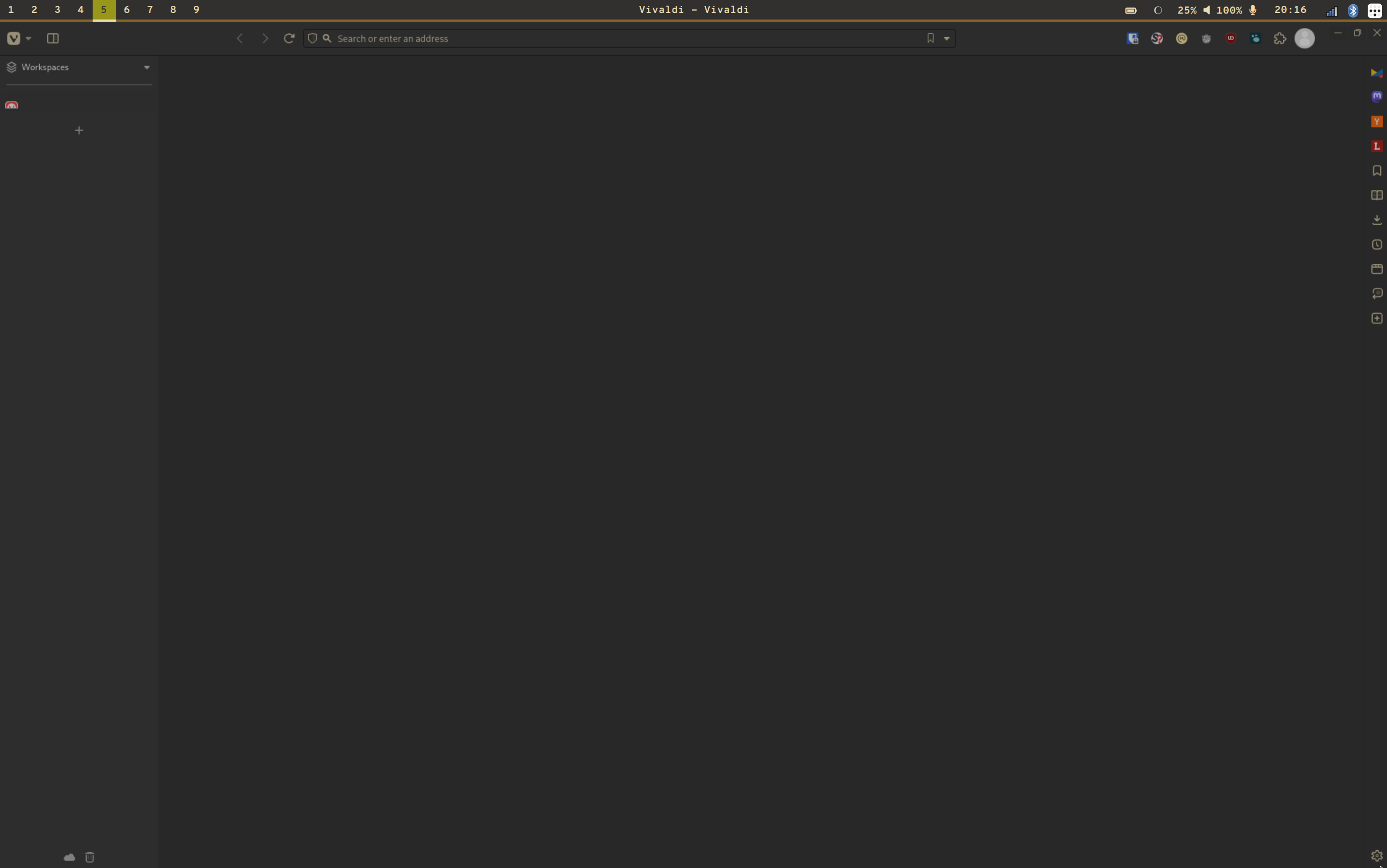

 12·6 months ago
12·6 months agoThe thing I’ve learned in the many years of watching this fight is that the things Gnome people (of which I am one, though I have immense respect and appreciation for the KDE project) don’t like about KDE tend to be the things KDE people like about KDE and vice versa.
Nothing, but I’m experiencing substantially the same behavior attempting SMB.
- I have tried with firewall enabled and disabled (and added the rule for the enabled firewall)
- I will check autoblock. That’s one thing I haven’t checked.
- I followed the DSM-7 task setup.
All fantastic suggestions, btw, but my hair-pulling is coming from none of them working (other than autoblock). :)
I believe the Synology tailscale client doesn’t support tailscale SSH, but I was able to “classic SSH” into the NAS (remotely, via Tailscale) with no problem.
Apologies for the delay. July 4th festivities and rescuing a kitten from a storm drain intervened (upside: we now have a kitten).
I can ping the NAS from the client on the Tailscale IP (100.x.x.x) and the tailscale hostname. If I SSH to the NAS, I cannot ping the client machine, but everything on the NAS is available from the client other than the NFS share (and I think I remember reading that the Synology tailscale client does not support ping).
I realize we’re sort of narrowing in on an NFS setting or possibly a firewall setting, and I appreciate your patience in going on this journey with me, but I have configured both according to, most relevantly, the tailscale documentation for connecting to a Synology NAS.
The allowlist for NFS allows the tailscale subnet and the local LAN subnet.
It’s the same error regardless of whether I connect by tailscale IP (100.x.x.x) or the tailscale hostname, and it strongly suggests an issue on the Synology, but everything looks correct on the NAS (but I am by NO MEANS an expert):
mount.nfs: access denied by server while mounting $IP:/volume1/$mount
- Declaring the NFS mount in my NixOS configuration; also tried manually mounting via
sudo mount -o nfs $TAILSCALEHOSTNAME:/$MOUNT /mnt/$MOUNT (with some options like no auto, but I’m doing this from memory)
- I’ll try but I have some idea that it won’t respond to ping
- I will try in a moment
- yes, on the local network (192.168.x.x) — and for the record I allowed access to the NFS share via the tailscale subnet
The error I am receiving differs depending on whether I’m connecting via CLI or, say, Nautilus but I’ll have to collect the errors when I’m back at the laptop.
Please stay to the end because it’s important, and it’s going to be a horrible bait and switch but it’s not INTENDED that way. I can’t think of another way to present the difficult combination of interests that seem to be driving MS software lately.
I actually quite like Windows 11, and I love Edge when they’re doing their core functions. Windows 11 is reasonably solid and useful for normal use. Edge is faster than Chrome and has the best vertical tabs implementation on the planet. Much of the baseline software that Microsoft is putting out has never been better, and is often really good at doing the basic things software should do. I really do feel like the genuine technology people in Microsoft are trying, and often succeeding, to make good technology products.
But… the bottom-feeder marketing drones and MBAs got their hands on them and started layering creepier and creepier nonsense over the top. Mandatory logins to glorified data collection engines. Monetization strategies masquerading as features. Overt advertisement. Heavy-handed promotion of Microsoft’s own products. I finally stopped using Edge (on Linux!) when I discovered that just looking at the settings the wrong way would re-enable every intrusive setting imaginable and ditched Windows entirely when I saw the same things creeping into the OS (as well as a general disgust with privately-owned OSes in general). They are destroying trust.
In the great irony of my life, because normally work PC Windows installs have been hot garbage, I have Win11 on a work laptop and it’s actually really great to use since all of the intrusive stuff is turned off by our security team. I would still prefer linux or macos (in that order), but as a “forced to use it” option, it’s not bad at all. Go back and read that again: it’s a pleasant and easy to use OS if all the intrusive marketing functionality is turned off because it presents a security hazard.
PS. Not sacrificing anything being predominantly linux-based and am in fact far, far more efficient on linux (and I am not a programmer or in any other technology role).
Endeavour is an Arch flavor that has a bunch of ease of use features, like a simple® installer.

 9·6 months ago
9·6 months agoI cannot for the life of me figure out what is going on (but I’m not terribly involved). I can tease out that he was disruptive, but I cannot figure out in what manner he was so.
Still, this feels like a Grade-A old school Internet community meltdown from the early 90s.
Git integration seems to be so embedded that it’s easy to miss. Open a git repository folder and you can switch branches and whatnot. But, like, in the command palette, there’s no Git > Pull or Git > Clone as in vscode. (I have barely scratched the surface so it might be there hiding in plain sight.)