- 5 Posts
- 41 Comments
Yes. I have a network server for my printer and works. Also a label printer hooked up via USB. Also USB SSD and other drives. You should not see any problems.

 101·1 month ago
101·1 month agoI came from Arch to Fedora as well but using Universal Blue’s images. In my case, Aurora (KDE), and daughter’s Bluefin (Gnome). They update in the background and only install when you reboot. So far, most of the newer software releases such as web browsers or the desktop environment fall within a day or two for being installed which is a nice alternative. The big plus I see on these too is they are immutable so if something installs or breaks, you just boot into the previous version from Grub and go from there.
Additionally, OpenSuse MicroOS has options for whatever environment you are used to such as Gnome or KDE, this is immutable as well. I view all of these as “Set and Forget”.
In my opinion so far yes, I’ve only been on it a few weeks, but think of the immutable as locking down the root partition and any vital directories to the OS and not allowing your user to modify anything. In the event of a bad update, it’s easy enough to select the previous boot in Grub and be on your merry way.
I have a special needs adult step-daughter who’s PC I manage and I always need to keep it updated, setting it up on their Bluefin version which uses Gnome which she loves. So, I may do it this weekend. She’s currently on Endeavor OS (Arch based) but it keeps getting kernel updates daily it seems and with those a reboot. Additionally, for whatever reason, her system goes to sleep without warning sometimes so if I’m updating it, it’s gone to sleep. (Super weird). I’ve never had it do this before with Standard Arch linux so I think its something to do with Endeaver. I’ve never bothered to troubleshoot it to be honest. With a setup on the BlueFin (Aurora Linux is KDE), enabling Auto updates should be a breeze and then she’s golden for being updated without my intervention.
I use Aurora Linux which is the sister one to Bazzite, both are Fedora 41 based images. They strongly encourage using the FlatPak approach to installing software. After using it for a few weeks now, I can see why. One of the things with the immutable setup is once you install a program, you have to reboot to get it to run, but with Flatpak, it isn’t so. I think Flatpak has it’s merits - if they have an app which you normally use, then it’s easy enough to install and go.
For the Fedora side of things, you can “layer” apps over it using the rpm-ostree but they encourage you to only do that as a last resort. One of the things they enable you to do is install additional OS’s containerized which integrate with the desktop environment. For example, right now, I can only run Scrcpy in a different OS (That I’ve been able to figure out so far), so I just spin up an Arch OS container and launch it from there, and can interface with my phone normally. As I understand too, the developers plan on disabling layering in a future release. To be honest, I don’t think I have but one thing layered and that’s my Label Printer’s driver.
The benefit for me using the immutable system and this is the hardest thing to grasp for a lot of people including myself is that it truly is set and forget type of updating. With Arch, you can become sort of addicted to checking for new releases, and I’m not going to lie, it’s amazing to get some of the newest releases of your favorite app or browser especially when they fix something. With Arch, it’s generally there. With my system, I turned on auto updates, so it’s not too uncommon to bring the system up in the morning and see that updates have been given (I don’t notice them usually). It’s nice not having to worry about that as much.
https://9to5linux.com/mozilla-firefox-134-is-out-with-support-for-touchpad-hold-gestures-on-linux
At least has some of them. I think they always grab the betas and aggregate the release notes/changes during the nightly/beta tests.
Hmmm…my system is a Dell Optiplex 990 SFF PC so about 14 years old and seems to run Youtube without issues or buffering. I have yet to see if any local media does the same. But I’m also running 16gb of RAM which is the system’s max and it’s pretty much not had any issues since giving it that much.
I’m not 100% sure on the KDE release cycle, as I understood, the KDE update was full of bug fixes today to the 6.2.4 from 6.2.3, and the Fedora team integrated it in their releases quickly so this might have been a faster than usual release. I’m thinking when KDE fully releases their new OS to replace Neon, I may try that one, it’s also supposed to be immutable which would be the chef’s kiss for me. :)
I did, but it’s a home machine, personal use. So, it didn’t matter for me, but for family…that was another story! :) I just pulled the main boot drive, put a different one and installed it and went through the process. Then went back to the Proxmox drive after.
I’m in the same boat, I tried Incus or rather LXD a couple months back and gave up after a little while due to pressing business needing the Proxmox machine up again.
I have two main requirements which I have for my server:
-
It must support Home Assistant OS as a VM and a USB Dongle (Zwave) I found this as a possible solution for LXD systems: https://seanblanchfield.com/2023/05/home-assistant-os-in-lxd
-
It must support NFS exports so I can share my storage and data drives. I’m pretty sure since it’s on Debian, I can install Cockpit and it’s sharing plugin for this.
I think the thing which scared me off at the time too was the lack of GUI which I think I may have missed. This may be a solution: https://blog.simos.info/how-to-install-and-setup-the-incus-web-ui/
I was just thinking about Incus the other day so this might be a good time to look into it more!
-
Sadly, it’s for Haswell and higher, I’m on an older Sandy Lake CPU so could not get it to boot and then I saw in their Wiki about the requirements. Yeah, it’s an old PC. (~14 yrs old and as temperamental as a teenager!) :)

 1·5 months ago
1·5 months agoI deal with an issue with Firefox where it causes my Home Assistant dashboard become non responsive if the tab is not the primary one always on screen. I think it’s something with the forced snoozing of tabs. I’ve tried other Firefox based browsers and face the same problem. So this leaves me with… Chromium based browsers. As a Linux user, it’s either Firefox or Chromium based. With that said, I have not had the issue with the Chromium base, but because it’s mostly consumed by Google, I reject it mostly.
I did find that Zen was very nice to look at, and they do have an opinionated way of setting up the tabs (I don’t care about the vertical tabs). They also seem to be wanting to roll out their own extension store? In the form of “Zen Mods” but are also cross compatible with Firefox Extensions so that’s good I guess. I use a rolling release (Arch) OS, so I do see a lot of updates to Zen, the devs seem to be really working on it. For now - I’m on Firefox dealing with the unusual Home Assistant thing. I’ve used Firefox since it was before version 1 so I’m a bit stuck in my ways. :)
I really wish that there was another browser engine there which I could use which supports the Adblocking and Bitwarden (My most important extensions). It’s a bit disappointing to see that Edge, and all other browsers have adopted the Chromium base. I am hoping that with the latest judgement and order against Google to sell off the Chrome browser, sticks and if so, that the new owner(s) will strip it of some of the garbage which has been forced on the code base. (Manifest v3 comes to mind). The only Chromium based one I tolerate on my system right now is Ungoogled Chrome and Vivaldi, who has said that they are resisting the Manifest V3 as much as they can and have a somewhat decent adblocking built in using their end. Even though I have DNS level adblocking, Ublock Origin fills the gap with some of the ads which gets past my end.

 55·5 months ago
55·5 months agoYou just have to turn it off. It’s an accessibility feature if you don’t want it:
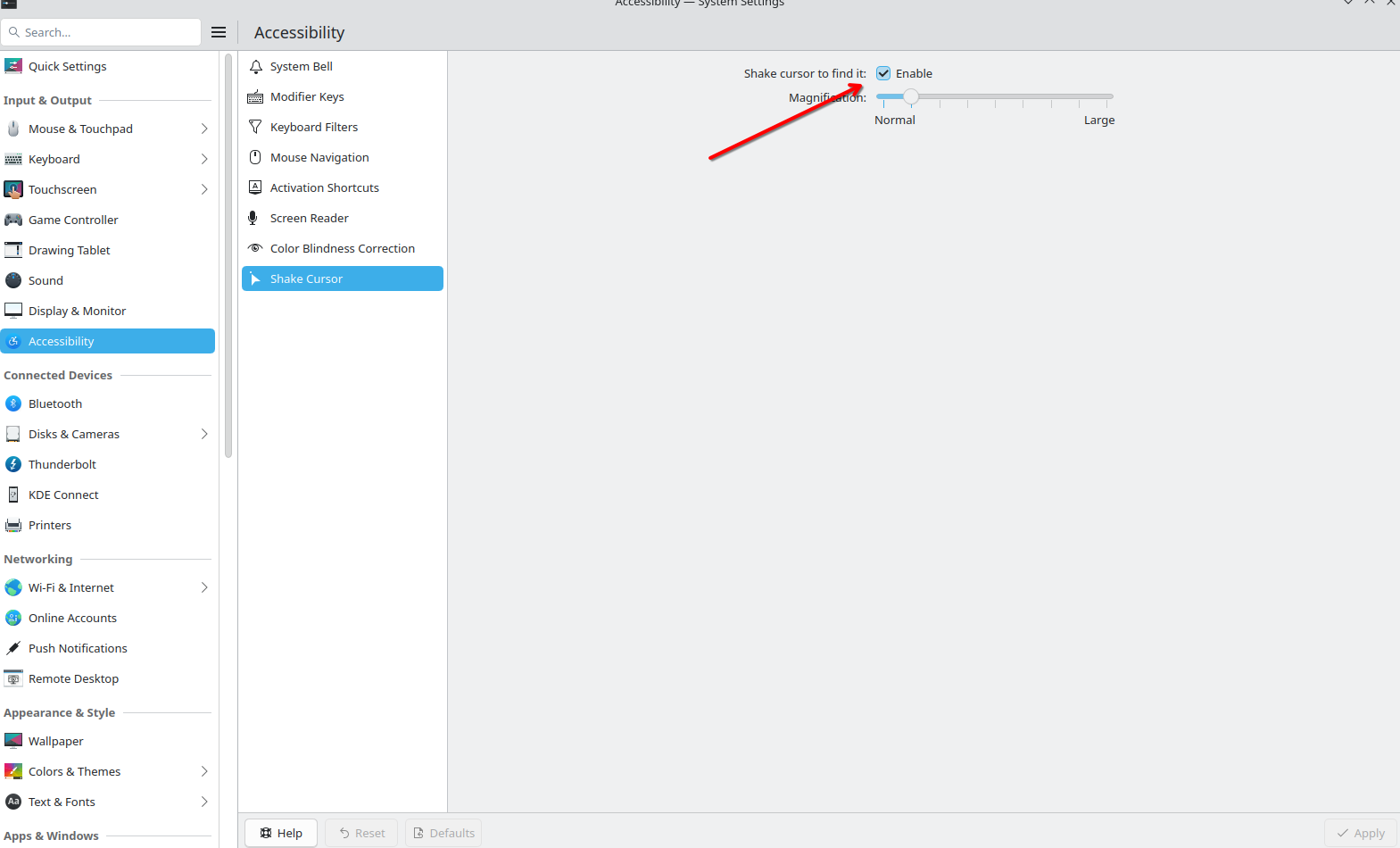

 41·5 months ago
41·5 months agoNot a software one, but back when I was a teenager doing hardware modifications (or attempting to at least), I had a very valuable to me Atari 130XE computer (35 or so years ago) I wanted to solder in some extra RAM or some chip (I don’t recall now) but I had problems removing the old one so I called up my friend who did electronics repair the Mainboard. It was raining that night I took it to him so I did what I thought was best. Put it in a black garbage bag to protect it. Lets just say the next morning is when I found out that Static + circuit boards is a bad thing. Never more than a valuable less for me than at that time. He was a good friend though and out of the goodness of his heart, he gave me a replacement one so I wouldn’t be without. (Mind you, these were out of production and considered obsolete at the time maybe worth $40 at the time) and not yet vintage as they would be seen today where in some markets can fetch upward to a few hundred more as is.
Instability you ask? This is like a slow creep to instability and freeze your system. It’s called the Bash Fork Bomb (look it up if you want), but it’s a copy/paste you put in and it slows your system down by consuming all the system resources and cause it to lock up HARD. It goes away after a system reboot, though.
I was going to post the code here, but decided to play nice. But if you are curious:
https://itsfoss.com/fork-bomb/
(edit: Made ‘slow’ ‘slows’)
As a Gen X member who is 50 yrs old, a grandparent of two Grand kids, I never touched a computer until I was 12 years old (1986), this, I think gave me a head start into the computer world with an old Radio Shack Color Computer II (hooked up to my TV) with a Tape Drive to load programs with. With some of the older Gen X group starting to reach retirement age, I think we will probably have a larger portion of the population more adapted to computer than the Boomers before us. That’s not to say that during the 80’s and 90’s everyone was into computers though. The important thing was that schools had Timex Sinclair computers and mostly Apple II computers which were the workhorses even into my high school years in the early 90’s, so exposure to computer basics such as copy/paste and Word processing were certainly well know then!
I say all of this to mention that while right now, some of the older generation generally knows how to copy/paste, isn’t scared of breaking the computer and pretty much get a long fine with them. I’m more skilled than my peers in a lot of areas but that’s because I’ve used them non stop for so long and the others used them only in school but never saw the value until around Windows 98 or Windows 2000.
I believe there will be a shift of more computer literacy as the Millennials and Gen Z’s reach my age and older. The writers then may say that compared to the previous generation (ours), that they are miles ahead in their skills and literacy. Even my Grand kids are growing up with exposure to tablets and phones (VERY SPARINGLY), but also live out in the rural country so are getting great life exposure to great outdoors. :) (Ages 2 and 6). One can only dare to imagine what technology we may have 40-50 years from now when they reach my age range.
Anxiously waiting for ARCH to update their repos, they YANKED it from the unstable repo so I can’t cheat and download it early. :)
I’ve dabbled in it, but not really committed to it. It’s a great lightweight server of course. I am a KDE Plasma user so I did a quick test of that and was able to install it via Alpine, but at the time, the support for
javawswas not there which I needed at the time for my job, so that killed my plans on using it. I may venture back to it later on .

 31·9 months ago
31·9 months agoMy biggest issue with YAY is the occasional mandatory compiling of an app seemingly randomly, so I go in thinking a quick update will turn into a much slower one because of the compiling it does. I haven’t looked into it, but if there was a way to alert before doing this via a flag, it’d save me time and sometimes frustration.
I have learned over the years to try to install the -bin version as much as possible, but sometimes that’s not enough if flagged out of date (Joplin especially), so I sometimes end up installing the appimage.

I know about that function. It’s mostly just about if there were any other options. I mean, I can find a folder icon pack probably, but that would make the ones I wanted customized but and also not match. For example, if I did a green folder and it was not flat like the Breeze ones are then it would look out of place until I replaced everyone with the one from the pack.