neon-mmd
- 4 Posts
- 9 Comments

 01·1 year ago
01·1 year agoSorry for the delay in reply.
Thanks for the suggestion :). Currently, we don’t have any plans supporting windows and macOS because they are known notoriously bad for privacy reasons. And you may never know what they have in their source code like they are doing all notorious stuff, data mining, you name it. Because of which, we have no plans supporting it as of now, but if we get good amount of feature request in this are then we might consider adding support for these distros too :).

 1·1 year ago
1·1 year agoSorry for the delay in reply.
Thanks for the feedback on my project :).

 1·1 year ago
1·1 year agoSorry for the delay in reply.
Thanks for checking out my project :). Though right now we do not provide a public instance right now, but we are already working on this. Like we are working to provide a page dedicated to show all the instances hosted by the community members which will allow others to use them and try them out as well :).

 2·1 year ago
2·1 year agoOk no problem :). If you need any help regarding anything, just DM us/me here or at our Discord server. We would be glad to help :).

 2·1 year ago
2·1 year agoAhh, I see, Why didn’t I remember this before that I can do something like this. Thanks for the help :). Actually the thing is I am not very good at docker, and I am in the process of finding someone who can actually work on in this area like for example reducing build times, caching, etc. One of the things we want to improve right now is reducing build time like I am using layered caching approach but still it takes about 800 seconds which is not very great. So if you are interested then I would suggest making a PR at our repository. We would be glad to have you as part of the project contributors. And Maybe in future as the maintainer too. Currently, the Dockerfile looks like this:
FROM rust:latest AS chef # We only pay the installation cost once, # it will be cached from the second build onwards RUN cargo install cargo-chef WORKDIR /app FROM chef AS planner COPY . . RUN cargo chef prepare --recipe-path recipe.json FROM chef AS builder COPY --from=planner /app/recipe.json recipe.json # Build dependencies - this is the caching Docker layer! RUN cargo chef cook --release --recipe-path recipe.json # Build application COPY . . RUN cargo install --path . # We do not need the Rust toolchain to run the binary! FROM gcr.io/distroless/cc-debian12 COPY --from=builder /app/public/ /opt/websurfx/public/ COPY --from=builder /app/websurfx/config.lua /etc/xdg/websurfx/config.lua # -- 1 COPY --from=builder /app/websurfx/config.lua /etc/xdg/websurfx/allowlist.txt # -- 2 COPY --from=builder /app/websurfx/config.lua /etc/xdg/websurfx/blocklist.txt # -- 3 COPY --from=builder /usr/local/cargo/bin/* /usr/local/bin/ CMD ["websurfx"]Note: The 1,2 and 3 marked in the Dockerfile are the files which are the user editable files like config file and custom filter lists.

 0·1 year ago
0·1 year agoSorry for the delay in the reply.
Ok, thanks for suggesting this out. I have not thought about particularly in this area, but I would be really interested to have the docker image uploaded to docker hub. The only issue is that the app requires that the config file and blocklist and allowlists should be included within the docker hub. So the issue is that if a prebuilt image is provided, then is it possible to edit it within the docker container ?? If so then it is ok, otherwise it would still be good, but it would limit the usage to users who are by default satisfied by the default config. While others would still need to build the image manually, which is not very great.
Also, As side comment in case you have missed this. Some updates on the project:
- We have just recently got the
customfilter lists feature merged. If you wish to take a look at this PR, here. - Also, recently there has been ongoing on getting new themes added, and an active discussion is going on that topic and some themes’ proposal have been placed. Here is a quick preview of one of the theme and what it might look like:
Home Page
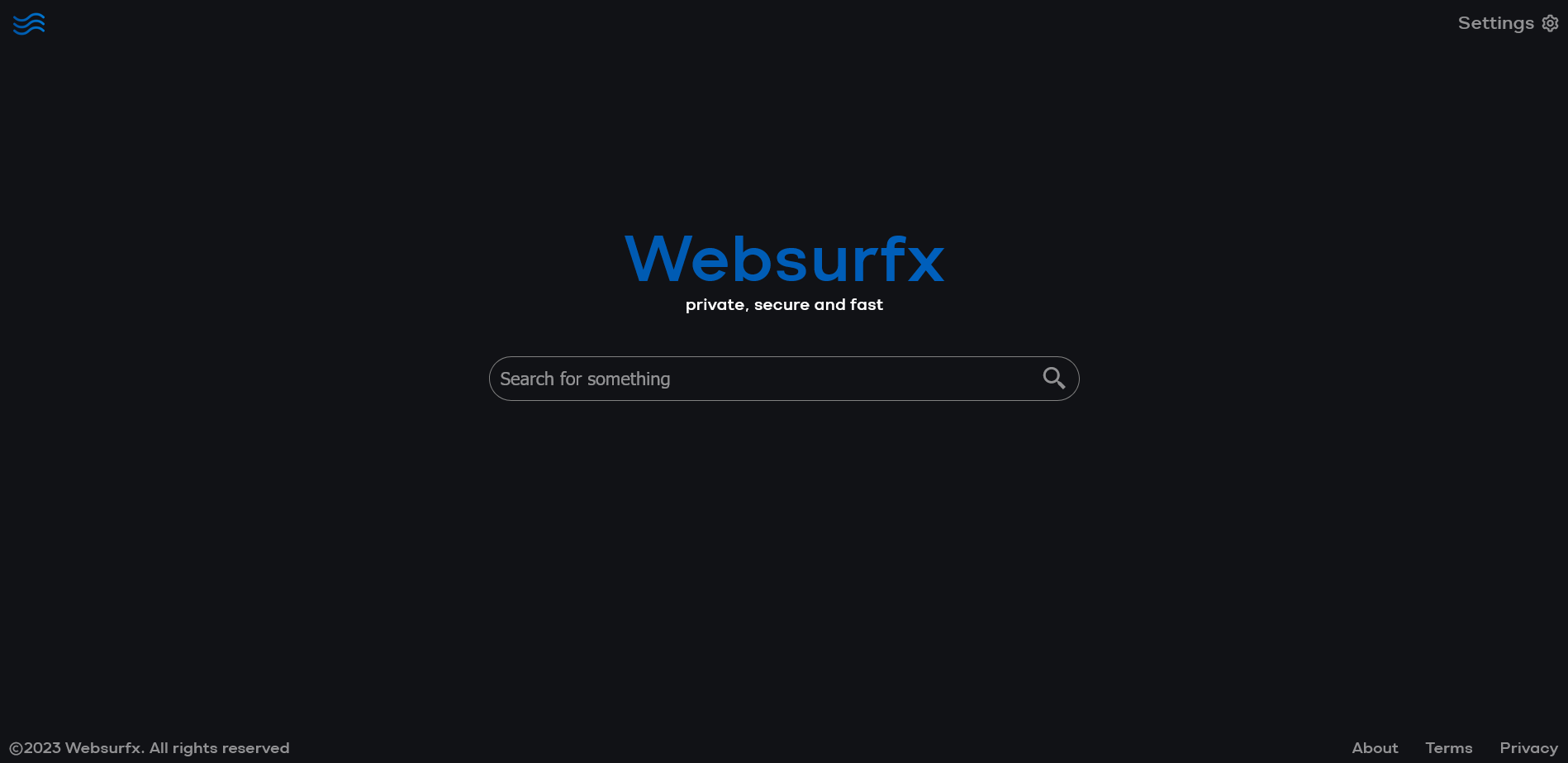
Search Page
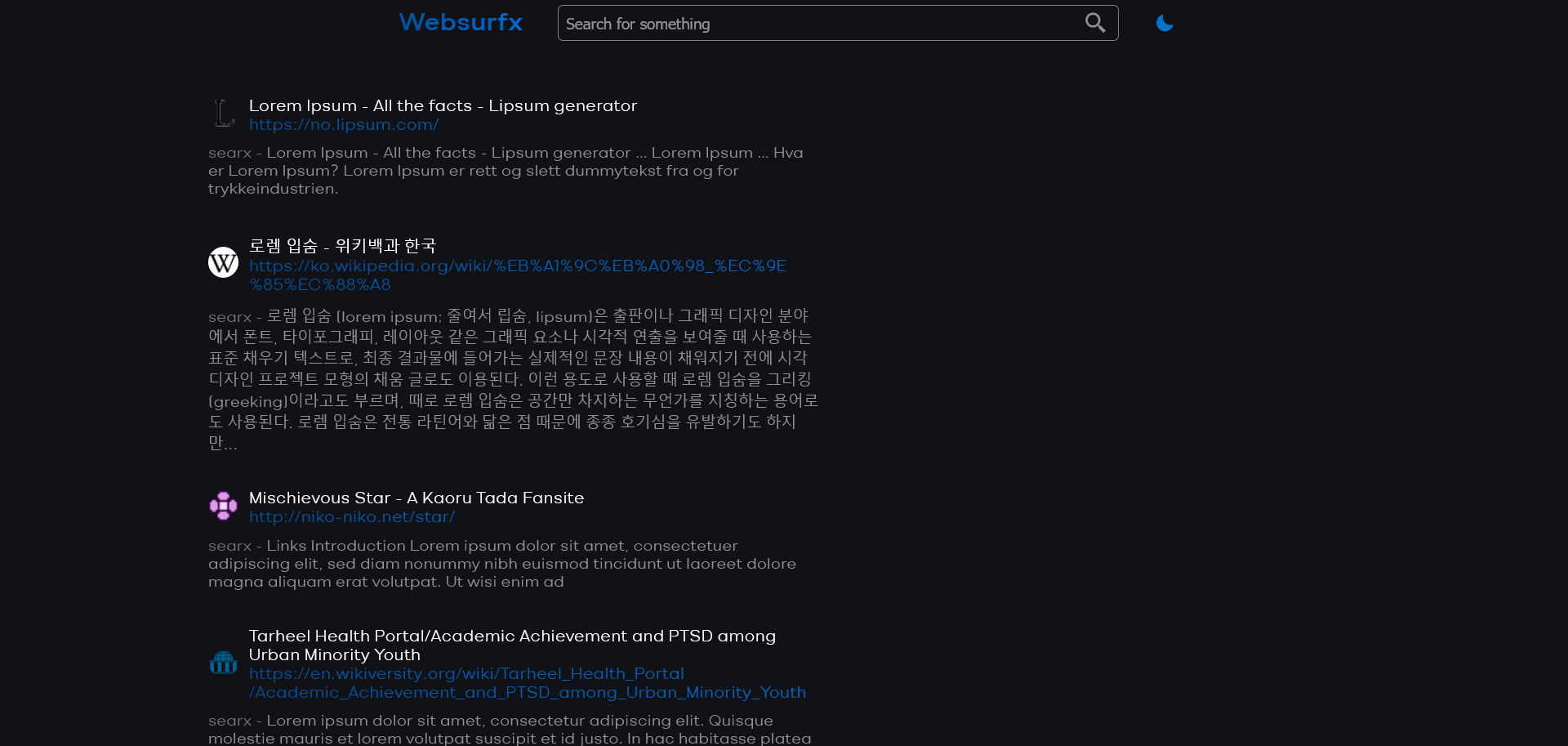
- We have just recently got the

 0·1 year ago
0·1 year agoThanks for taking a look at my project :).
The custom filter is about to be added soon, just the PR for it waiting to be merged. Once that is merged. We will have custom filer feature available. Though about the docker image feature it is available, I would suggest taking a look at this section of the docs:
https://github.com/neon-mmd/websurfx/blob/rolling/docs/installation.md#docker-deployment
Here we cover on how to get our project deployed via docker.

 1·1 year ago
1·1 year agoThanks for pointing this out, I just improved this by upgrading the algorithm to use
tokio::spawnso I think I will update this benchmarks soon.

I am sorry for being late to reply, I think I would suggest opening an issue on this topic here:
https://github.com/neon-mmd/websurfx/issues
Because I feel it would be better to have a discussion there. Also, I will be able to explain in more depth :).