Now I am faced with needing to replace my SSD which gives me reason enough to install a new distro.
Replacing an SSD is pretty simple on Linux; just copy over the data, adjust the partitions, select the new drive in UEFI/BIOS. If you want to try a different distro, any time is good, but a new SSD doesn’t require a reinstall.
My advice from my distro-hopping days is to dual-boot with potential new distros (unless space is at a premium). I just made sure to share important folders like /home/. That way, if I didn’t like my new setup, I could quickly fall-back to the old.






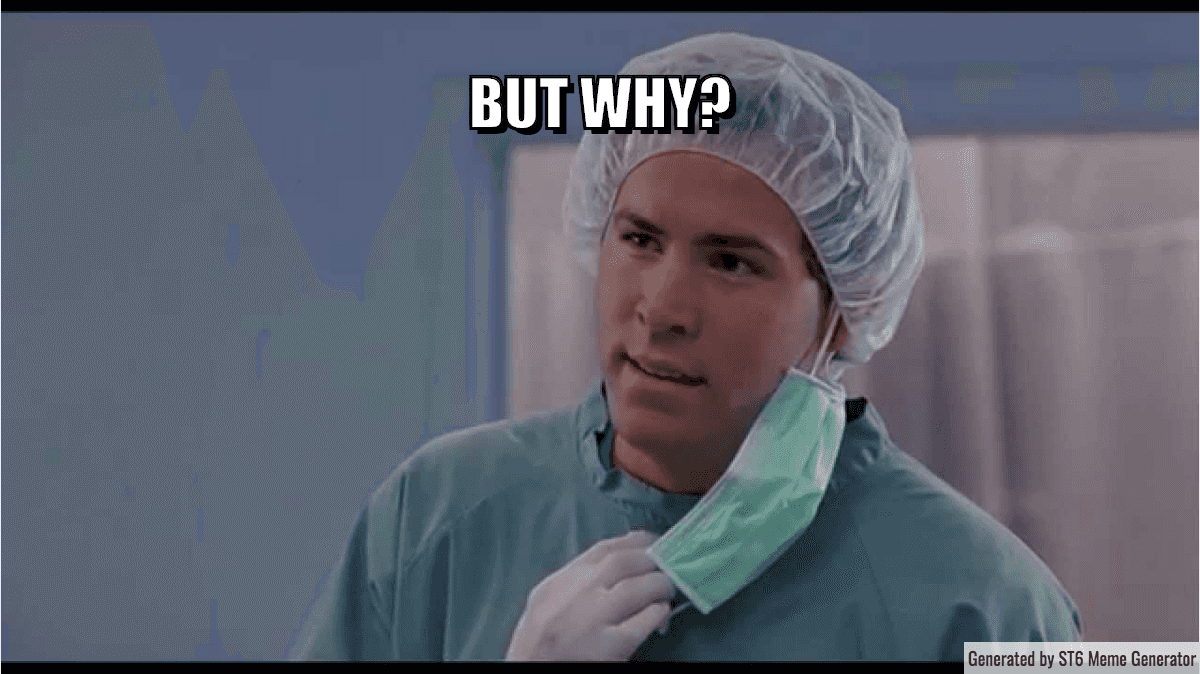
Is that a limitation of the destination filesystem?