

Not SteamDeck, but there is evidence that Valve is working on x86-ARM emulation for a stand-alone VR Headset.


Not SteamDeck, but there is evidence that Valve is working on x86-ARM emulation for a stand-alone VR Headset.


FYI, if you switch to Desktop mode on SteamOS, all those applications you listed are available via the included app store that taps into Flathub. SteamOS also ships with Firefox out of the box. I have them all installed on my SteamDeck already.


Yeah, but they’re coming to Desktop stable soon. Or you can switch to Beta and try them out. It’s up to you. Just wanted to show that Valve is addressing the issues with Big Picture Mode.


Not sure what’s not on Desktop for you. I’m on the Steam Desktop Beta and this all shows up on my Desktop Big Picture.
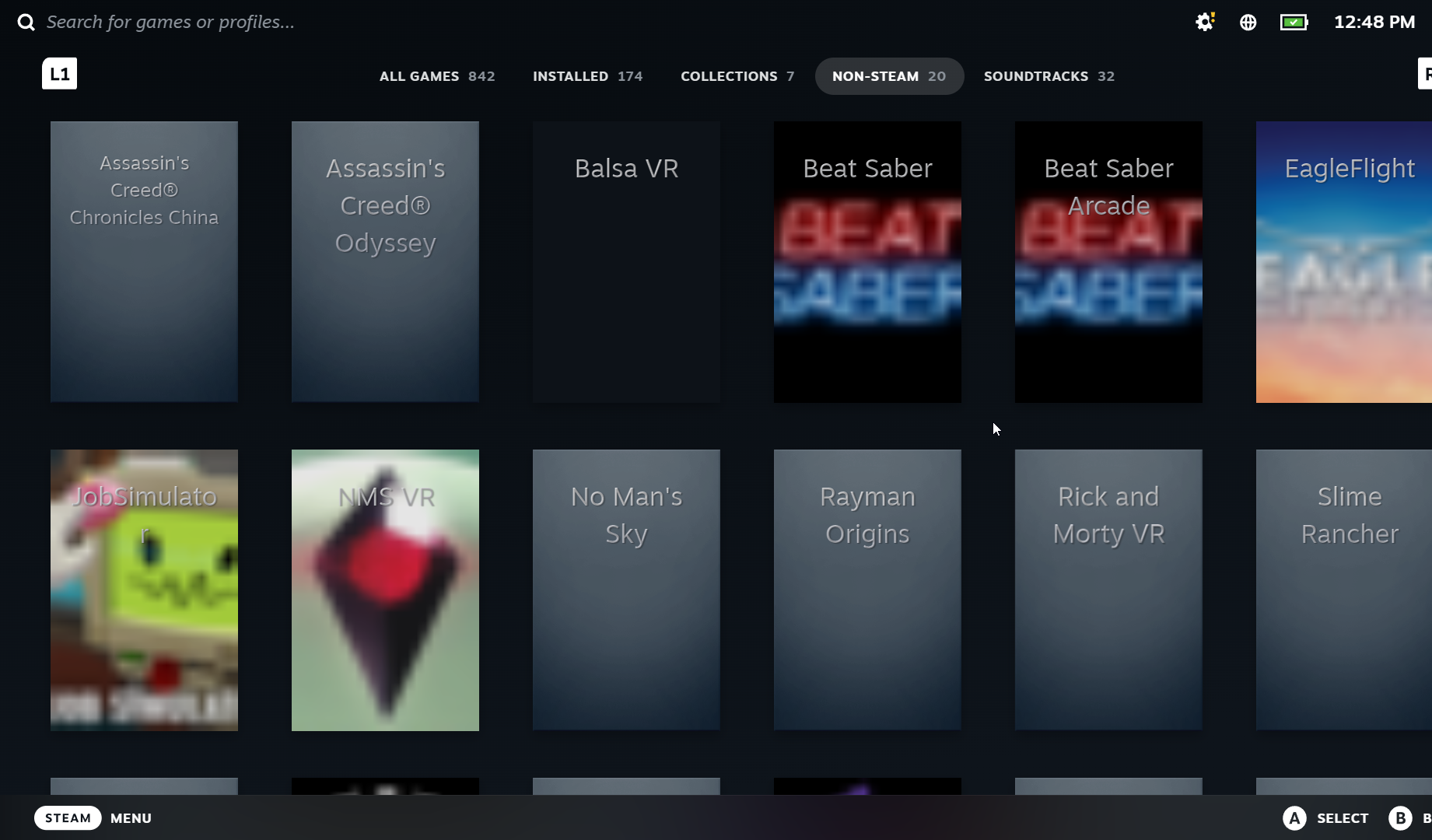
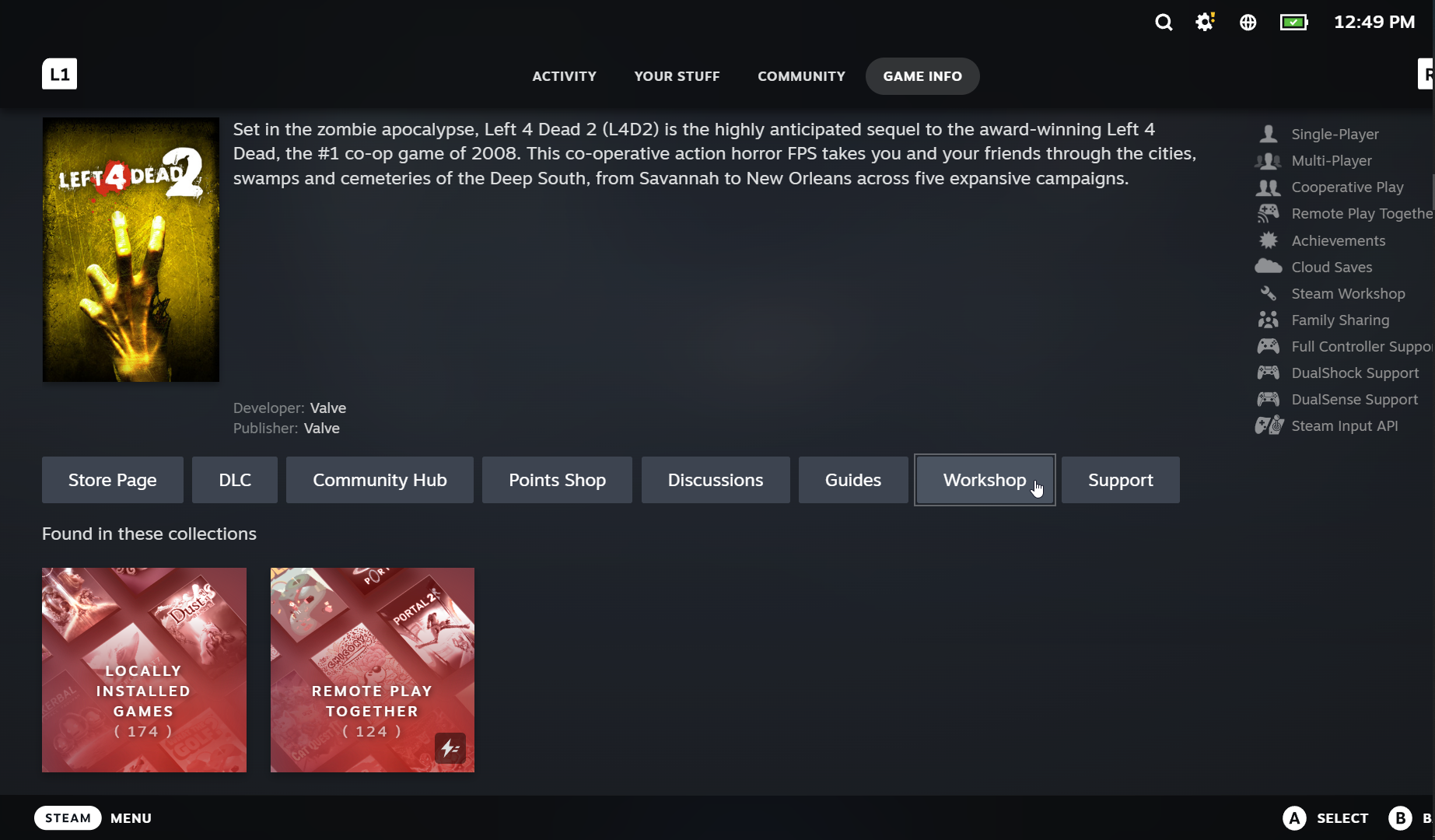

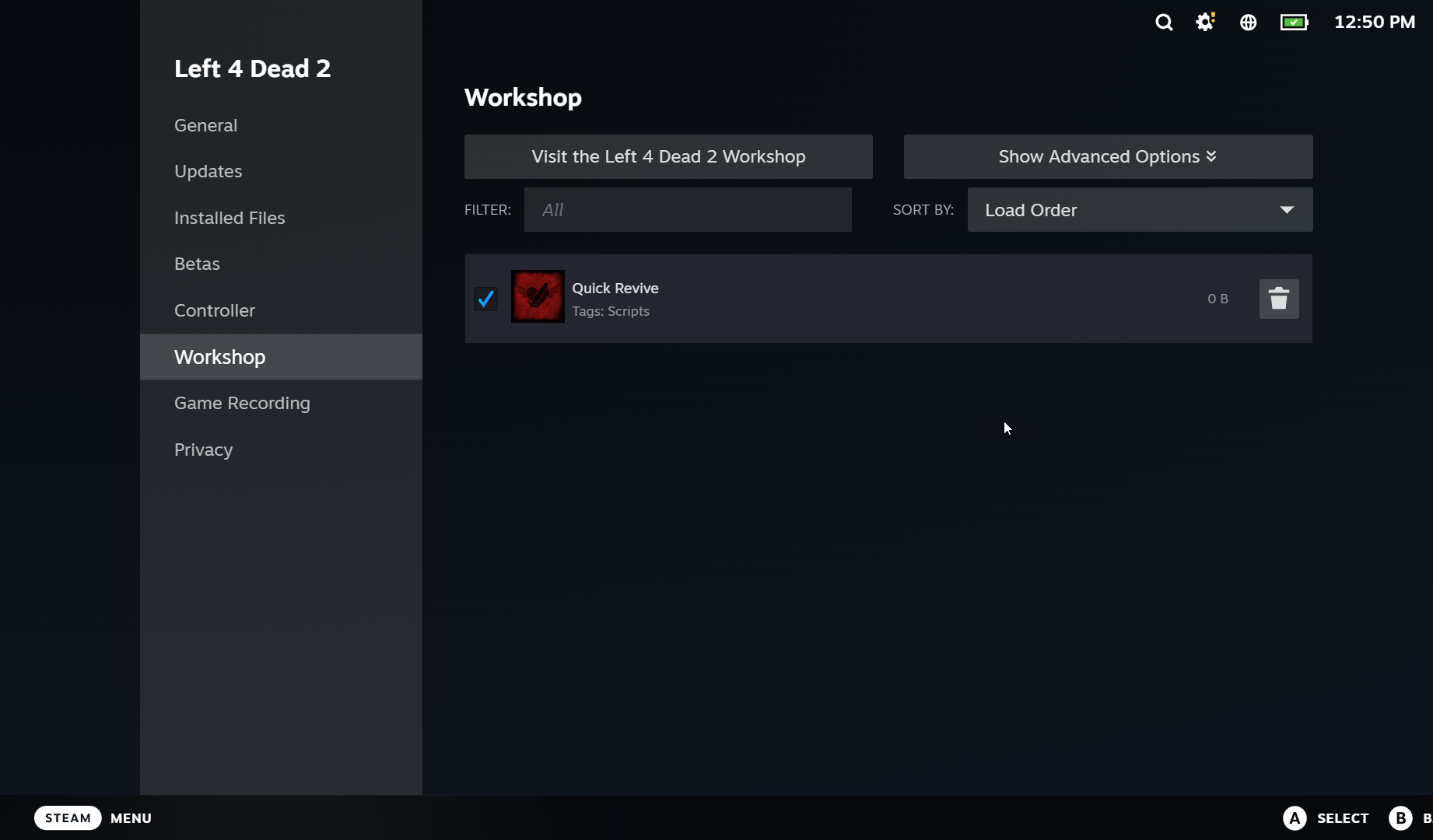
PS: These screenshots were made on a Windows PC which is why the Compatibility tab isn’t in the Game settings.


Experimental is its name for a reason. It’s for testing fixes which may or may not fix an issue that they’re investigating. If the fix doesn’t cause any immediate issues they’ll then push it to stable.
So you should really only use Experimental if you have a game or game update that just came out and isn’t running correctly in Stable.
To simplify these are the TLDR ranking:
Stable
Next (ie: Release Candidate, last bug fix check before pushing to stable)
Experimental (ie: Beta, latest fixes that are being tested)
Bleeding Edge (ie: Alpha, automated merges for the latest submitted code from devs, things can easily break)
Hotfix (For quick bandaid fixes for specific popular games that just released or just updated with some breaking incompatibility.)
I’ve been messing with more recent open-source AI Subtitling models via Subtitle Editor which has a nice GUI for it. Quality is much better these days, at least for English. It still makes mistakes, but the mistakes are on the level of “I misheard what they said and had little context for the conversation” or “the speaker has an accent which makes it hard to understand what they’re saying” mistakes, which is way better than most YouTube Auto Transriptions I’ve seen.


Valve completely redesigned Big Picture Mode for Steam Deck and SteamOS. They’ve been porting those changes over to Desktop Steam and even changing Desktop Steam’s UI slowly to match and make everything more consistant.
Non-Steam Games:
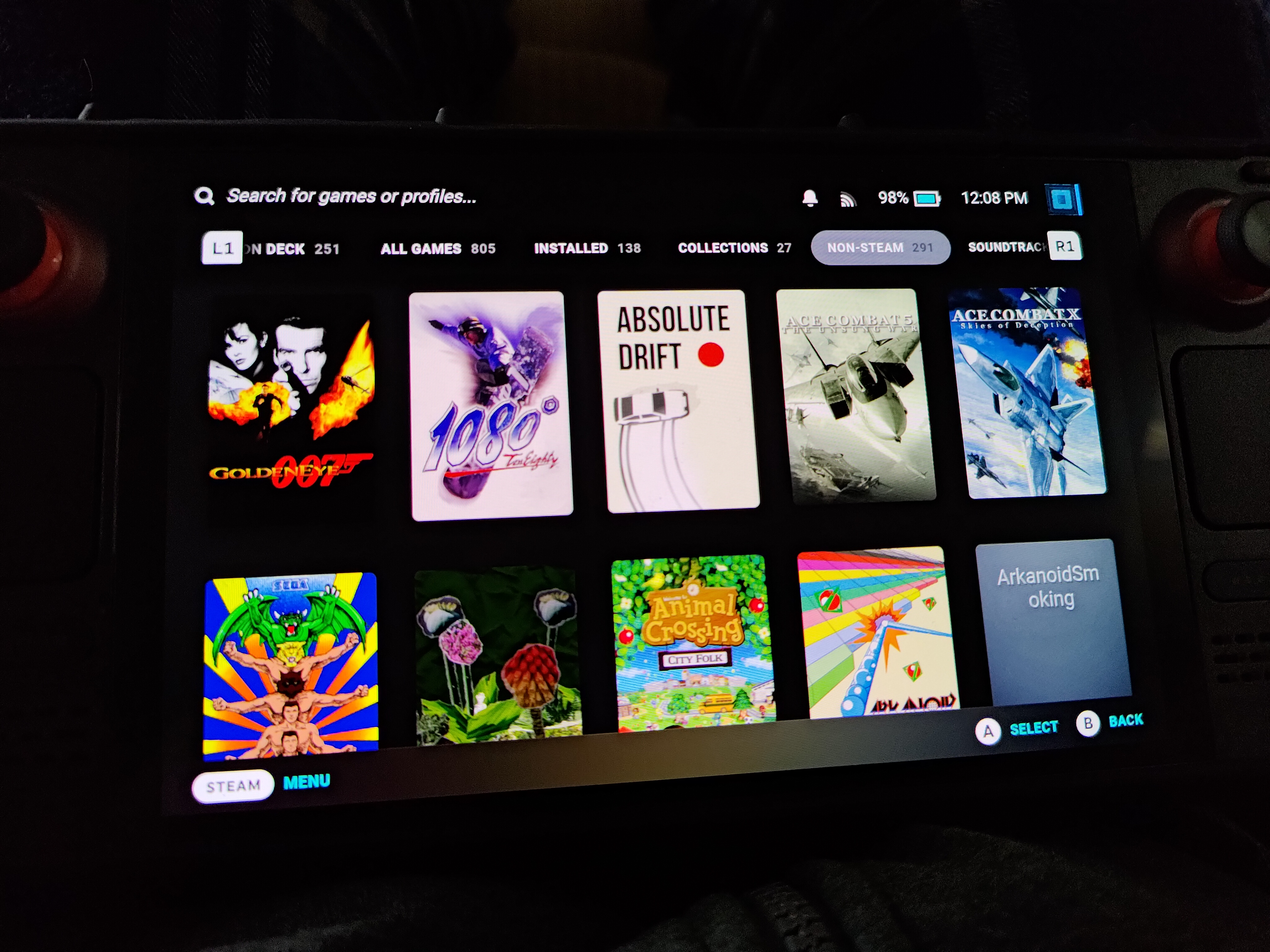
Steam Workshop:
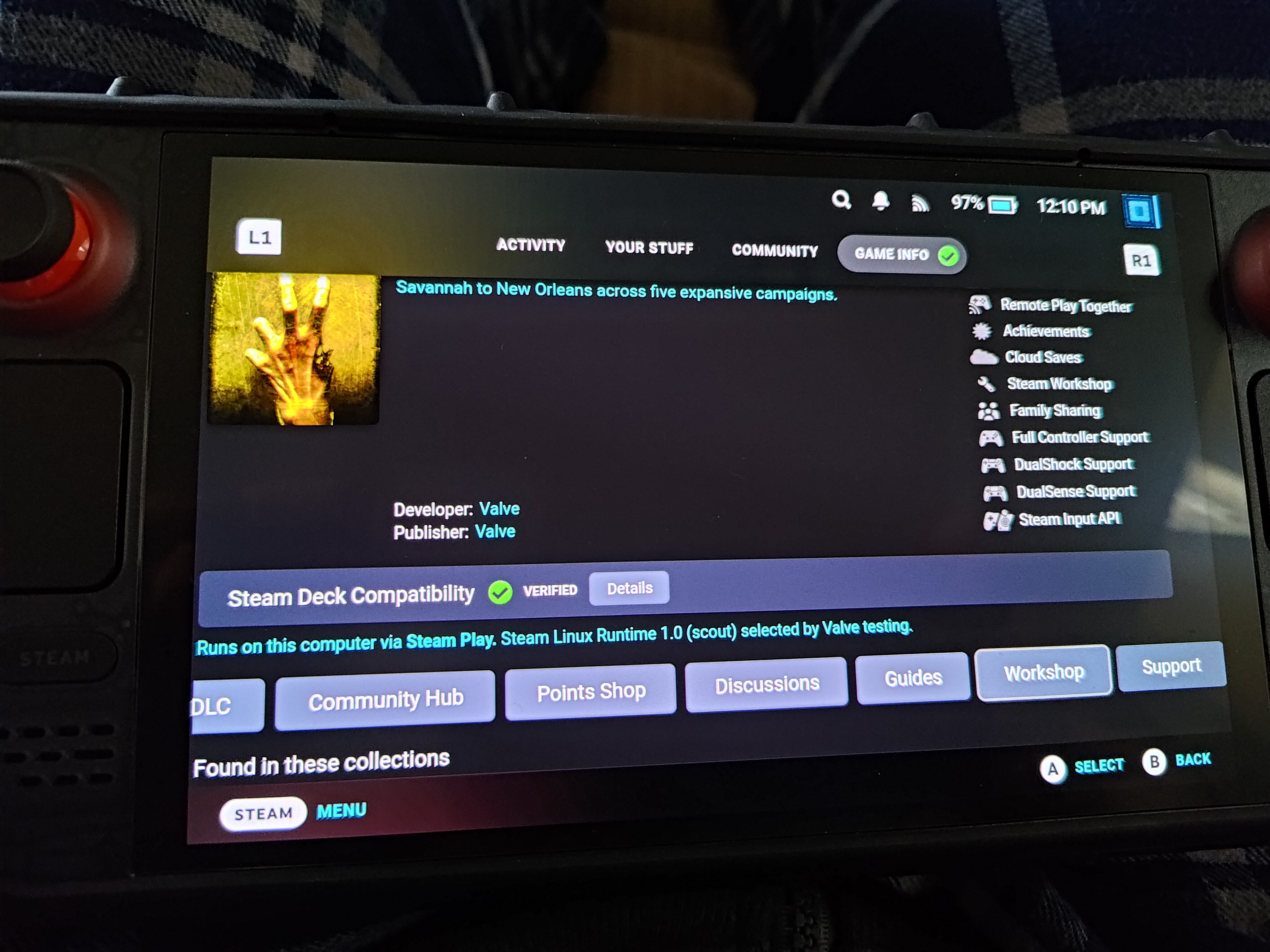
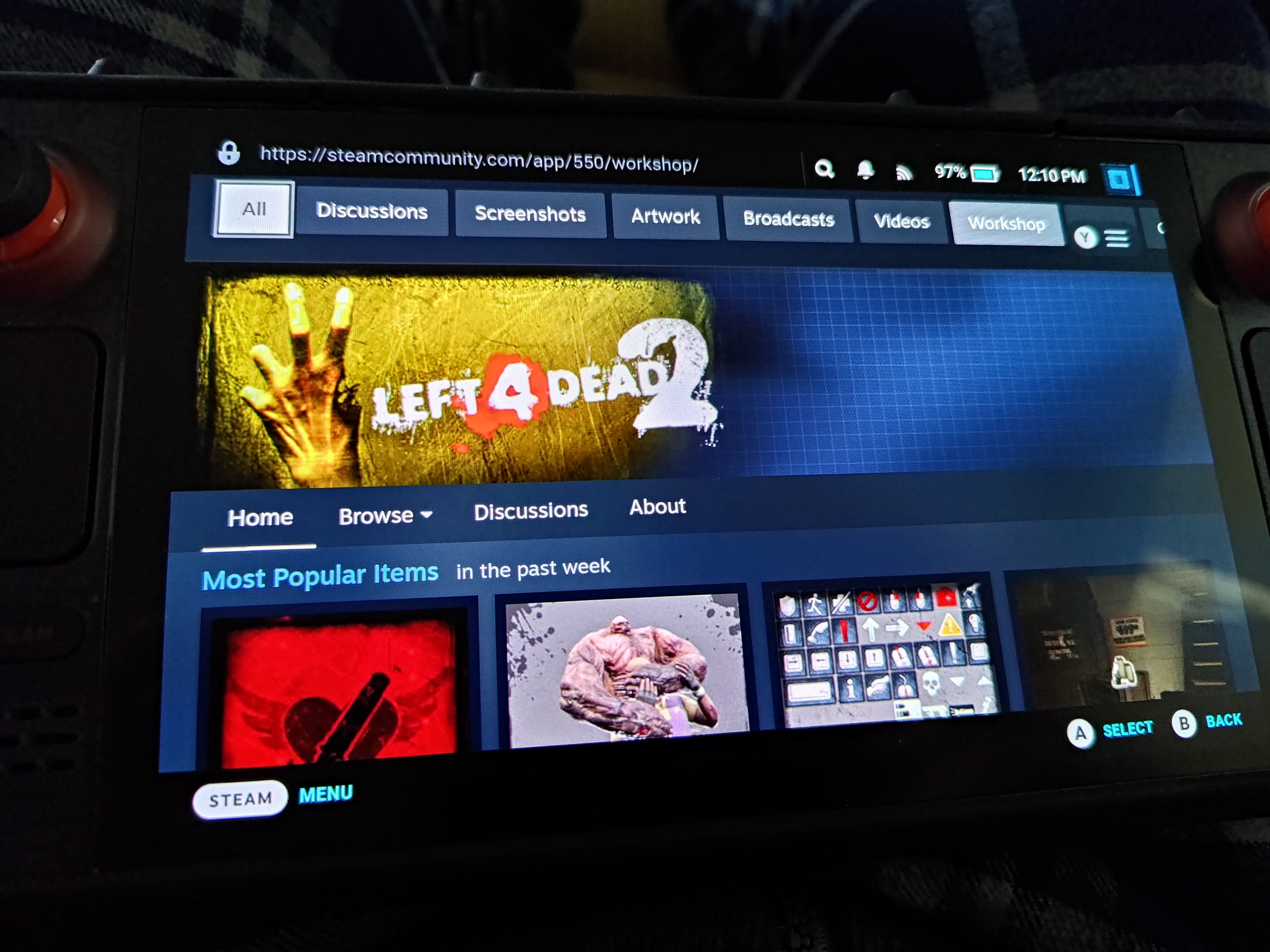
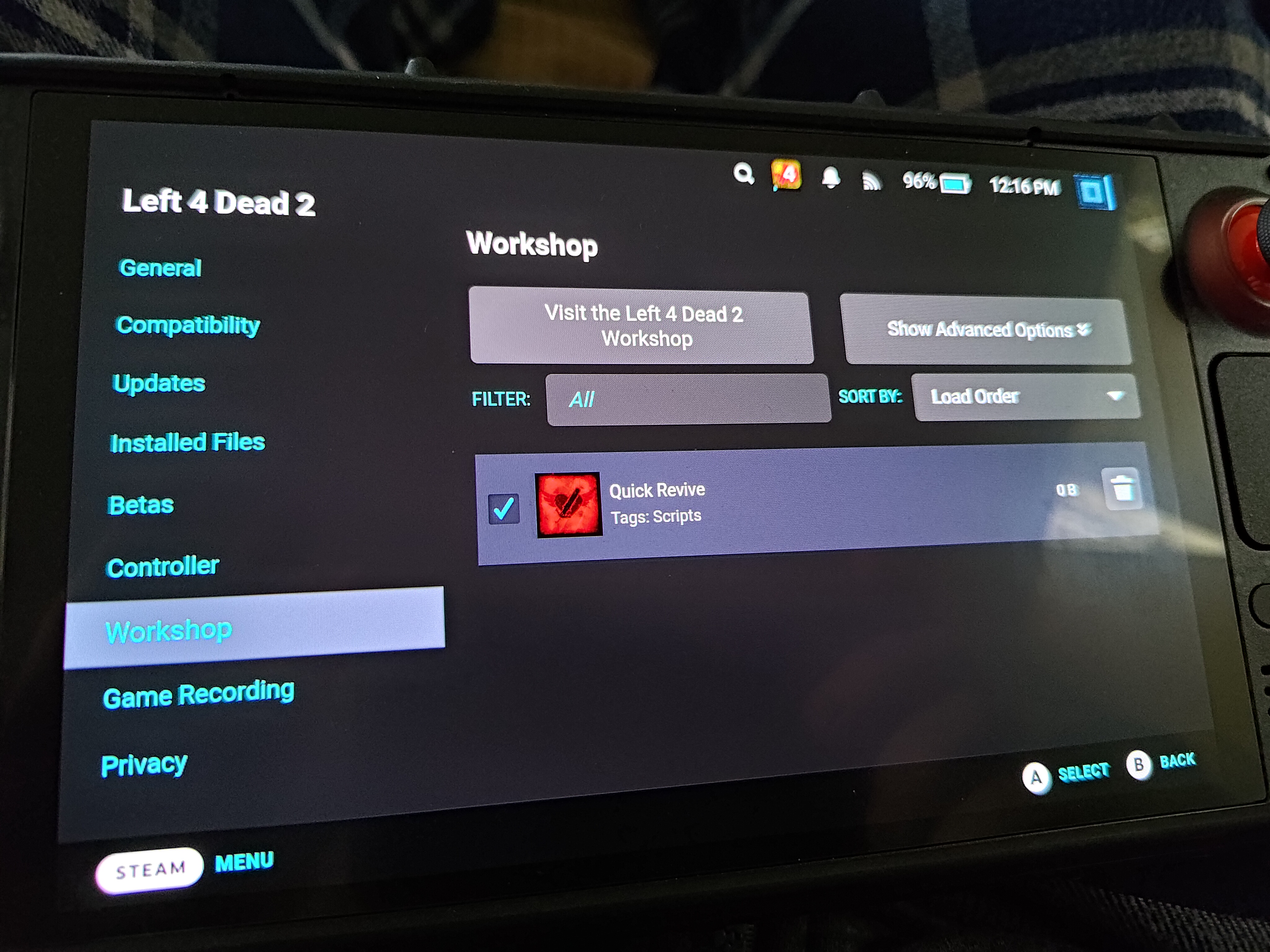
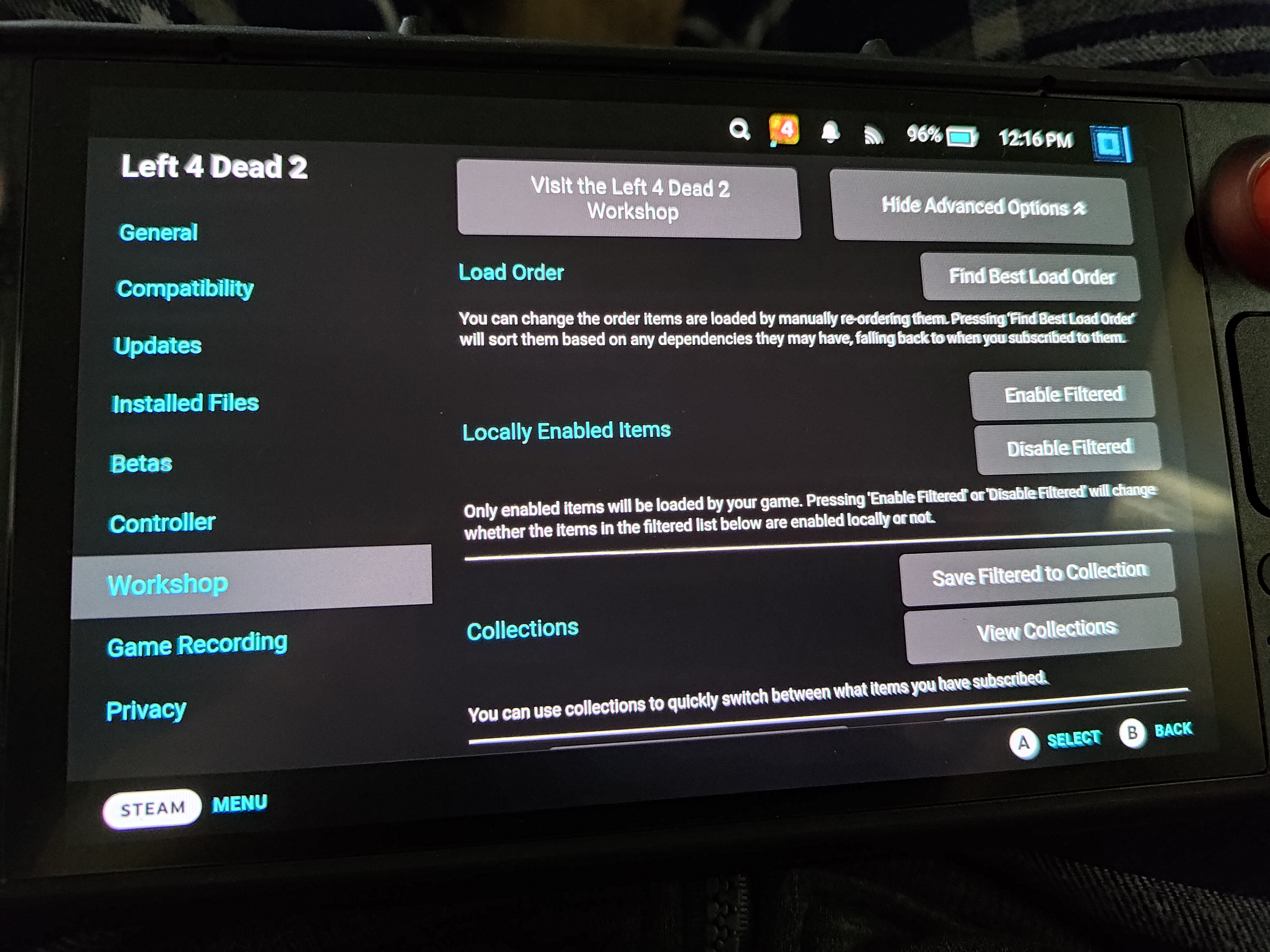
Disclaimer: I have a theme mod installed which changes the color of some elements. Layout is the same though.


Yes! I use less all the time, combine it with grep, etc.


Yeah, to this day vim still isn’t intuitive for me, so I just use nano as it’s either often included or simple to install on most Distros.
Unless a script is hardcoded for vim I haven’t had to use it.


The sad part is that the upcoming administration might be stupid enough to try and implement this.


I’m wondering the same thing for Valve and Gabe Newell.
Which compositor would I be using through KDE Plasma 6?
KDE uses KWin by default, which can do both X11 and Wayland currently.
Produce - noun - things that have been produced or grown, especially by farming.


A bunch of websites operating as web apps would help explain the bloat. Great idea if somebody is navigating a good chunk of your website. Horrible idea if 99% of your traffic is people being linked to a news article and then leaving afterwards.


Probably, though I encounter the same issue with other office suites too.


The main issue I run into is that even when I use a standard format like ODF, sending a document to someone using a different office suite often leads to various formatting breaking. It’s to the point that if I know the person I’m sending the document to, isn’t going to be editing it, I send it as a PDF.
I felt deceived when Microsoft added ODF file support, only for formatting to still break when exporting/importing from another suite. What was the point if I’d get the same results as loading a DOCX in Libre Office?
They added the Nix directory in SteamOS 3.5 and linked it to the User partition, so now Nix survives SteamOS updates without any workarounds, which is part of why I tried using it.
Yeah, if it wasn’t for my niche needs and desires of using my SteamDeck without touching the system partition, I probably wouldn’t have messed with Nix because of how much of a confusing mess of modes and switches there are, and I’ve used terminal based package managers for years. It’s very far from the simple “it just works” of Flatpaks.
If a fix hasn’t made it to Stable yet, then switching to Experimental is the appropriate action to get the game functioning. Just keep in mind that if a ProtonDB review is old but mentions Experimental, then most likely the fix is in Stable by now and switching to Experimental might not be needed anymore. In those cases I’d try the latest Stable first, and then try Experimental if that doesn’t work for some reason.
Keeping note of specific Proton versions is more important if someone says that an older Proton version works better than new ones for reasons. Or if they’re using a forked version of Proton, like GE-Proton, it’s important because that fork explicitly includes things not in normal Proton, like exotic video format support that Valve can’t normally include for legal reasons.