

Thank you, this is good, something new to try since the logs aren’t showing anything amiss. I think we’re on the right track because I did find a forum post of someone looking at pulseaudio causing similar but not identical video issues even though audio is not stuttering.
The weird lag only happens in the windows of Wine executables. Nothing else is affected even if I leave winecfg or a game open in the background.
I actually verified the same behavior on a fresh LMDE6 install. I may raise the issue on their forums and look into your suggestions this weekend.
I have been open to venturing out of stable territory and playing with newer software on this particular machine… so I’m trying EndeavourOS! It also took a lot of fuckery just to make Wine games work in Lutris out-of-the-box, but I learned a bit along the way.


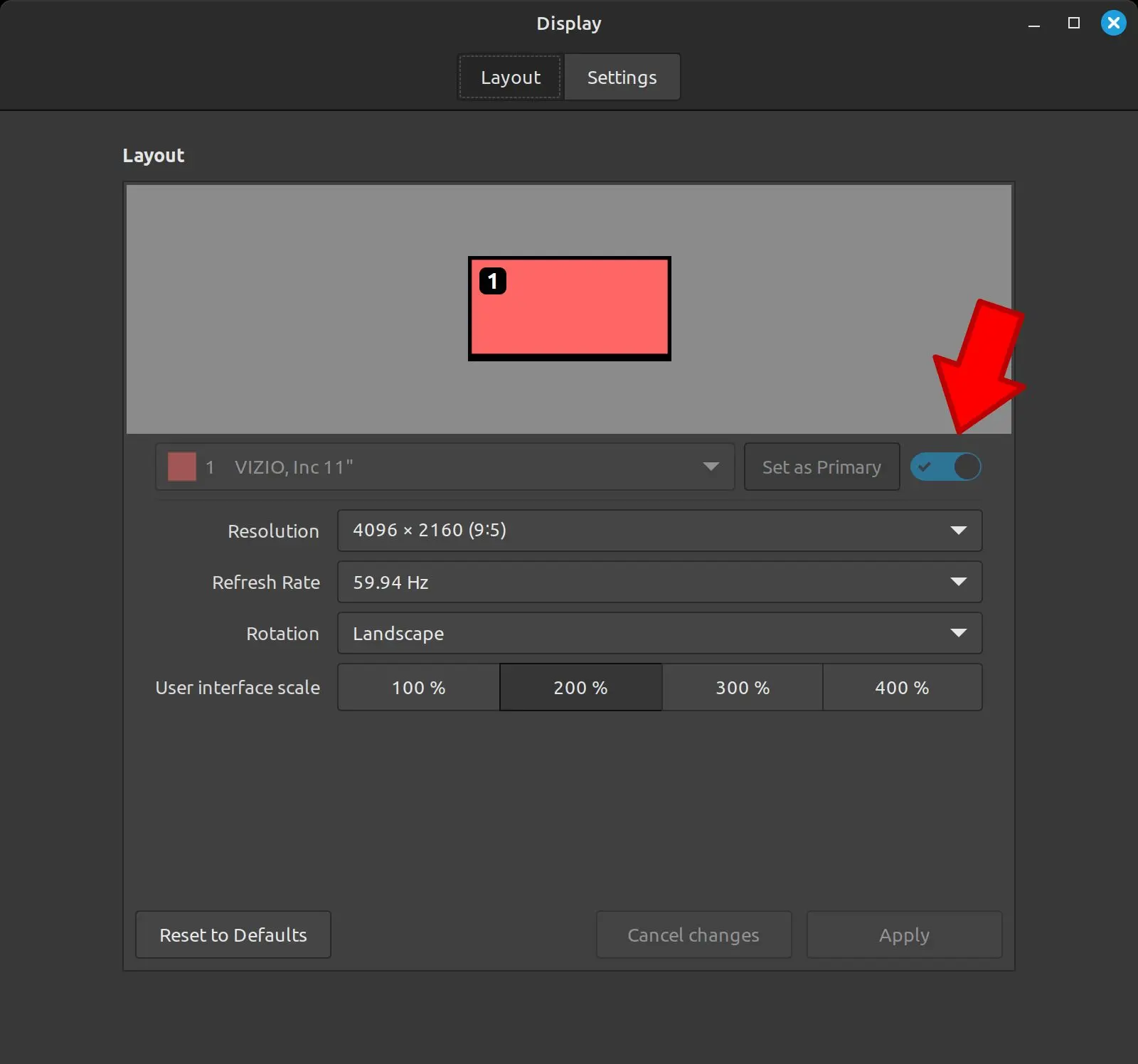





They said “home consoles”, which is still a bunk claim. The Wii was, internally, an upgraded GameCube that could still play GC games using GC controllers and memory cards; and then Wii got its own upgrade…