Probably not what you’re after, but if it’s really just about PDFs, note that Firefox has an excellent PDF reader built-in. Oh, but I guess a browser extension can’t access that?
- 3 Posts
- 196 Comments
A comprehensive answer is out of scope and probably best given by a true accessibility specialist, but for example, if you only use
<div>tags for everything, a lot of the screen reader’s affordances for navigating are unusable. Images that carry information but not in their alt text are another simple example.And then there are parts where JS could actively help. For example, if you have a tabbed interface, but clicking a tab results in a full page refresh, the screen reader loses all context.
Also keep in mind that there’s more to assistive technology than just screen readers, e.g. sufficient colour contrast and keyboard navigability are important to many people. Too many websites still get those basics wrong.
Not necessarily, unfortunately. (Though I guess technically it’s easier to throw up barriers using JS, but it’s not an inherent quality, and leaving it out doesn’t automatically make it good.)
Heh, just deleted my reply - thanks for covering all that, you’re exactly right :)
deleted by creator
They can overlap, yes. Static sites are definitely not automatically better for accessibility.
Note there’s a group of users that larger than the group of users without JS (for whatever reason): users of assistive technology. And they don’t even have a choice.
While I’m all for considering the needs of every user… If you get to the point where you’re worrying about no-JS users, I hope you’ve already considered the needs of people with disabilities, whether temporary or permanent.
Edit: oh right, wanted to add: just making a site work without JS doesn’t automatically make it accessible to people with special needs.
I’m not sure which button you’re talking about, but if it’s the one in the sidebar, click “Customise sidebar”, and then uncheck “AI chatbot”.
By now you would’ve expected someone to have pointed out what code is actually collecting that data that’s supposedly sold.

 21·8 days ago
21·8 days agoThey’re saying they want something like Synaptic (mostly for its “multi-select”, apparently, though I’m not sure what that means?), but have it support AppImages, Flatpaks, Snaps, etc., instead of just Debs like Synaptic does.

 3·8 days ago
3·8 days agoI only really hear 3 (or at least, hear people imply it) in reality, and maybe a small nod to 7 recently. For 4, I see people think arbitrary numbers like 90% or 80% code coverage are things that matter.
Can I just say: hats off to the bug archaeology you’ve done there :)
Heh yes, but for the purposes of this post I wanted to focus on why it wasn’t just another distro recommendation, but one tailored specific to their use case :) (I don’t even use Kinoite myself, so it’s extra genuine.)
If you do a reinstall, I’d recommend going with a Kinoite install. It’s like regular Fedora KDE, except that it avoids this risk of traces of past experiments everywhere.
thelibre.news is woefully underappreciated.
Ha, well, if my single-digit-downloads (all by me) NPM module is influential enough to set precedent, then I’d consider that a success.
Yeah I get that point, and so my point is that if the use case is important enough that they’d be able to justify allocating that personnel, I use the AGPL to give them that nudge. When it’s just some non-critical component, then I’ll just slap an MIT on it and be done with it.

 23·2 months ago
23·2 months agoMy rule-of-thumb is: is the licence going to make things better for users? In other words, I try to predict whether a company would just not use my AGPL-licensed code, or would potentially contribute back. If they wouldn’t, I don’t really care and rather my code at least gets used to build something presumably useful.

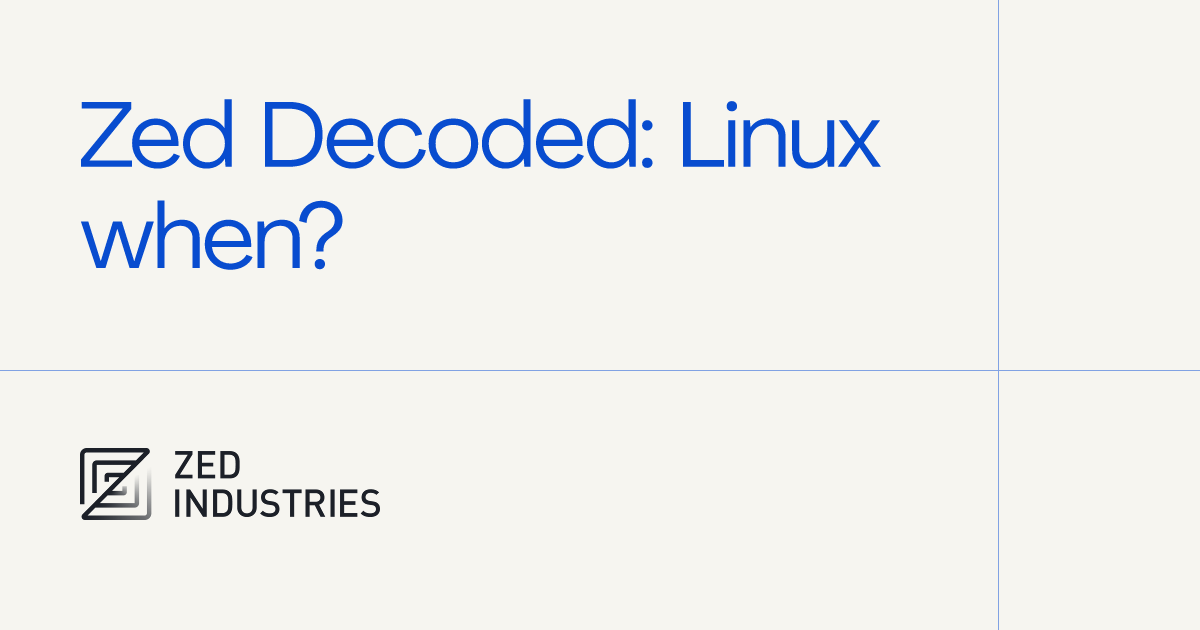


There shouldn’t be the need to clear a name, because you shouldn’t be smearing someone’s name who’s giving away their work. It’s fine to distrust it, but then just don’t use the software.