ProdigalFrog
A frog who wants the objective truth about anything and everything.
Admin of SLRPNK.net
XMPP: prodigalfrog@slrpnk.net
Matrix: @prodigalfrog:matrix.org
- 243 Posts
- 359 Comments

 2·9 hours ago
2·9 hours agoThey are not. You have to install the proprietary driver from the GUI driver installer app with 2 clicks.
even with wine/yabridge getting paid ones with licence protection running is a mess.
Honestly, because I’m not a fan of intrusive DRM anyway, I say Yarr, matey 🏴☠️
I know that’s not a solution for some, but until there’s more Linux native VST’s, it’s a viable path for those willing to take it.
Running Windows VSTs (virtual instruments) in a DAW like reaper for making music.

 3·5 days ago
3·5 days agoDepending on the GPU, you may need to install a PPA and install a newer kernel to get access to more modern GPU drivers to play games, but only if it’s very new hardware.

 18·6 days ago
18·6 days agoReading books are known to increase empathy, as the very act itself forces you to see the world from someone else’s perspective, putting yourself in someone else’s shoes every time you open a new book.

 22·6 days ago
22·6 days agoThe court scene in Drumhead where Picard refutes accusations of being a traitor by essentially quoting an IWW mantra and core tenant of Anarchism.
Bonus follow-up discussion with Worf after the trial.
Additional bonus, the IWW still operates to this day, and will gladly help train and support anyone to unionize their workplace, blue collar or white collar.

 6·9 days ago
6·9 days agoGIMP with the PhotoGIMP overhaul and Resynthasizer plugin (content aware fill) is pretty darn solid. Not perfect, but a massive upgrade from stock gimp.

 16·9 days ago
16·9 days agoJust want to chime in that a Krita developer has been working on a complete text tool overhaul from the ground up for the past 5 years or so, and it is just about ready to be pushed into the beta versions, so that pain point should be resolved soon, thankfully.
deleted by creator

 10·10 days ago
10·10 days agoObligatory Documentary of that event, including interview with LiMux sysadmin that exposes the back alley deals with Microsoft in Germany.
??? Snap support is completely removed in mint by default.

 4·12 days ago
4·12 days agoI hadn’t heard of Jami, but that looks excellent, cheers for sharing!

 8·12 days ago
8·12 days agoUnfortunately it does not currently support audio sharing, but I’d recommend keeping an eye on Bananas Screen Sharing, as it may support it soon, from what I’ve seen in their Discord discussions.

 2·12 days ago
2·12 days agoYou can play the game here on Archive.org, or you can download a copy from that page and play it in DOSBox Staging.
Here’s all the physical documentation you’ll need, such as the short story, how to play manual, and an in-world map (you’ll have to draw your own, but it’ll give you a rough idea of the land. If you find map making tedious, you could use a map someone else made).
Lastly, you’ll need this interactive copy protection wheel when it prompts you for a combination in game, right before entering a simulation.
Good luck! :D

 10·12 days ago
10·12 days ago
A Mind Forever Voyaging, by Infocom.
It’s an old text adventure from the 80’s with a particularly cool and oddly relevant concept: You take the role of an AI that’s been meticulously raised in a simulation to truly become a general intelligence. The reason this project was undertaken was to eventually send you, the AI, into other simulations based in the near future to test the outcomes of various political policies of the new republican government, record your interactions, and report back to the engineers who created you.
The game’s designer said that he created the game in response to the despair he felt from Ronald Reagan being elected.
I haven’t gotten super far in it, but it has an incredibly well written short story in the manual that details all the events leading up to the start of the game, and so far the game itself is unlike anything else I’ve ever played.

 2·14 days ago
2·14 days agoDreamweb.
90’s cyberpunk point’n’click with a dark mature story and a rocking soundtrack.

 3·15 days ago
3·15 days agoI disagree that stable distros aren’t good at general purpose gaming systems, they work fine unless you have very new hardware.
And sometimes the newer stuff csn bring more problems than a stable distro, depending on your hardware.
As an example, my system is an nvidia laptop with an external monitor. Unfortunately, the Nvidia driver is absolutely unusable under Wayland with this setup, which was a bummer for me, as I wanted to use Fedora with it, but starting with Fedora 41, X11 was completely phased out, so I couldn’t fall back to it.
I’m not a fan of openSUSE tumbleweed or Arch based distros, which do still support X11, which left me with the more Stable distros. Mint worked flawlessly with my setup, and I have no issue gaming.
Tl;dr there’s more nuance to stability vs bleeding edge, and both have their place.

 1·15 days ago
1·15 days agoOnly issue with uBlue distros is the lack of documentation and limited help resources (many questions in the forum are left unanswered, as the uBlue team is quite small and likely can’t get to them all).

 2·16 days ago
2·16 days agoEyyy! I see you got mint up and running, congrats dude! :D





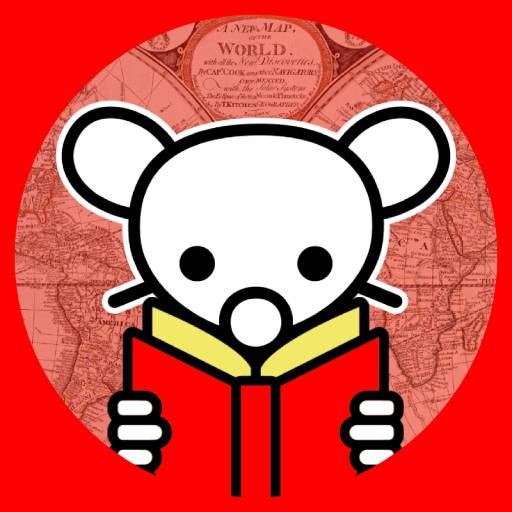
Do not follow this advice OP. Never install the drivers manually from Nvidia unless you’re an expert and have a very specific reason to go this route.
With Mint, just use the driver manager app and you’ll be good.