

Cool! A warhammer 40k CRPG!


Cool! A warhammer 40k CRPG!


Haptics feel like enough, because proper rumble motors take a lot of space, spend more battery, and actually shake the whole device which is not desirable in a handheld device


Exactly! They tried to patent it, but it didn’t meet the requirements (https://www.ipeg.com/jonas-salk-inventor-of-the-polio-vaccine-could-you-patent-the-sun).
Notice how they tried to patent it “to prevent companies from making unlicensed, low-quality versions of the vaccine. There is no sign that the foundation intended to profit from a patent on the polio vaccine.”
EDIT: and on the other hand, you get things like insulin, where the patent was sold for $1 (https://www.vox.com/2019/4/3/18293950/why-is-insulin-so-expensive)


Oh boy are you wrong. Check out the patents to polio vaccines, or Volvos three point seatbelt.


I have a big gaming desktop and at first it felt kinda slow, but then I found out it was happening because of the previous plasma 5 config messing with things, and the variable refresh rate affecting the mouse cursor movement.


My brother in Christ, installing a .deb is downloading the .deb directly, as you would when downloading discord from discord.com, and you use dpkg to install it (apt uses dpkg to install the deb file).
You saying “the deb file” is not the same as “using the official repo”, as dependencies might not have been installed by only using the .deb file.
Make sense?


What .deb file? Their page says to add a repo and use apt:
sudo apt install curl
sudo curl -fsSLo /usr/share/keyrings/brave-browser-archive-keyring.gpg https://brave-browser-apt-release.s3.brave.com/brave-browser-archive-keyring.gpg
echo "deb [signed-by=/usr/share/keyrings/brave-browser-archive-keyring.gpg] https://brave-browser-apt-release.s3.brave.com/ stable main"|sudo tee /etc/apt/sources.list.d/brave-browser-release.list
sudo apt update
sudo apt install brave-browser


Steamdb says it has a Linux native client. If you don’t select a compatibility tool, the game should ran in its native version.


And how did you install brave?


Is there any single plasma command to reset plasma settings to default? I had issues with powerdevil and plasmashell, and both were resolved by deleting ~/.config/*rc and ~/.config/kdeglobals


Exactly that! Moving that joystick and nothing happens… damn


Not just yet! For now only the desktop has HDR gamma and color settings, don’t expect more than that until more patches arrive.
And I understand that, at least in this first release, the objective is to have gaming hdr, not movies nor images…


Make sure you follow the wiki: you need to put the repo at the top of the list!


Can I just enable the KDE-unstable repo in arch and test?
EDIT: Yes, just follow the wiki and reboot!
HDR (for games) here we gooo
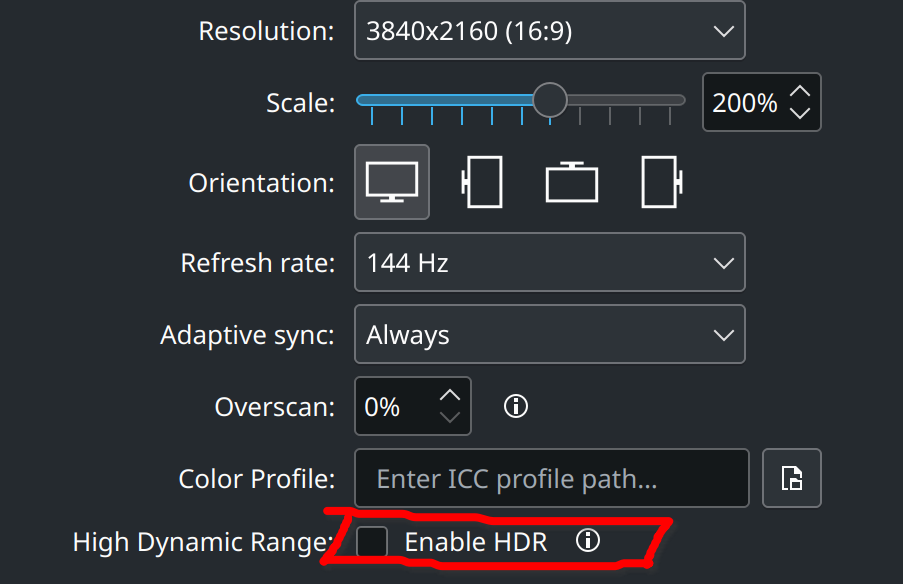
Edit 2: Ok, gotta wait a bit more for the great work of Zamundaaa to be merged. Can’t wait!


I agree with this opinion: prices should not have changed, but a proof of national identification and restricting it to one account might have been sufficient to avoid VPN access.
The problem I see is that some people were taking advantage of the low prices with a VPN and an Argentinian/Turkish account, and assigning their parent account as a family member to share games. I think limiting their regions would’ve been more effective than just hiking up the prices.


“Now we support Nintendo Switch and Sony PlayStation! Those platforms, combined with our current offer in Windows, macOS, Android and iOS / iPadOS, cover the whole spectrum of platforms available!”
But what about Lin- “THE WHOLE SPECTRUM”
[Cries is southern hemisphere]


Brothers. Damn ending making me feel empty…
I just switched from Arch to Endeavour to Fedora! My 2 cents: