

Kernel Level Anti-Cheat. If you don’t understand that, then you don’t know if Linux is good or bad for “gaming”.
Basically everything you want to play on Linux, that is not supported by the anti-cheat kernel is screwed.
“Steam offers all these game to play on Linux” - yes, but I played them all 20 years ago.
Try playing something like Genshin Impact. You cannot, the anticheat is Windows only. (PS and consoles, it relies on anticheat mech’s from the HW). They don’t offer a Linux version - so you are screwed.
Does it have EAC or Battleeye? You are shit out of luck.
The Linux Desktop is ready for primetime, but not for gaming. You need a windows boot for gaming, unless you are playing Half-Life…
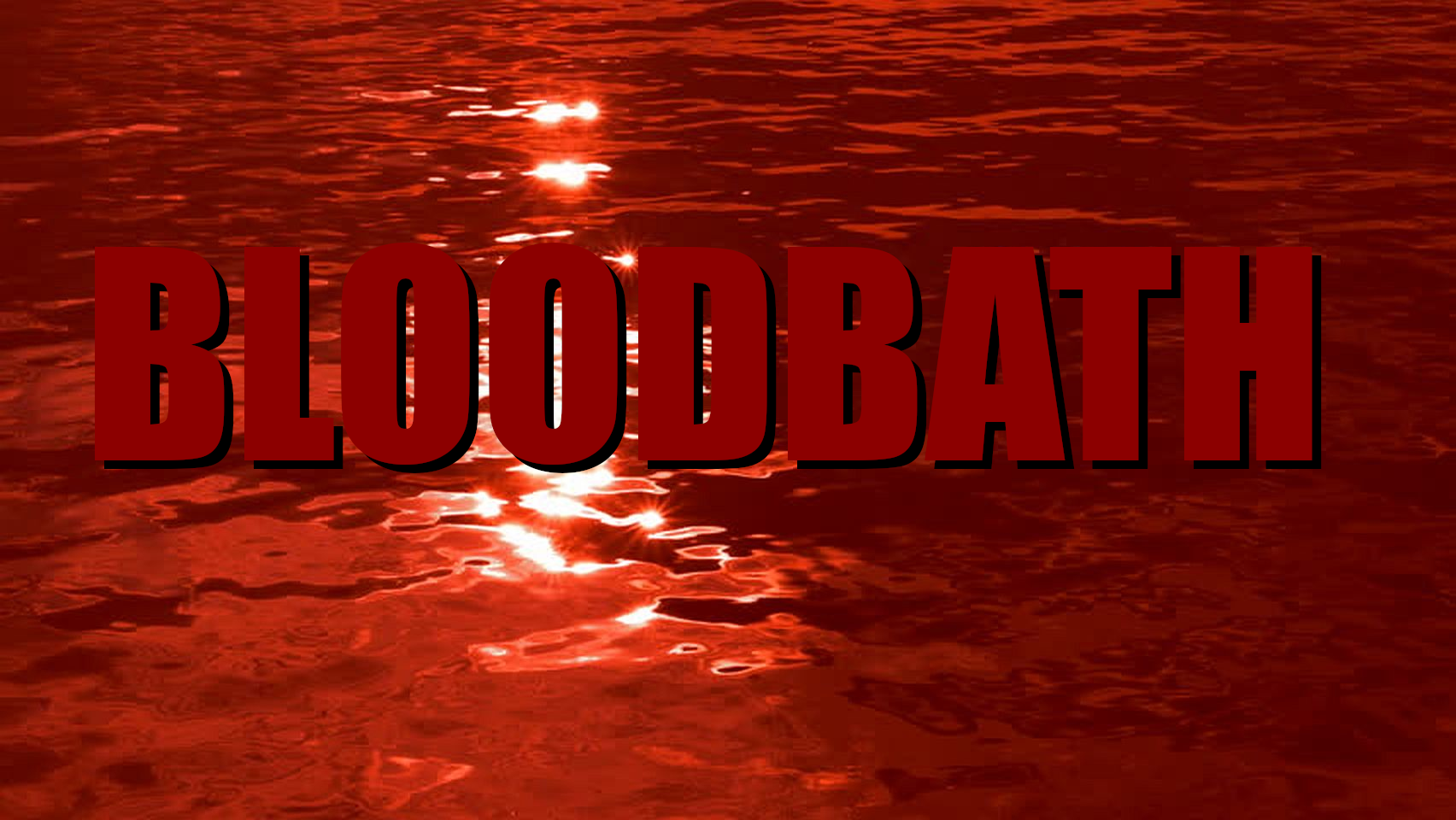





No, you total bell end.
I support and do everything in Linux, and I can. But I cannot play games I want to play. I have to use windows to play what I want to play, because companies that make games do not support Linux.
How fucking retarded are you?
Never mind, you are probably just another aimbot using n00b in some old game that still runs on Linux, that no one cares about anymore.