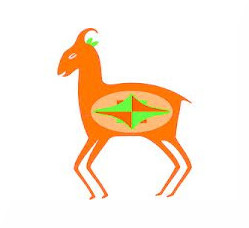EDIT: I purchased the Brother L2690DW on a Clearance deal from Walmart and so far it has been a breeze using it between my Linux desktop and laptop.
My faithful Brother laser printer just poo’d itself. And since I’ve not purchased a new printer with additional features since I switched to full-time Linux, I thought I’d better ask around to make sure the document scanning, copy, fax (maybe once a year if that), and other features will work correctly.
The printer I have no worked without issue with Pop!_OS. Very straight forward plug in play other than a weird quirk with scaling when printing from Firefox built-in PDF handler vs the Document Viewer that ships with Pop.
Does anyone have any advice on potential pitfalls to avoid? I’d like to stick with brother because they seem to be the least evil of the printer corps, but I’m open to other suggestions.
.
I am not a big fan of this, because you then rely on the scanner manufacturer to produce good quality results.
I scan everything using VueScan and that has a special mode for text documents. A single page with OCR ends up being about 25kb as PDF. It removes folding edges, sharpens the letters, etc.
If that software gets new features, my scanning experience improves automatically, even though I still use the same scanner for 10 years now.
With relying on the firmware, I would have long ago stopped getting updates and I either was ok with the results or I could throw away the whole device.
Just as people here recomment to separate printing from scanning, I recomment to separate the hardware and software.
.
My brother behaves weird with Linux (fedora 39 silverblue).
When doing multiple copies of double sided printing, it’ll print [1|2] [1|1] [2|2] [1|1] [2|2] and then repeat until you realise you now have onen copy of what you want and 10 pages of one side, and 10 pages of the other side.
It’ll also randomly refuse jobs, and then print them 30 minutes later (lmao if you printed multiple copies, gave up and went for a walk)
My Panasonic I replaced it with was better, but you had to download binary blobs to make it work.
But, Linux has gotten more and more complicated in the last 20 years I really can’t be fucked working out if it’s the printer, cups, flatpacks, the app that’s printing, or all of the above.
Now I just email myself a PDF and print from my phone. Fucking stupid but it works.
I’ve felt more comfortable with single function devices since there are fewer ways to go wrong.
I would normally agree but then I saw how cool Paperless-NGX is and had a mighty need to self host and get organized. Or at least that’s how I’m justifying it to myself…
No idea about paperless ngx but printer mfgrs generally don’t think about Linux. Instead Linux users buy some specific printers and after years of effort manage to get them working mostly usably. With a multifunction device you want the software to implement 3x the functions at the same time, which sort of cubes the difficulty. It may be even worse since the MFC is an economy product with more flakiness swept under its windows software.
I guess try web searches about the machine you are considering, but I’d be pessimistic. Consider a separate printer and scanner. Those do work if you choose good models. Basically you want commercial and industrial gear, not home office stuff.
I also think document imaging software is good enough now that for light duty use, you can get away with phone camera snaps instead of using a scanner.
I have a Brother MFC-L8900CDW and it works great for printing and scanning on Linux (I use Arch BTW). I use SANE for scanning. You can also set it up to scan to a Samba share or ftp location.
What software do you use? I still haven’t found any good scanning software for Linux.
Any SANE front-end will do. I usually use xsane.
Not really. I’ve tried a lot of scanning apps but they were all grotty. If you scan a lot of documents, decent scanning software is pretty important. You can’t just fiddle around for a few minutes with every page.
I don’t do much scanning, perhaps 5 times a year, and it’s sufficient for my needs. I can definitely see how it leaves gaps if you do a ton of scanning.
Simple Scan works well for me.
Brother has good support for Linux, but scanning over the network still requires a closed source driver. No driver is needed for printing on most of the recent Brother printers.
I would look for a printer that supports Web Services for Devices (WSD) or Airscan (eSCL). These protocol allows you setup a scanner without installing a driver.
Here are a couple of starting points for sane-airscan. I discovered it long after I had installed the drivers for my all-in-one.
https://wiki.archlinux.org/title/SANE#Sharing_your_scanner_over_a_network
https://manpages.ubuntu.com/manpages/jammy/man5/sane-airscan.5.html
I’d recommend two devices that do one thing well (separate printer and scanner) compared to one device that does both things kinda okay. It also means you can upgrade just one of them instead of having to replace both.
Usually, I’d agree with you, but I use mine about half the time as a copy machine. To have to scan on one device and print on another would be annoying, I have enough trouble making the thing work already, I don’t want that trouble doubled.
A standalone scanner only really makes sense if you scan a lot of documents. Otherwise an all in one will so just fine.
If you don’t scan a lot of documents you can also take pics with your phone and run them through a cleanup & straighten app (aka “scanner” apps).
On most phones the end result will look fairly poor AND it will be a pain in the ass.
On most phones the result will be excellent. It’s up to the app you use to clean the image but there are excellent ones out there. And the phone cameras have very good resolutions.
The flow is what you make of it. I’m pretty sure you can find a solution to upload, print, email or whatever the images if you want.
You need to do something like this (and add LED strip).

Or, and hear me out, you could buy a Brother printer/scanner combo for not much more than just a printer, and not have to fuck around with building a scanner jig for your phone
My wife uses an app called Adobe Scan and it seems to work well enough. We scan receipts, warranty documents, paperwork, etc. with it.
True, but that’s only really an option for really small volumes. For most people the scanner in an all in one will do just fine.
deleted by creator
I understand that HP is widely regarded as evil but my HP Officejet Pro 8500 does all of this on KDE Neon without even having to install a driver.
So does almost every other printer
My Brother laser printer + scanner was plug and play on Linux Mint, but I saw that Brother also has their own drivers for Linux that you can download if you want.
Their older printers that don’t support IPP Everywhere specifically need the drivers.