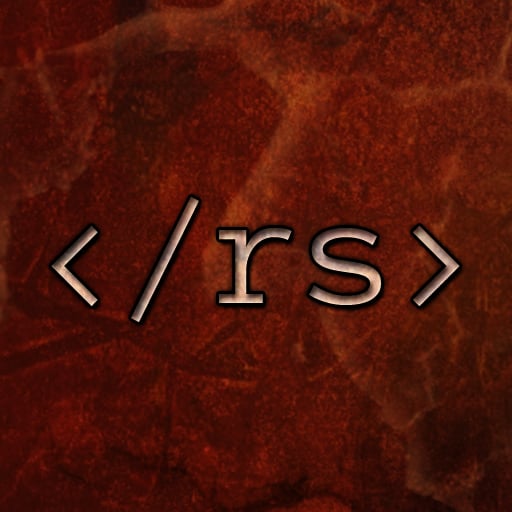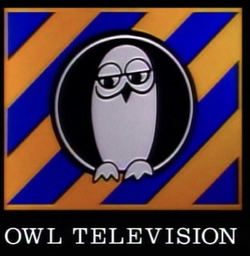Today at the grocery store a sweet older lady approached me and asked if I knew anything about computers. I said yes I do, and she produced a mouse saying that her son set up Linux mint for her and she was wondering if the mouse was compatible. It needed kernel version 2.6 or newer so I said that the mouse should work, guessing mint itself was probably newer than that kernel. Happy with my answer, we chatted a little, then she thanked me and left.
It was a nice experience, so I thought I should share!
I don’t have any reason to not trust OP, but the likelihood of this conversation happening at ALL seems incredibly unlikely. Never mind that it is described as successful.
If true, this is amazing.
I don’t get why she would take her mouse to the grocery store rather than just ask her son, who installed it for her. All I could guess would be, her old mouse didn’t work so she went out and bought one?
I’m assuming OP meant a store like Target or Walmart that have groceries and also a tech section
Yes, it’s a bigger store where the bottom floor is groceries and the top is more of a department store with a few shelves of computer and phone stuff, among other things.
Changing the setting from a grocery isle to an electronics department makes for a completely different story. Goes from “yeah, sure, that happened” to “perfectly credible encounter.”
I literally set up Ubuntu for my mother (an old lady by now) 10+ years ago, and she has absolutely no problems with it other than the occasional LTS version updates that I need to do for her. I am pretty sure the overall tech-support I had to do for her over all these years is actually lower as it is much more difficult to accidentally mess up a desktop Linux than some Windows installation.
I live a few hours away from her and can’t just go out and buy her a new mouse (and she doesn’t like online shopping), so the OP story could be exactly her to the letter (except she isn’t using Linux Mint).
I installed Fedora on my aunt’s laptop she runs an eBay business with. She only ever used Excel for a spreadsheet she tracks her accounts with and Chrome for her listings. Replaced them with Libre office calc and Chromium, didn’t really need to explain anything to her
To be fair chrome is an option on Fedora as well
Today at the grocery store a sweet older lady approached me and asked if I knew anything about computers.
Next on things that totally happened today…
Old lady uses Linux … what’s your excuse?
Have an elderly patron at the cafe that I volunteer at as a tech support (basically helping the old sods learn how to use their phones and connect to the new digital services from the government in Denmark) and he is a Linux user too. Dude is 79 and is the fella I go to if I have any linux questions. Think he uses an old IBM ThinkPad and practically consoles everything except his web use. I want to stay as pro as him when I turn 79!
That was really nice but I think the lady was lucky that she met you. Can you imagine if she had met Linux Torvalds himself? He would have told her off for not knowing that the 2.6 kernel was many years old, the whole Linux world had moved on with strides beyond this old piece of software and reached 6.5 and there was no reason wasting everyone’s time with this kind of question. Plus: “we never, ever break the user experience and hence the mouse should work without questions!”
That doesn’t sound like Torvalds at all. The guy doesn’t suffer fools, but he doesn’t just pop off at people randomly. All accounts are that he’s a pretty chill dude.
That really does not sound like Linus to me. The guy can be quite blunt and will gladly reach for swear words in his e-mails. But he can just as well be accommodating. I imagine, he’d be delighted that an old lady is running his software.
Assuming this story is true, Linux is going to be a nightmare for that woman. It’s come a long way, but it’s still not as dead simple as it needs to be for non-technical elderly people.
tbh: she probably clicks on the thing that says “INTERNET” and thats it. I’ve been setting up a few computers in my family for people 50+ and they mostly don’t even know the name of the program they use and mix it all up. I then just install a program and prefix the shortcut with the service. Like “MAIL Outlook”, “INTERNET Firefox” so they know where to go.
I’ll take “Stories That Didn’t Happen” for 500, Alex.