Hi everyone I have recently started modding GTA IV, and needed dotnet48 to work for some mods.but as many of you may know current proton(4.11<) doesn’t allow dotnet48 download. I scoured the internet and have found a work around. Originally posted on reddit
But I’ve condensed it to be easier to follow and decided to post here because I’m sure there are many reasons to need it for proton
Make a copy of the original …/gameid as a backup
use command: cp -RLv steam-path/gameid/pfx/drive_c/windows steam-path/gameid/pfx/drive_c/windows.dereferenced
remove steam-path/gameid/pfx/drive_c/windows
use command: mv steam-path/gameid/pfx/drive_c/windows.dereferenced steam-path/gameid/pfx/drive_c/windows
use command: protontricks appid -q -f dotnet48
use command: protontricks --gui
winecfg - change W7 to W10
Edit: the only thing that would be annoying about this I found so far is the pfx folder size goes from like 300mb to 1.6gb
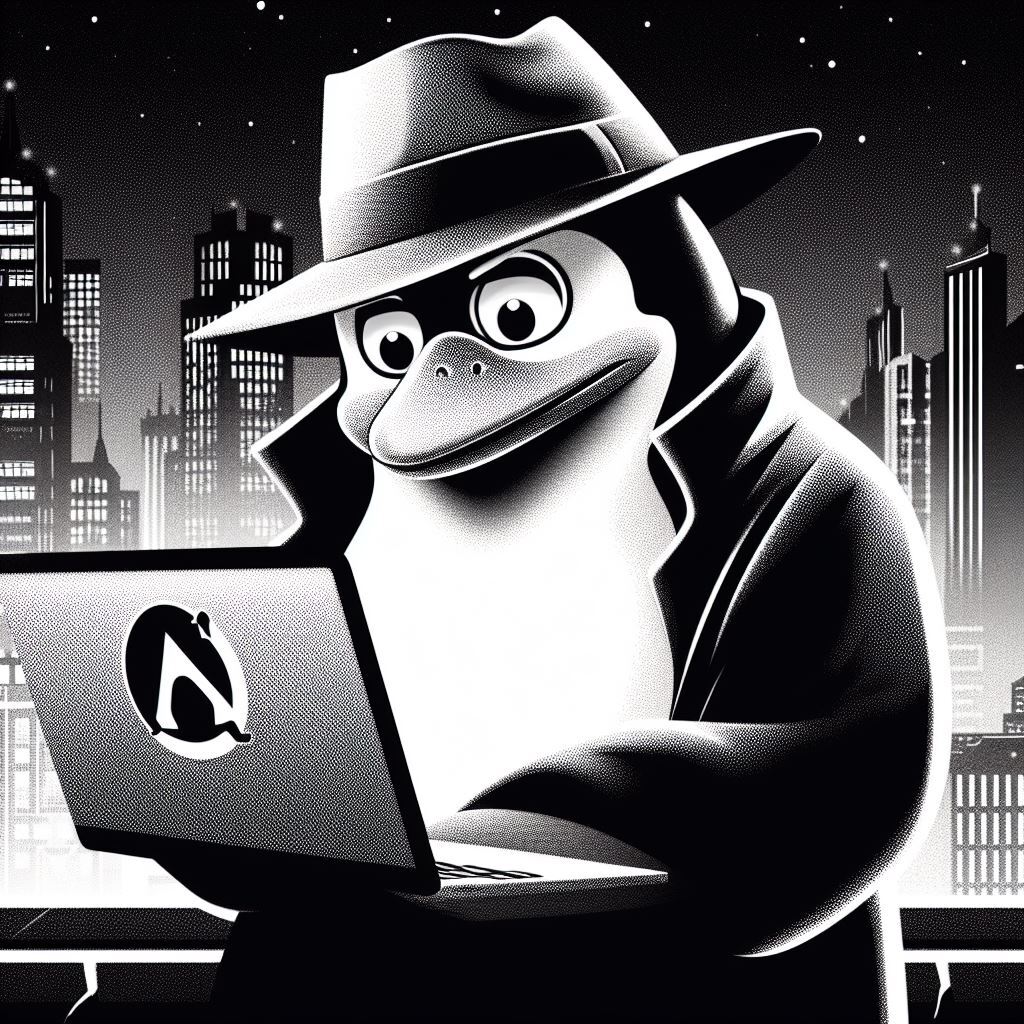

so was messing around and i see that OpenIV doesnt let you install OIVs. Although they are just a zip archive so you can open the archive and place the mods in the rpfs in your mods folder that way. just create a new rpf in your mods folder that follows the folder structure of the oiv installer you can also use codebreaker i find the rpf viewer easier to work in ignore any errors. but still cant get scriptdotnethook scripts to work. the game loads so the scripthook works just wont read the mod assembly. so only scripthookV mods and rpf replacement mods
When i open openiv the ui is broken. Ill just use a windows vm to play. Hows gta iv
hmm weird i have it running and GTA IV is honestly better then GTA V with Mods and runs amazingly i would suggest checking it out plus easier to mod
I will. I never modded gta iv before
https://gillian-guide.github.io/ this is a nice little guide for getting a nice basic set up plus it explains how to load mods as well if you have any questions im on their discord or you can dm me here
Thanks