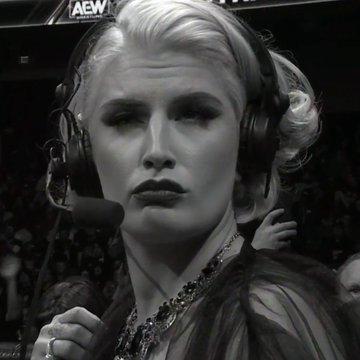Do you have an old PC lying around gathering dust? How about a small-capacity USB flash drive sitting, unloved in a drawer? You can reuse your old computer and a USB flash drive by installing a tiny Linux distribution.
Mini Linux distros are great as they require fewer system resources than other options yet still deliver a whole operating system experience, and we have nine of the smallest Linux distros for you to choose from.
tl;dr:
ArchBang
Tiny Core Linux
Absolute Linux
Porteus
Puppy Linux
SliTaz
antiX Linux
Bodhi Linux
Linux LiteI was impressed with antiX as a light-weight system. If you are ok with a tiling window manager, ArchBang is good too.
They are essentially stripped-down Debian and Arch respectively.
I didn’t care for PuppyLinux as it didn’t run well with even just Firefox open. I also didn’t care for the updating structure that seemed to be the idea that you just don’t update packages between releases. I could be wrong on that, but that was what I got from reading on how to keep things up to date. I did like how small it is and how it loads into memory on boot.
AntiX wouldn’t let me install any packages or update. It would keep telling me I needed to wait a few hours to access the repos. I did like how you could swap between several desktop environments easily.
The lack of systemd was something I couldn’t get over. I mean the alternative service managers are good but a few apps I really need have a strong dependency on systemd and the adapter packages just weren’t working. Otherwise I highly recommend AntiX. It made my old netbook feel useful again.
AntiX wouldn’t let me install any packages or update. It would keep telling me I needed to wait a few hours to access the repos. I did like how you could swap between several desktop environments easily.
Just manual change the repo and problem solved…
And I need to clarify this because AntiX IMO, under category Permacomputing for low power consumption without too much sacrificing the function than others [in my experiment].
Change the repo to what?
Mirror repo
Gotcha! I’ve never done that before so it didn’t occur to me to do it.
Luckily Xubuntu did the trick on that old laptop
Luckily Xubuntu did the trick on that old laptop
yeah, because ubuntu have more stable repo server than antix. but if i comparison two of them in power consumption, antix used less power 3x in ram than xubun.
Tiny core Linux ftw
Honestly, just use Debian. It can run under 200MB of RAM (default install), so it beats all distros on the list except for TinyCore and SliTaz, and it actually has packages.
Indeed was my first thought when I didn’t see on the list.
Chrunchbang or Bunsen are exactly this, vanilla Debian with stuff set up with openbox. The vast majority of ppl don’t need anything more lightweight than this. (maybe conky should be removed, but that’s it.)
If the old PC in question is a small laptop, such as an EEEpc, then I would use vanilla Debian with i3, because I really would want tiling on that…
Don’t use Tiny Core Linux. The wiki is a mess of articles for two different versions, neither of which is the current one. Sign-up to the forum has been broken for years and the owner seems to like it that way because the same happened when he created Damn Small Linux.
I think Tinycore is more like a learning tool than a daily driver. If you want to know the basics of how a Linux system boots you should read the book.
I especially like how the entire system is basically one big shell script.
You’re far better off with the Arch wiki.
tiny core is for small embeded systems, like car ignitions, modems, little robotics modules/arduinos etc.
I’ve programmed Arduinos and microcontrollers, including one with an ARM Cortex M4 CPU. In all cases, I just write C code on my computer and download it onto the board with a USB cable. No OS needed.
Don’t use it for anything important as its not well maintained. You should either use buildroot, openwrt or Debian.
deleted by creator
Hey this is just what I need. And exactly when I needed it.
I have an old enterprise tower I’ve been trying to set up for my bedroom tv (I believe from 2009 or so) that only has 4gb ram but 12 (!!!) usb ports, and mint with xfce is still much too heavy for it, despite it being able to run win 10 fairly well.
All it needs to be able to do is run my vpn, torrent client, and web browser for media playback (Plex web, hosted elsewhere on my network).
That sounds really odd; Win 10 should be way more intensive than Mint with XFCE. Something else seems out of wack then.
I guess Damn Small Linux is discontinued
the site is still up, at least.
Tomsrtbt as well
I think one of the smallest yet fully up-to-date distros around is Alpine Linux.
It might not be a perfect desktop because of Musl incompatibilities but hey, it has a ton of apps in the repos, if your usecase it’s simple it might be enough.Keep in mind that it doesn’t have good out of the box support for broadcom. (Broadcom is the old Nvidia and is a pain to get working under Linux)
“9 Linux Distros that don’t even pretend to work”
They likely worked when this article was written.
The reason why I gave Linux a serious look was due to how lightweight it can be and how it can make crappy hardware run fast.
It’s like taking a 0.66L 3-cylinder engine from a big SUV (Windows) to a motorcycle (lightweight Linux distro). And then it does 0-60 in under 4 seconds (the system runs super fast).
I used AOSC retro on a Pentium machine with 32mb of ram.
https://wiki.aosc.io/aosc-os/retro/intro/
Not terribly well documented but it has systemd and is Debian based.
This article is pretty old and some of the distros suggested are no longer effectively maintained.
Reminds me of the fli4l project. Floppy ISDN for Linux. It used to be an entire Linux installation to use as a router that fit on a 3.5" floppy disc. I had it breath new life into an old 486 PC I had lying around.
deleted by creator
deleted by creator