Hello! I (tried, at least) converted an old laptop to a Debian home server, and I was trying to set up duckdns.org and to enable port forwarding on my router. internet connection was working, I installed packages, docker, immich, etc, and then suddenly (I don’t know exactly when) it refuses to connect to the internet. It does connect to local addresses (I can ssh into it) but ping google.com and any other internet-involving command fail. I had set up a rule on the router to forward port 80 to the device’s port 80, but I then removed the rule and it still does not connect to the internet. I rebooted the router but nothing changed. Any idea what could be? the router is a Vodafone router.
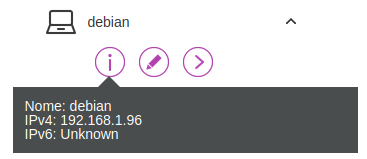
I changed the hostname to debianserver but on the router it is still written debian. Also, it’s the only device with unknown ipv6
thanks in advance!
EDIT: I rebooted again the server, and now ipv6 is not unknown anymore, and the hostname is correct. however, it still does not connect to the internet
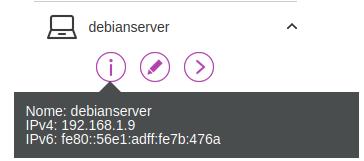
EDIT 2:
only one device (debianserver) has this problem, other devices work as before
EDIT 3:
I don’t know if it’s useful or not, but if I boot a live debian USB in the server internet works
SOLUTION: aaaaand no it does not work, after restarting docker it seems to work because all the brodges are yet to be created and it takes some time, after like 30 seconds it does not work as before :(
- edit the file
/lib/systemd/system/docker.service - append the flag
--bip=192.168.3.1/24toExecStart=.... systemctl daemon-reloadsystemctl restart docker
docker was the fucker that messed everything up and made me lose a few hours!
EDIT 4:
it seems that ip route flush 0/0 restores the internet connectivity until reboot… I don’t know what does this means but can be a temporary workaround I guess? I really have no idea how to solve this
FINAL EDIT: I gave up. I removed debian and installed fedora, and now it all works like a charm


Happy to help, sorry I can’t offer a simpler solution that avoids reformatting. It’s probably doable if you want to do more fine grain troubleshooting but I’ve never found it to be worth the time.
For my home self-hosting I also prefer pre-made scripts exactly to avoid having to manually set up everything. It’s such a slog and particularly if I have to restart from scratch. What’s the goal of your project, perhaps something like Yunohost or even DietPi could save you a lot of work and get straight to the fun of self-hosting?
I have my brother’s old laptop with the screen broken, so I thought to convert it to a server for my huge pictures library I have on my external ssd installing immich, it’s been a while since I’m reading things about this and now I finally have the chance to do it! I finished reinstalling now and internet works fine. I’ll run a
ping linux.orgafter every single step so if this happens again I’ll at least know who’s the guilty!thanks again for your time and help!