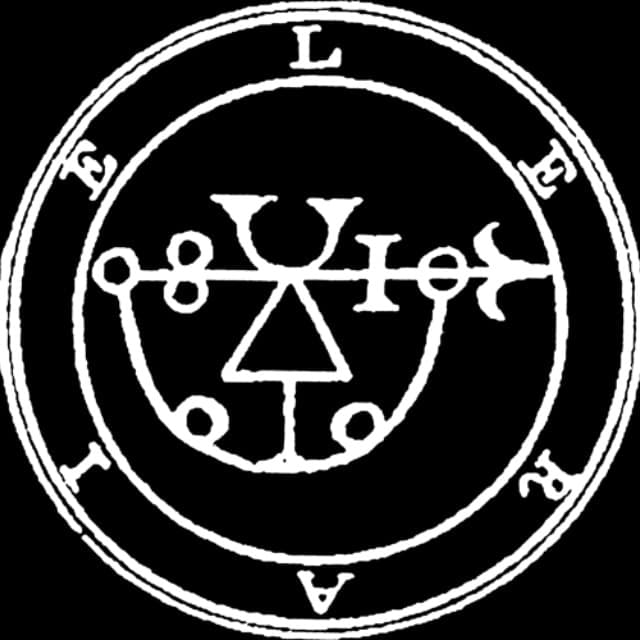I generally use the following:
- uBlock Origin
- SponsorBlock
- Honey
- Wayback Machine
- Netflix Watch List Manager
- Shadertoy plugin
- RES…
What does Lemmy use?
- Bitwarden
- FoxyProxy
- DuckDuckGo
- AdBlocker Ultimate
- Privacy Badger
- LocalCDN
deleted by creator
I highly recommend checking out Firefox Multi-Account Containers.
deleted by creator
I have these extensions pinned:
- uBlock Origin
- Firshot (takes screenshots of website with scrolling)
- Google Translate
- Wolfram Alpha
- Tampermonkey (let’s me write/add scripts to websites)
- Just a clock (I hide my windows startbar so having a little clock always displayed is nice)
And my remaining extensions are:
- Alternate Player for Twitch.tv
- BetterTTV
- Chrome Remote Desktop
- Confetti Snippets (adds copy button to code on Stack Overflow)
- DeArrow (Crowdsourced titles and thumbnails to remove clickbait from YouTube)
- Enhanced Steam
- Google Docs Offline
HTTPS Everywhere (changes http links to https)- JSONVue (formats and makes json collapsible)
- Lighthouse (tests website performance)
- Netflix Extended
- Reddit Enhancement Suite
- Refined Prime Video
- Resource Override (let’s me replace requested web resources with local versions of those files)
- Return YouTube Dislikes
- Save All Resources
- ShareX
- SponsorBlock
- SteamDB
- Tab to Window/Popup (adds keyboard shortcuts to between normal browser windows and the popup windows that don’t waste space with a title bar, useful for vertically split window layouts)
- uBlacklist (block sites from Google search results)
- View Image (returns view image option to Google Images)
- WAVE Evaluation Tool (tests website accessibility)
deleted by creator
Thanks for the suggestions I’ll check them out!
-
AdGuard Extra
-
AdNauseam (uBlock Origin fork)
-
Bitwarden
-
Clickbait Remover for Youtube
-
Custom Scrollbars
-
Don’t accept image/webp
-
Enhancer for Youtube
-
Proton VPN
-
RES
-
Return Youtube Dislike
-
Sponsorblock
-
Thumbnail Rating Bar for Youtube
-
Tree Style Tab
-
Translate Web Pages
-
uBlacklist (no more deviantart trash in image search)
-
Redditsave (probably won’t need this anymore since i moved here)
-
vidIQ Vision for Youtube (information on screen pleases me)
-
Violentmonkey
-
Youtube-shorts block
and thanks to the based commenters here, learned there were some userscripts for kbin and got the Dark Reader extension
deleted by creator
-
Here’s my list. Using OperaGX.
- Bitwarden
- Buster
- Consent-O-Matic
- Dark Reader
- FastForward
- Picture-in-Picture
- Stylus
- TamperMonkey
- The Stream Detector
- uBlock Origin
- Session Buddy
- Return YouTube Dislike
- Looper for YouTube
deleted by creator
Browser: Firefox, gonna name stuff i don’t see mentioned yet
‘Multi Account Containers’ + ‘Container Tabs Sidebar’ + ‘Switch Container’ + ‘Temporary Containers’ +
‘don’t care about cookies’‘Consent-o-matic’
basically allows you to easily have multiple accounts on websites while also making sure everything stays contained to its own bubble, and anything I don’t have a dedicated container for gets a temporary container that deletes the cookies after a bitin order for me to both not care about cookies and also not get any cookies.at this point mostly because I don’t like accidentally having an account on a non-contained instanceff2mpv - easily launch videos in mpv, requires a bit of setup
Image Search Options - finding the source of most drawings, spotting which anime a clip is from etc
Yomichan for quick access to locally installed dictionaries (for Japanese in this case)
Toggle Clipboarddeleted by creator
I’m using Firefox:
- uBlock
- Darkreader
- Privacy Badger
- NoScript
- uMatrix
- Bookmark Dupes
- CanvasBlocker
- ClearURLs
- YT Enhancer
- FF Relay
- Open in Private Mode
- Open Tabs Next to Current
- Secure Password Generator
- Toggle web custom fonts
deleted by creator
redundant with umatrix, i’d just use umatrix
And umatrix was developed by Gorhill, who also develops ublock origin, and umatrix is no longer maintained because ublock origin is simply more useful.
deleted by creator
Its unmaintained and using it together with uBlock Origin can supposedly (not tested it myself) lead to uMatrix undermining uBlock Origin. Even Arkenfox recommends against using uMatrix.
deleted by creator
More than I feel makes sense to post TBH. But a few important ones (for Firefox):
uBlock Origin
Sidebery to get my tabs in a vertical tree; if you often have more than 10-15 tabs I really recommend this!
Bitwarden (password manager)
Checker Plus for Gmail + Checker Plus for Google Calendar, easy-access email/calendar in a small window, I very rarely actually go to gmail.com
Return YouTube Dislike
Tampermonkey for userscripts on Kbin
Video Speed Controller, I use numpad +/- to increase/decrease speed by 0.25x, works basically everywhere including YouTubedeleted by creator
- UBO
- DDG Privacy Essentials
- LocalCDN
- Cookie AutoDelete
- TamperMonkey
- LibRedirect
- Keyboard Privacy
deleted by creator
Here are the plugins I use:
- React Developer Tools (useful for developing with React)
- Ublock Origin
- Return Youtube Dislike
- SponsorBlock
- Grepper (shows convenient code snippets when I Google stuff)
- Cold Turkey Blocker (I use this to to block websites/apps when I need to focus)
- Shinigami Eyes (highlights queer friendly and anti queer subreddits/users/facebook pages/group differently)
deleted by creator
Augmented Steam
Bitwarden
ClearURLs
Cookie AutoDelete
Decentraleyes
Disconnect for Facebook
Don’t touch my tabs!
Enhancer for Youtube
Flagfox
Link Cleaner
NoScript
Privacy Badger
RES
Skip Redirect
Tree Style Tab
uBlock Origin
Undo Close Tab Button
View Imagedeleted by creator
I was hoping to receive a comment like this, since I rarely remove an addon once I installed it cause I keep thinking there must have been some reason why I did long ago.
Oh and I have a Pihole on top of all those blockers…But I am confused about Cookie Autodelete. I know if I don’t whitelist a website then as soon as I close the tab I am no longer logged in if I go back, so it must be deleting cookies right?
deleted by creator
Firefox:
UBlock Origin
DuckDuckGo Privacy Essentials Plugin
DecentraleyesBrave:
UBlock Origin
DuckDuckGo Privacy Essentials PluginI dont use HTTPS Everywhere anymore because its included in Firefox and Brave!
Edit: I only use Brave to do my school homework because firefox messes with the website we use sometimes.
deleted by creator
Ive heard of localcdn, never looked into it… Is it better than Decentraleyes?
and i do use ddg Essentials for email aliases.
:)
deleted by creator
On Firefox:
- uBlock Origin
- DuckDuckGo Privacy Essentials
- Privacy Badger
- SponsorBlock (skips the promotional parts of YouTube videos)
- Youtube shorts block
- 1Password
- Dark Reader
- Don’t Fuck With Paste
- Facebook Container
- Bypass Paywalls
- Disable HTML5 Autoplay
- Ghostery
- Old Reddit Redirect
deleted by creator
Bitwarden
Custom New Tab
Decentraleyes
OneTab
Privacy Badger
Proton VPN
uBlock Origindeleted by creator