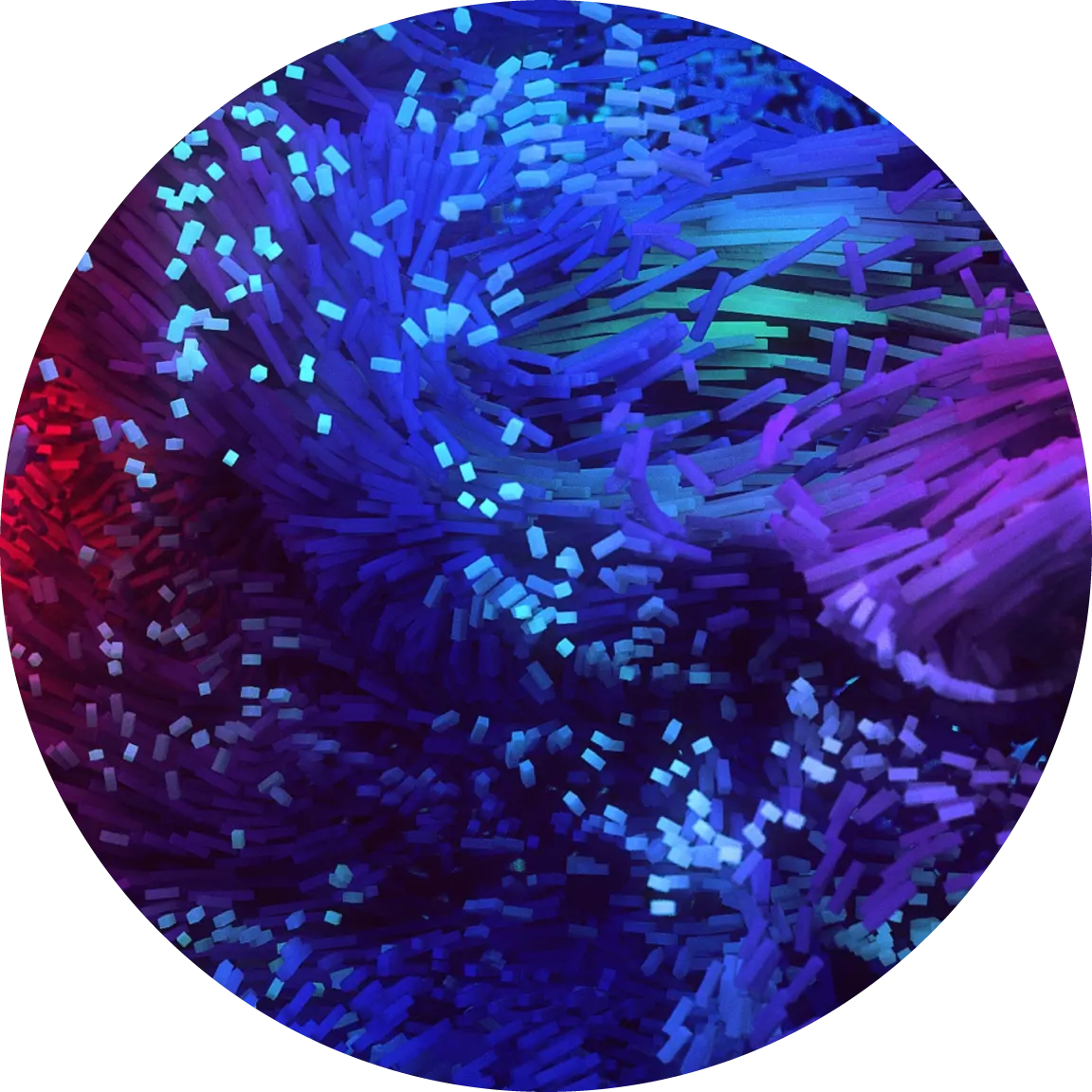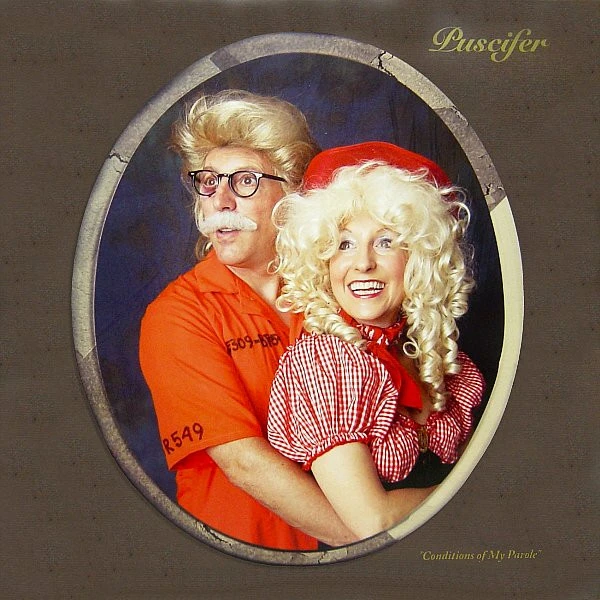Tried to use OSMAnd last week to navigate around on vacation. For some reason it seems to be incapable of searching for house numbers, which is an instant dealbreaker. I’m very confused as to how or why this is a thing on such a mature product.
I was able to share a location from GMaps WV over to it to get navigation working, and from there the navigation was awesome!
Currently also testing Magic Earth and Organic Maps but I’m very interested to hear from those with more experience.
The name is cringeworthy, but Magic Earth is a very good piece of software.
seems to have trouble with navigating for bicycles, but otherwise it’s good.
Specifically for motorcycles, I’ve come to very much appreciate Go Ride that’s made by TomTom, I believe.
OSMAnd has a UI made in hell, so i understand why you would be looking for an alternative.
That’s what I’ve been using lately, thanks!
I use Organic Maps. OsmAnd is also pretty good.
OsmAnd is a favorite of mine. If you live in one of the covered areas (North America for sure) OpenSuperMaps merges a US style address search and most street addresses into the maps.
OsmAnd search goes by town, street, number while these maps work with “25 oak street Chicago Illinois”. Also, the open street maps rely on croud sharing for map details, so many areas have very little detail, while others put Google Maps to shame.
For navigation, I like Magic Earth. It includes similar search ability and has Waze-like features. The only problem is a lack of critical mass of users to get good traffic and hazard warnings. You can be one more user to supply such info.
@MasterBuilder @HughJanus
+1 for OsmAnd, although for routing, I find Organic Maps to be a little snappier on the UI and feels more like ordinary routing apps.
Organic Maps and Magic Earth are awesome. The best I’ve had so far. Magic Earth is more optimized for driving, though if that is what you’re looking for.
I love Organic Maps, it is clean, simple, and works for 95% of my needs. The rest of the times I resort to OsmAnd, which is heavier and more complicated but has many more options.
The house number search can be tricky with OpenStreetMap based apps, unfortunatey, but still better than using Google, in my opinion.
I used Magic Earth in the past, but it has some wrong information in my city (an important road is marked as closed and it calculates long detours) which is not coming from OpenStreetMap, so I personally don’t trust it.
The house number search can be tricky
Is it? Or does it just not work?
Depends on if someone uploaded the data for the target area, and the lookup is not intuitive for North Americans.
As I said 4 other times in this thread, the data exists.
I saw that as I continued reading other comments.
deleted by creator
This dev in the link gathers address data and inserts it into map obf files. You download each one you need then you put the obf file in osmands android data directory where your map files usually go. There’s also an app called addresstogps that allows you to lookup an address and it converts it into gps coordinates and allows you to open it in any map app. However addresstogps uses Google as a back end. Ive found that dev in the links address lookup to be so robust, there’s almost never a time when I need to use a different address lookup.
I don’t understand what you’re saying
What are you having trouble understanding specifically?
Things I don’t understand
- “dev in the link”
- “obf files”
- Android data directory
Also I can use GW maps to get locations and share them over but why not just use an app that works instead?
Why not just use an app? Thats what addresstogps does pretty much. Its very easy. But for some people its a deal breaker that it uses Google as a back end for data. The other thing is it requires data to work.
I meant the developer in the link I posted. Obf files are just the file type that the maps are in. Android directory is when you go into your android file manager, there is a list of folders like android or downloads. When you choose the android folder, the next folders are data, media,and obb.
So addresstogps is way easier but it requires data to work. If you’re going hiking or camping and cant get cell service for example, addresstogps wouldnt work but, those map files preloaded with address data would. They don’t require data. Which are the obf map files.
The app addresstogps is a separate thing. Its an app in the play store.
The link I posted, the dev has inserted address data into the map file for every state in the us plus some other countries. You download the obf file for each state you need. Then in android data subdirectory in your filemanager where osm puts its own map obf files you’ll replace there’s with these. You’ll have to either use a third party file manager app or a computer will work. If your maps are on the SD card, then it’ll be in the same directory but under the SD card.
My guy you posted like 74 comments so maybe I missed the one with the link in it.
I see no reason to go through the trouble of dealing with these workarounds when it’s simply not a problem for other apps and when I can already find the data with GW Maps.
But thanks anyway.