Honestly, aside from the exhaust fan burning my hand sometimes, which is easily solved with a better grip, the anti glare screen makes it amazing for manga and books!
edit : damn i hate posting images on this platform
Honestly, aside from the exhaust fan burning my hand sometimes, which is easily solved with a better grip, the anti glare screen makes it amazing for manga and books!
edit : damn i hate posting images on this platform
Mihon thru Waydroid. way less hassle than anything else and android is great for touchscreen
I’d checkout komiikku (think I spelled that wrong) but personally it’s my favorite manga app. I installed Linux on a phone just to use that instead. It’s on flathub
Try kotatsu too
what’s the difference between the two? looks to me they’re very similar.
it’s ready to use without any set up, it does not require you to install extensions, it functions on the bare minimum permissions
It’s newer than mihon which is built on tachiyomi and the reading experience at the end is similar, but even then I think that kotatsu is currently more of a rounded experience
Few things I noticed:
Also, some things that it js worse than mihon/tachiyomi at:
Kotatsu: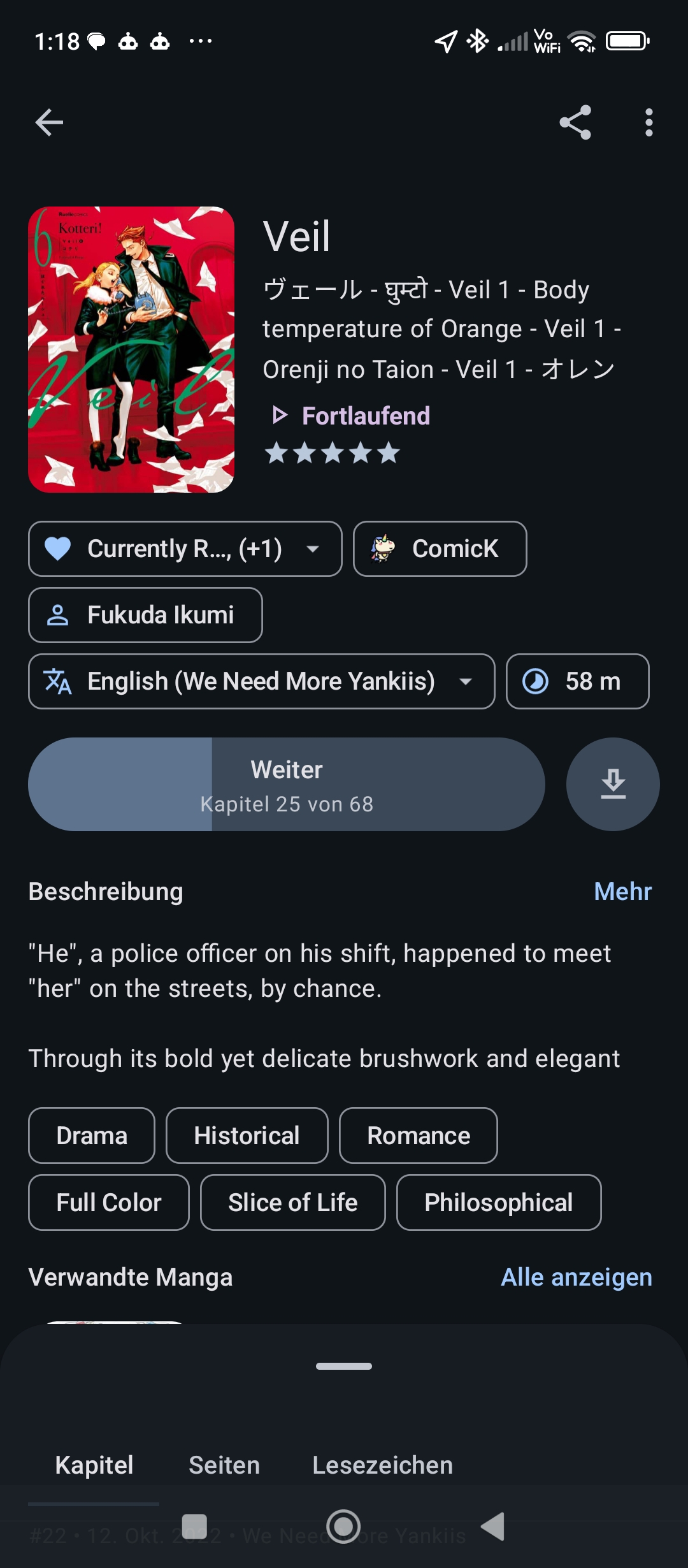
Mihon: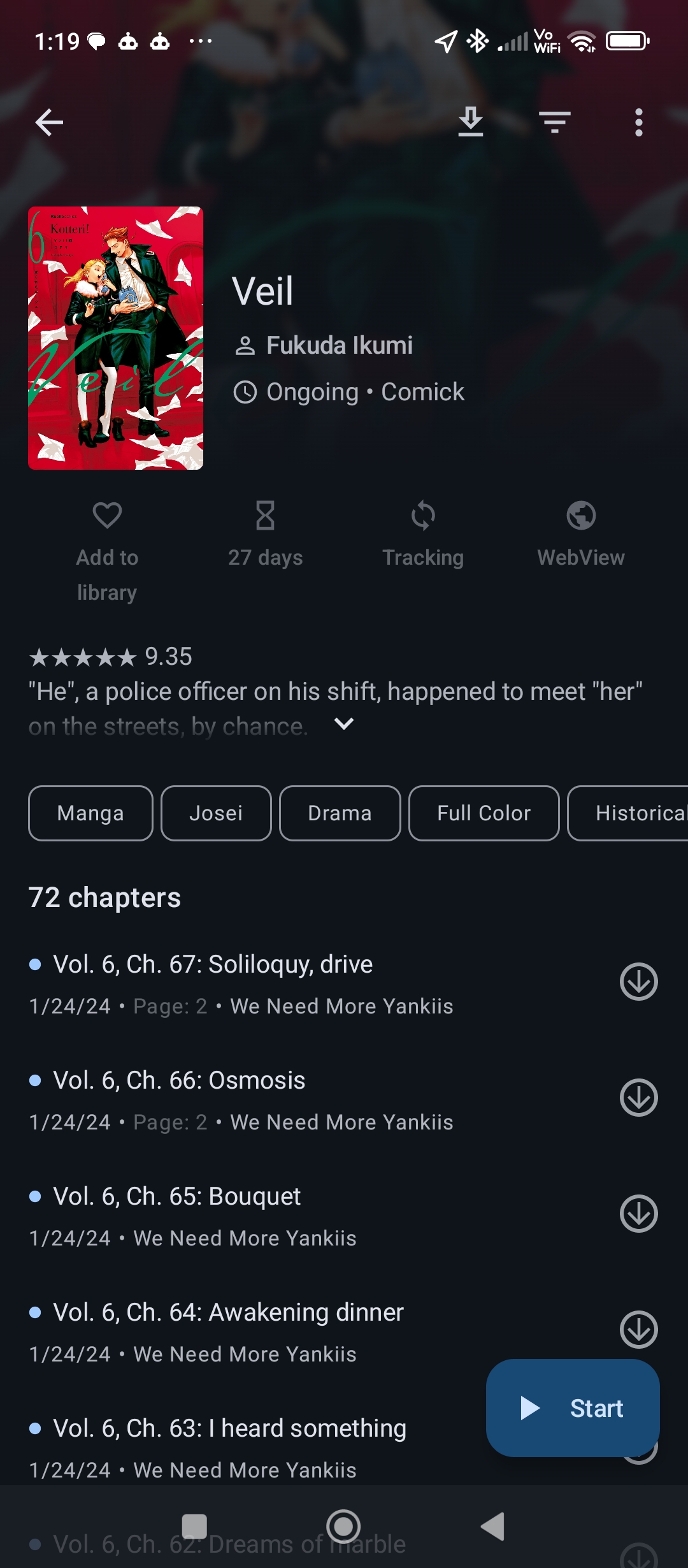
Damn, thanks for the detailed comparison! I’ll have to check it out now
If you want to read within Linux, Papers is touchscreen-friendly. KOreader is probably the best touchscreen experience, once you get past its awkward but incredibly configurable interface.
My eyes are too old to read on the Deck’s screen, personally.
The only thing I was put off by the linux way was how much setup would need to be done for making the screen vertical. Like if I had to go to desktop mode to rotate the screen every time i wanted to read manga. Whereas here i downloaded two apps, one for screen rotation control (didn’t really experiment with adding gyro for rotation control, dunno if it’s even possible) and one for manga.
Would increasing the text size help with reading? Sometimes I can’t catch details either, but with how high quality the scans and software got you can just zoom in and the 7 inch screen will help with that.
Try KOReader, it can rotate itself any way you want. I also use a plugin for it which automatically rotates depending on the aspect ratio of the page. Can also change the font size on the fly, zoom in and out and it’s available as Flatpak on the Deck.
The UI is made for e-ink displays so don’t expect a beautiful UI with it but the reader is one of the best. I recommend reading the manual which opens on first start, it’s mostly controlled by gestures.
I recently got a PineNote and have been reading my first manga (Berserk) non-stop since christmas in KOReader. I’m almost done with Berserk now.
I’ll try it out, thanks!