I knew I had seen this option somewhere at some point in KDE’s plethora of customization options. But why is it in the keyboard advanced options??? Shouldn’t this be in the display config section? Or at least in the shortcuts section!
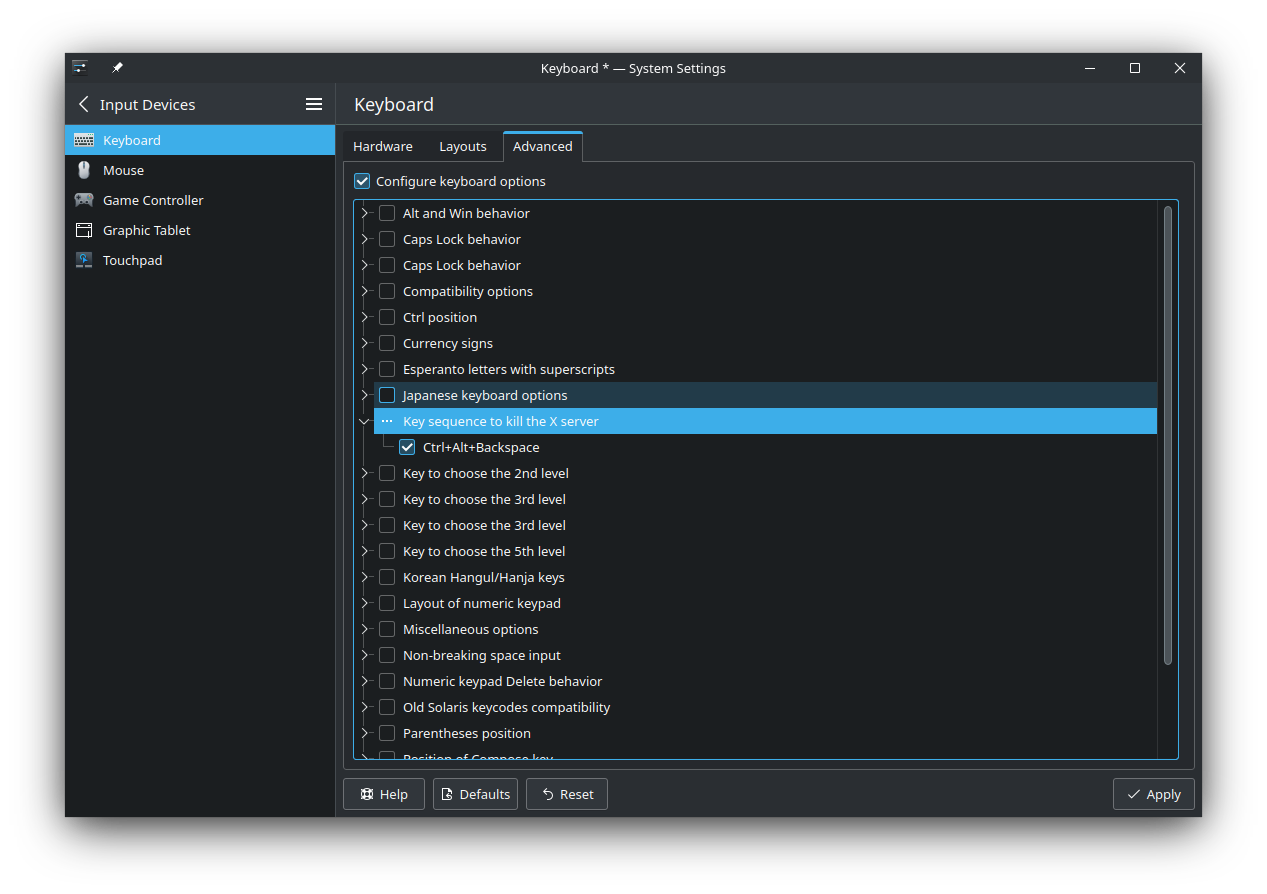
I knew I had seen this option somewhere at some point in KDE’s plethora of customization options. But why is it in the keyboard advanced options??? Shouldn’t this be in the display config section? Or at least in the shortcuts section!
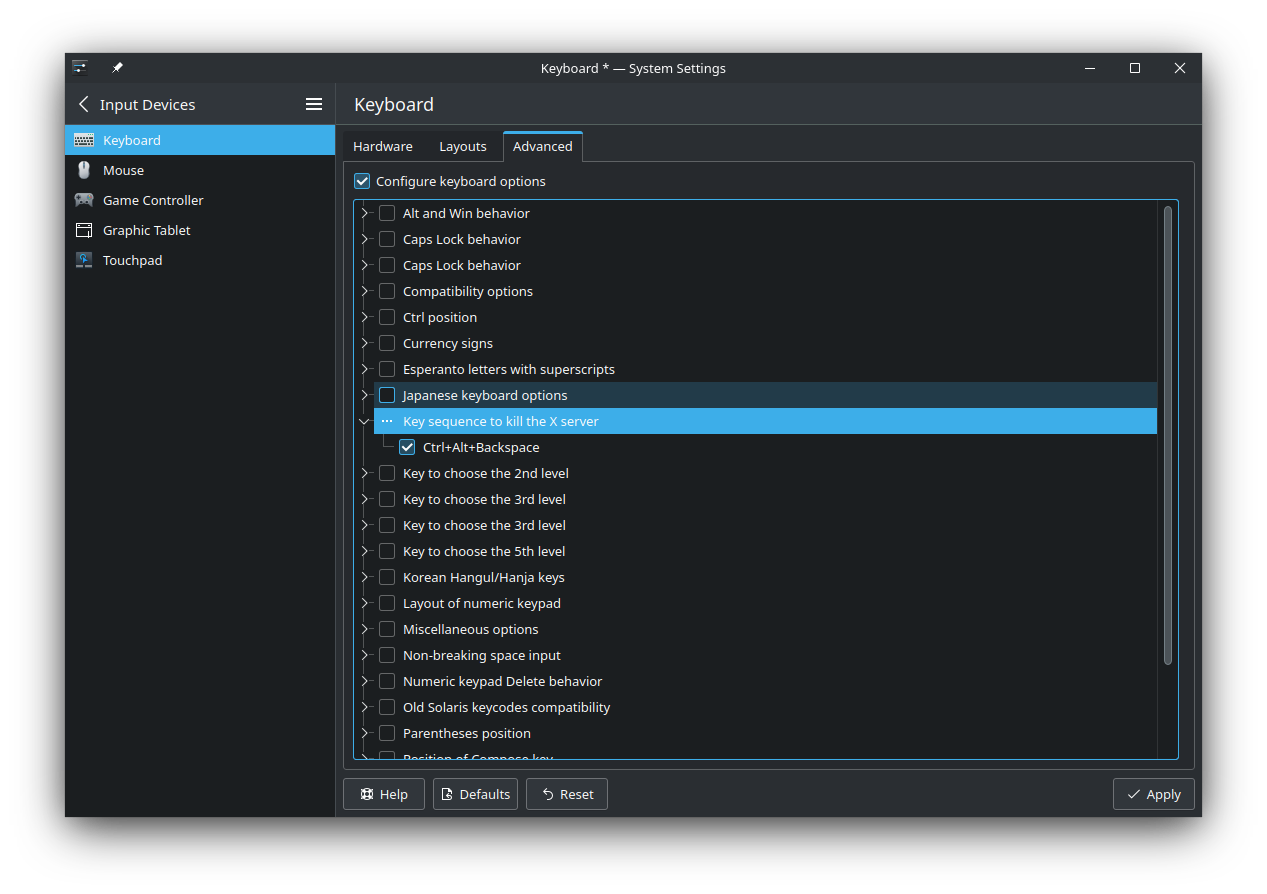
@cyborganism Does that work with Wayland too?
Actually my display server spontaneously restarted just this afternoon. 😡 That’s twi8ce now. (fully up to date Debian Stable on an Radeon 580 GPU.)
I don’t know, but I hope so. With my Nvidia card, I don’t know how many times my display got hung up and had to ctrl-alt-# into a text shell to restart the login manager to get it to work again.
KWin had the shortcut built in and enabled by default at some point, but I removed it, for Plasma 6 IIRC. If shortcuts still work, you can switch to a different tty and execute
kwin_wayland --replacefor a similar effect - which you can’t hit accidentally and which might not crash all the apps with it.Now that’s quite the oxymoron… Debian stable is on Plasma 5.27.5, that’s 6 bugfix-only releases behind the upstream 5.27 branch, which itself is very old by now and has seen its last release almost a year ago.
That all is to say, if you want to avoid crashes, avoid Debian stable.