I just stopped a failing print and noticed some weird extrusions happening (not english native speaker, also I’m a 3d printing noob, don’t know whether that’s the right word). You can see it in the image. Any tips to improve printing quality?

I’m printing on an Ender 3 V3 SE. This print was with standard settings.
EDIT: as a clarification, this isn’t why I stopped the print. It failed to adhere to the print plate at some spots. Redid my z offset and hopefully that solved it.


Just installed Orca Slicer and did the calibration run. Very interesting results.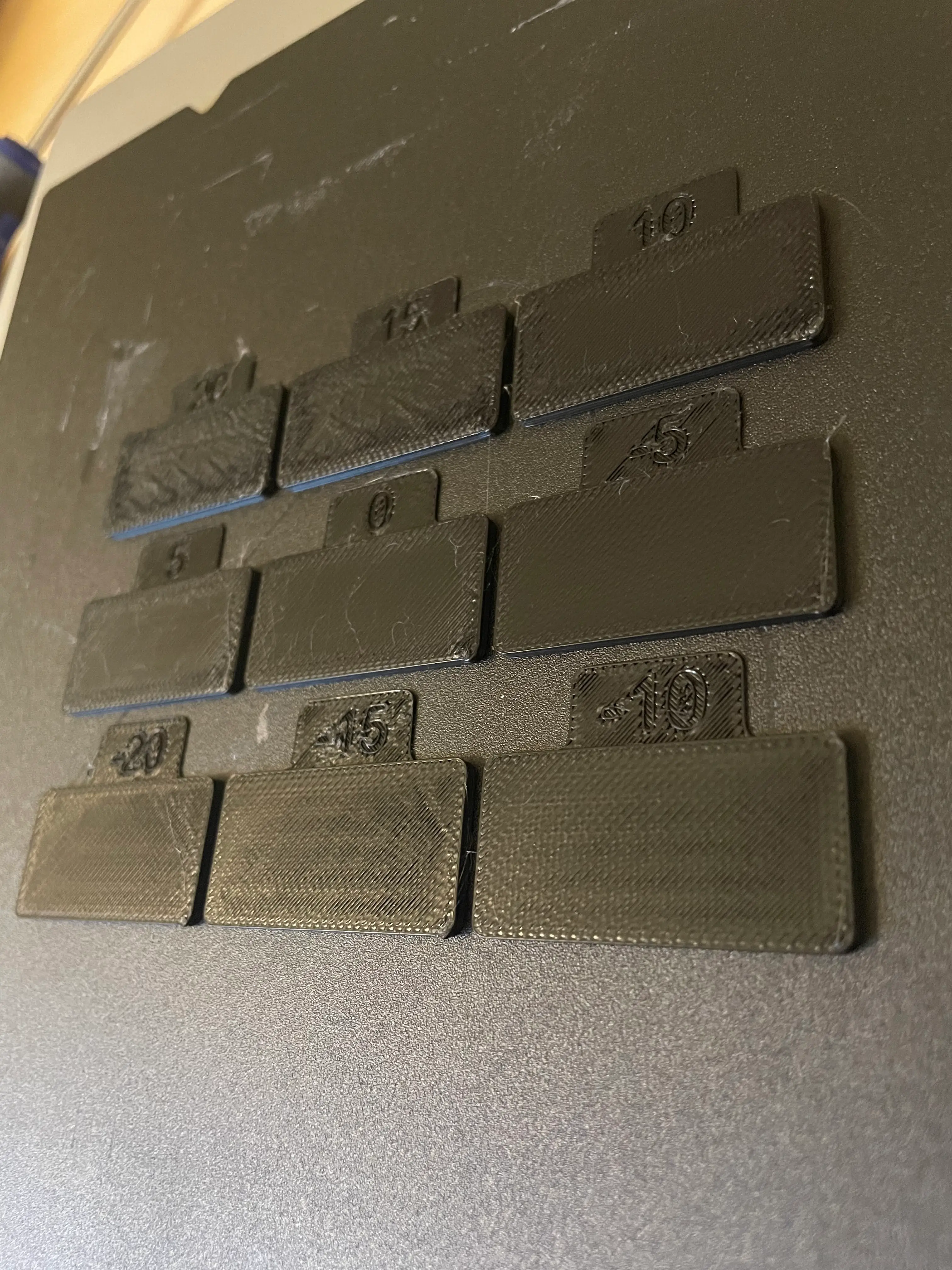

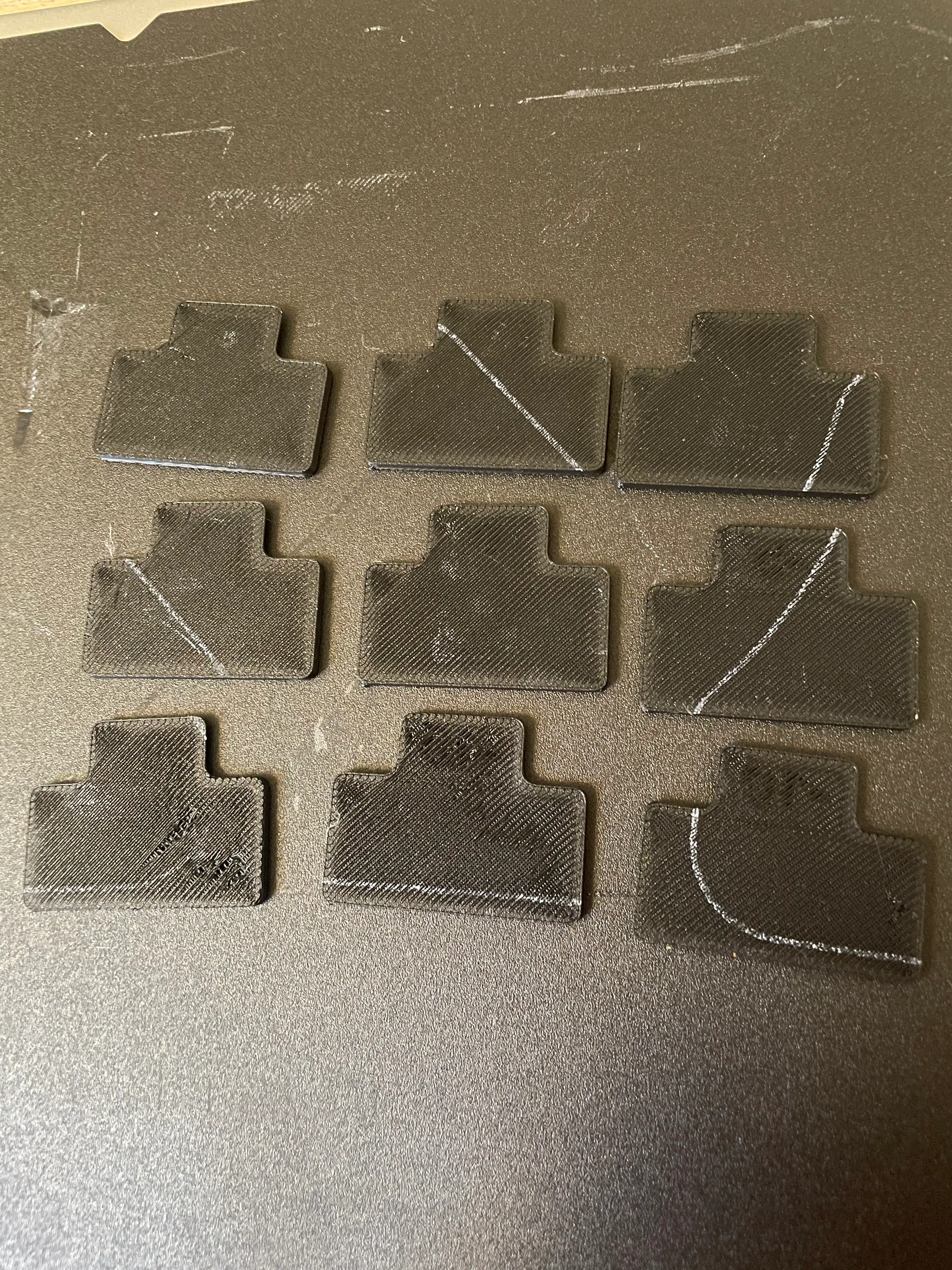
I flipped them over in their respective positions, i.e. -5 is still in the middle right.
What I interpret from those pictures is that I need different values for the first layers and the layers above that. For the top layers, -5 and -10 look very good, for the first layer +10 and +15 are looking good.
And yes, I know my printbed is kinda fucked, I already ordered a new one. Surprisingly, it didn’t impact performance that much. In the last weeks, I had no failing prints whatsoever with the standard settings. Sure they weren’t looking pristine, but usually that didn’t matter.